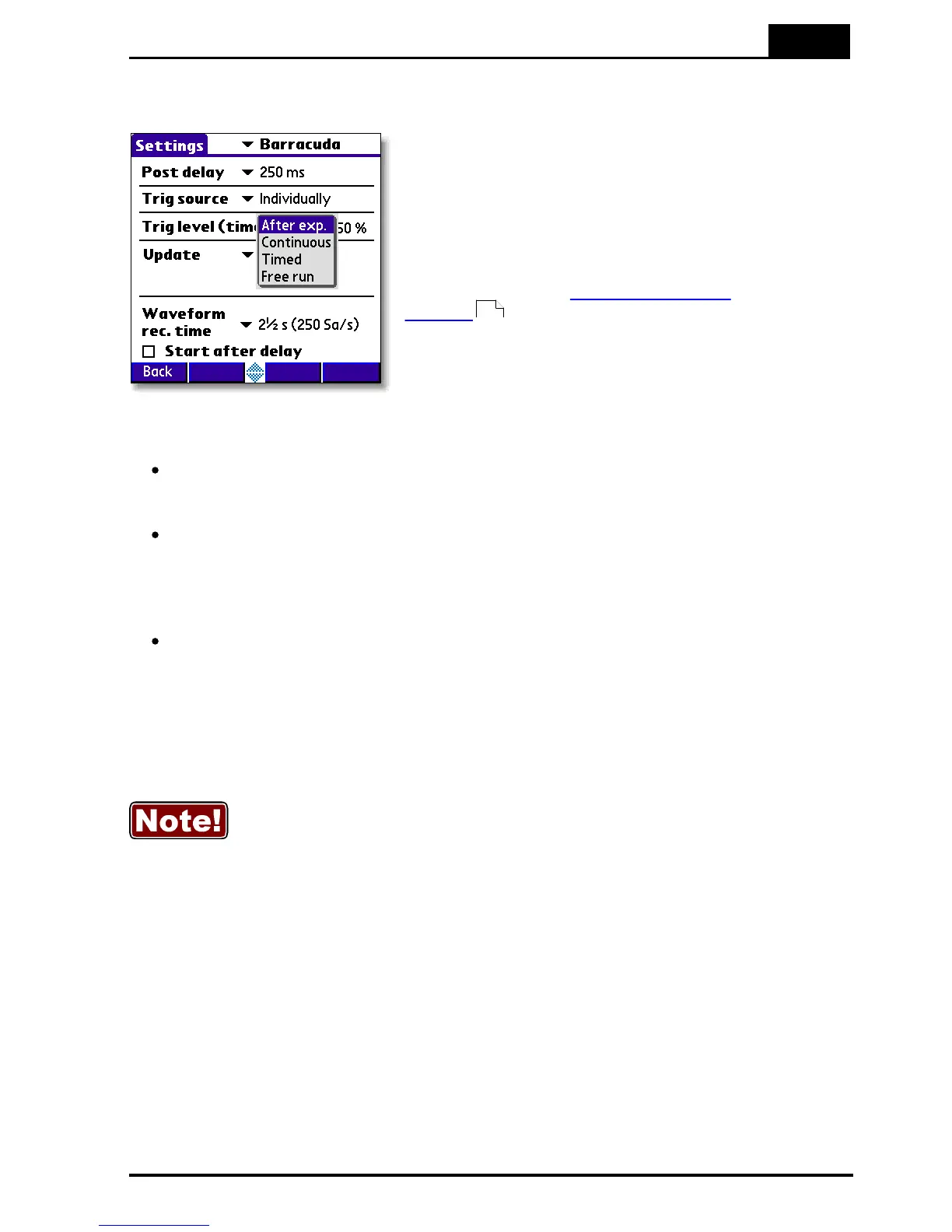As described under Measurement Type
Settings and seen in the figure to the left,
the following four update modes are
available:
After exp., the QABrowser receives a new value when the exposure terminates. This
means when the output goes under the trig level and stays there at least the time
set by Post Delay under Settings | Piranha. Reset time is one second.
Continuous, the Piranha is continuously sending data as long as radiation is
detected. Displays in the QABrowser are updated about every four seconds.
Typically used for Fluoroscopy. Reset time is one second.
Timed, the user sets a measurement time. The user then starts the measurement
and the Piranha will measure all radiation received during the measurement time,
without any trig levels or background compensation. When the time has passed, a
reading will be presented. It has a long reset time for increased accuracy, which
varies with the sensitivity, as seen in the table below.
Free run, the Piranha will continuously measure the radiation without any trig
levels or background compensations. No applications are available when using this
mode. The mode has a feature called moving average which calculates the
average of the measured values during a defined time, to increase accuracy by
lowering the time resolution. This function gives a larger stability to the
measurements. Free run also has a long reset time for increased accuracy, see
the table below.
Default value is set according to selected type of measurement and this parameter
normally never needs to be manually changed, unless really low-level measurements
are to be accomplished.
However, to measure on real low-level signals the Timed or Free run update mode may
be used
74