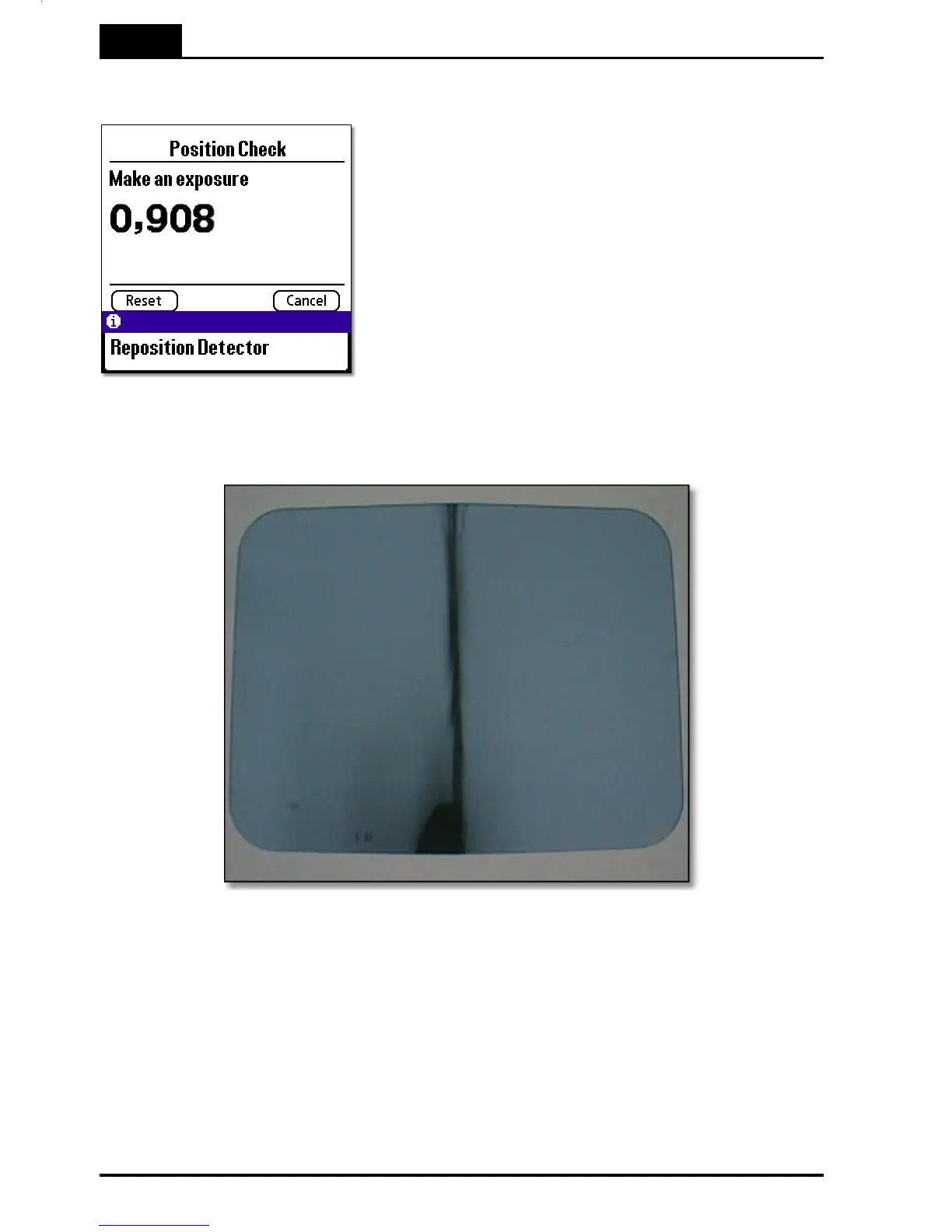5. Measurements with the Piranha System
Dental and Panoramic Dental
Piranha & QABrowser Reference Manual
2014-06/5.5C
132
check measurement since the display is continuously updated during the scan. When
the value is stable within 1.00 ±0.05 release the exposure button.
If the QABrowser tells you Reposition Detector,
please move the detector to the centre of the
beam and try again.
You may need to use a film or other beam alignment tools if the narrow beam is several
mm outside the expected centreline. The dental film image below shows that in the
bottom part of the image you can see a part of X-ray slit image.
In this case the radiation beam centre is about 4 mm from the centre line indicated by
the thin centre black line. Move the detector about 4 mm to get it in the beam was the
cure for this case, to be able to pass check measurement criteria.
6. Press the rewind button on the panoramic unit to take back the unit to start position
after each scan that not make a successfully check. When the system passes the
test, you can trust the kV reading.
7. The Piranha changes automatically back to the previous selected kV range after the
Position Check. As default this is range 55 - 105 kV, R2[4] as indicated on the
QABrowser screen.