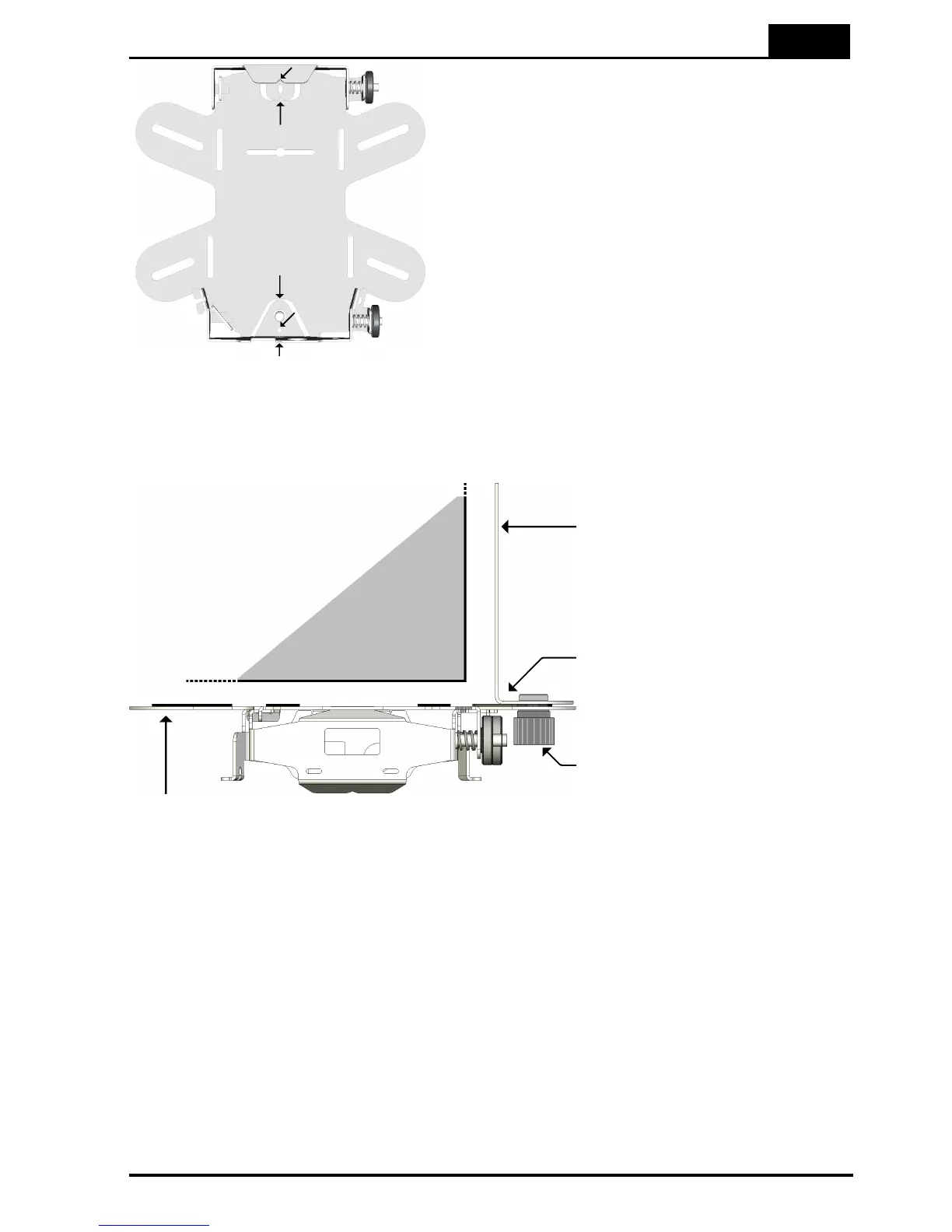6. Optional Accessories
Piranha Panoramic Holder
2014-06/5.5C
149
Piranha & QABrowser Reference Manual
The idea of how to use it is as follows:
1. Centre the two set screws so that the holder
is in its central position.
2. Position the Holder (without the Piranha) to
the X-ray output slot. Use the "pointy"
shapes of the Holder (in the holes on the
centre line), as shown with arrows to the left,
to position it right on the slot.
3. Fixate the Holder using the magnets or, if no magnets are allowed, adhesive tape
to the surface.
4. Adjust the position in detail using the set screws.
5. If needed use the bendable plate to fit it "around a corner", as shown below.
Magnet or
tape position
Bend the included plate here
Fasten the included plate with
the base with this screw.
6. Insert the Piranha in the Holder, lock it with the rubber strap and perform the
measurement.
7. The extra magnet may be used for hanging the USB or charger cable "out of the
way".