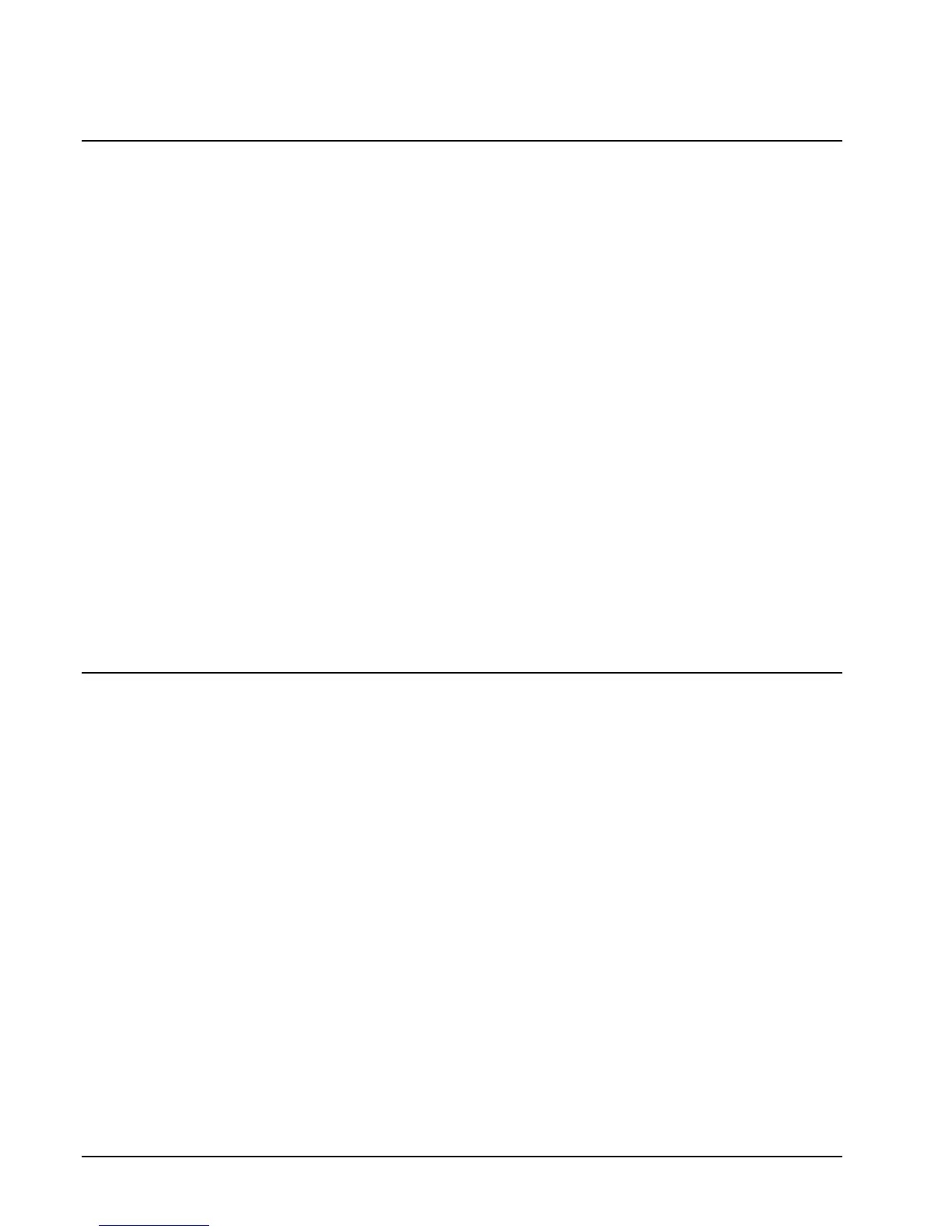2 • Getting Started ER-650/650R
Using this Manual
This manual provides the sequences and reference information required to set up and operate
your ER-650/650R.
In this Manual you will find:
• "Getting Started" - Before you begin, please review the information in this
chapter carefully, including:
⇒ Unpacking and initial setup,
⇒ The basic features and capabilities of your ER-650/650R.
• "Operating Instructions" - Step by step operating sequences for your
ER-650/650R.
• "X Mode" - Manager procedures, including X reports are detailed here.
• "Z Mode" - Z (reset) reports are detailed.
• "Service Mode Programming" - In the service mode, you can perform hardware
tests, then complete one-time set up procedures that will ready your
ER-650/650R for use.
• "Program Mode Programming" - All routine programming procedures, including
PLU, function key, system options and sales tax programming are performed in
Program Mode.
• "Sample Reports" - A sample of each report is provided.
Unpacking
1. Unpack and unwrap the cash register.
2. Located in the packing are the following items:
• 1 roll of paper and paper spindle,
• 2 sets of control keys,
• Operation and Program Manual,
• 1 ferrite core for use with optional IRC cable. (See instructions included
with IRC cable.)
3. Remove the cardboard protectors from the cash drawer.
4. Plug the register into a grounded outlet (three prong), insert a control key and
turn the key to the REG control lock position.