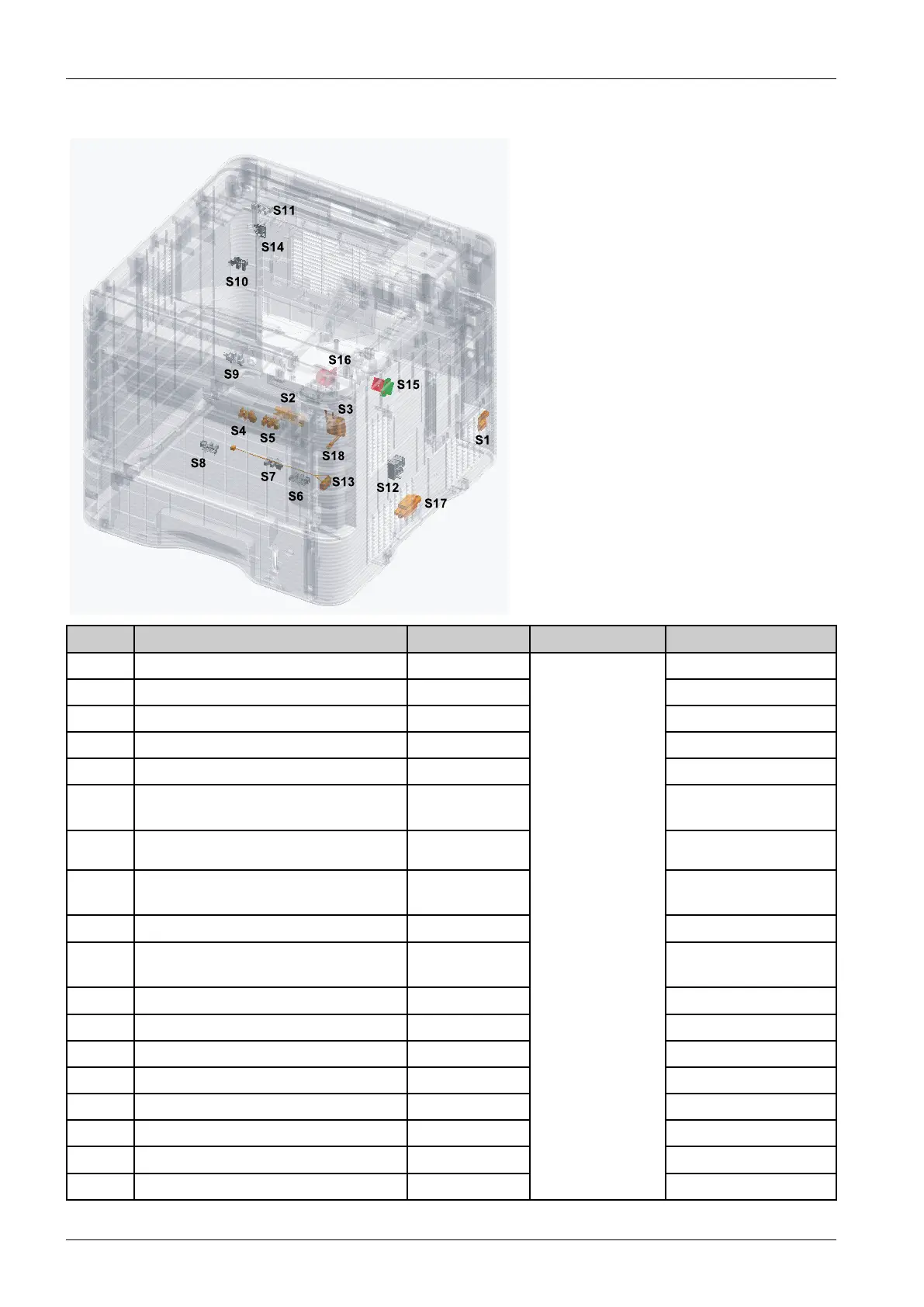2.ProductSpecicationsandDescription
SensorLocation
S 7
S 1 3
S 1 4
S 1 5
S 1 6
S 1
S 2
S 3
S 8
S 5
S 4
S 6
S 1 0
S 9
S 1 2
S 1 7
S 1 1
S 1 8
Ref.DescriptionPartNumberControllerPCBFunction
S1SENSOR-HUMIDITYJC32-00005AHumiditydetection
S2SENSORCTDJC32-00014A
S3SWITCHFRONTCOVERJC92-02371A
S4PHOTO-INTERRUPTER(Regi.sensor)0604-001325Paperdetection
S5PHOTO-INTERRUPTER(Feedsensor)0604-001325Paperdetection
S6
PHOTO-INTERRUPTER(Duplex
Rdy.sensor)
0604-001325
S7PHOTO-INTERRUPTER(Uplimitsensor)0604-001325Paperdetection
S8
PHOTO-INTERRUPTER(Paper
emptysensor)
0604-001325Paperdetection
S9PHOTO-INTERRUPTER(Exitsensor)0604-001325Paperdetection
S10
PHOTO-INTERRUPTER(Envelope
sensor)
0604-001325
Envelopepressure
detection
S11PHOTO-INTERRUPTER(Binfullsensor)0604-001325BINFULLdetection
S12SENSOR-PAPERSIZEJC34-00001APapersizedetection
S13SWITCH-LIMITUPPERJC39-01443APickuppositiondetection
S14CONNECTOR-REARCOVERJC39-01431A
S15PBA-DEVE-CRUMJC92-02163A
S16PBA-TCRUM_IFJC92-01963A
S17CONNECTOR-SCFJC39-01441A
S18SENSOR-INNERTEMPERATURE1404-001417
PBA-ENGINE
ML-451x
:JC92-02354A
ML-5010/5012
:JC92-02354B
ML-5015/5017
:JC92-02354C
2-39Copyright©1995-2016SAMSUNG.Allrightsreserved.
