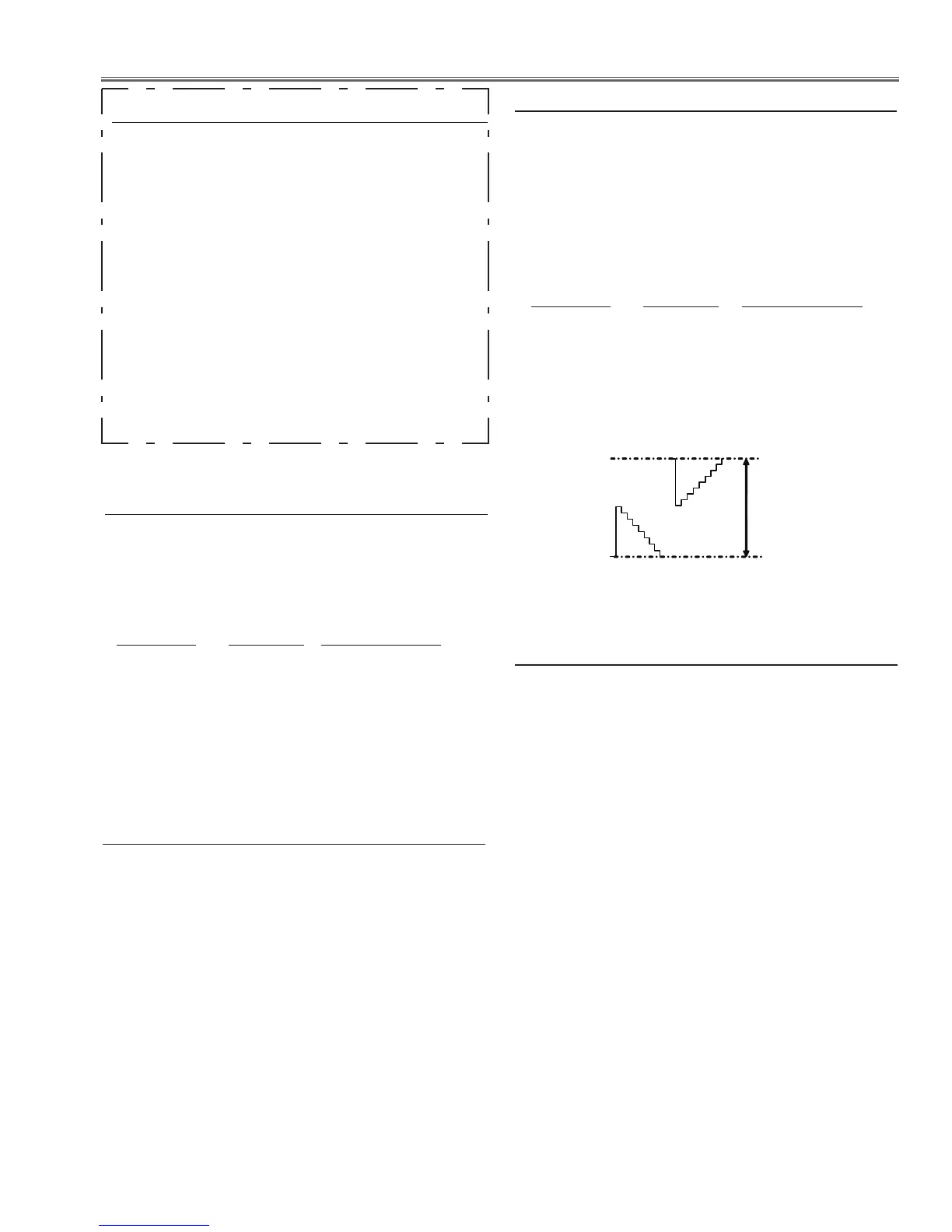-29-
Electrical Adjustments
After replacing the Power Board readjust the Output
voltage adjustment as follows.
1. Connect a digital voltmeter to pins 1 (+) and 2 (-)
of K6A.
2. Adjust the voltage by using VR601 as following.
AC Input Reading
230V 370V ±2V
Caution:
Be sure to connect the lamp when taking this adjust-
ment.
* This adjustment is not required even if the power
board is replaced because this adjustment is carried
out before parts shipment.
Output Voltage adjustment
2 .Center Voltage Adjustment
Equipment Digital voltmeter
1. Enter the service mode.
2. Adjust the voltage on each test point by changing
the data values of Group - No.
Group - No. Test Points Adjustment value
250 - 0 TPFANA 4.7 ±0.1Vdc
250 - 1 TPFANA 13.5 ±0.1Vdc
250 - 2 TPFANB 5.0 ±0.1Vdc
250 - 3 TPFANB 13.0 ±0.1Vdc
250 - 4 TPFANC 5.0 ±0.1Vdc
250 - 5 TPFANC 13.5 ±0.1Vdc
1. Fan Voltage adjustment
* Before setting, you need to check which type of LCD pan-
el is placed on the projector according to the item "LCD
Panel/Prism Ass'y removal" in the chapter "Optical Parts
Disassembly".
1. Enter the service mode.
2.Panel Type Check
Select Group "290",No."0"and Check the data value as
follows;
Data value: 0 For L-Type of LCD Panel
Data value: 20 For R-Type of LCD panel
If the mounted LCD panel type and set Panel mode are
differ, take the step below.
3. Panel Type Mode Setting
Select Group "290", No."1"and change data value from
10 to 0 or 20 depending on your LCD Panel type. When
the data value reaches 0 or 20, it returns to 10 quickly.
The gamma-characteristics changes according to your
selection.
4. Panel Type Check and Setting
Input mode Computer 2 (RGB)
Input signal XGA Computer signal
Signal pattern 16-step gray scale
Equitment Digital voltmeter
1. Enter the service mode.
2. Select Group "106",No. "0" to adjust the voltage
of TP VMIDR to be 7.00±0.05Vdc.
3 .Black-black Voltage Adjustment
Input mode Computer 2 (RGB)
Input signal XGA Computer signal
Signal pattern 16-step gray scale
Equitment Oscilloscope
1. Enter the service mode.
2. Adjust the amplitude "D" of waveform at each test
point by changing the data values of Group - No.
Group - No. Test Points Adjustment value
106 - 1 TP35R 10.00 ±0.05Vpp
106 - 2 TP35G 10.00 ±0.05Vpp
106 - 3 TP35B 10.00 ±0.05Vpp