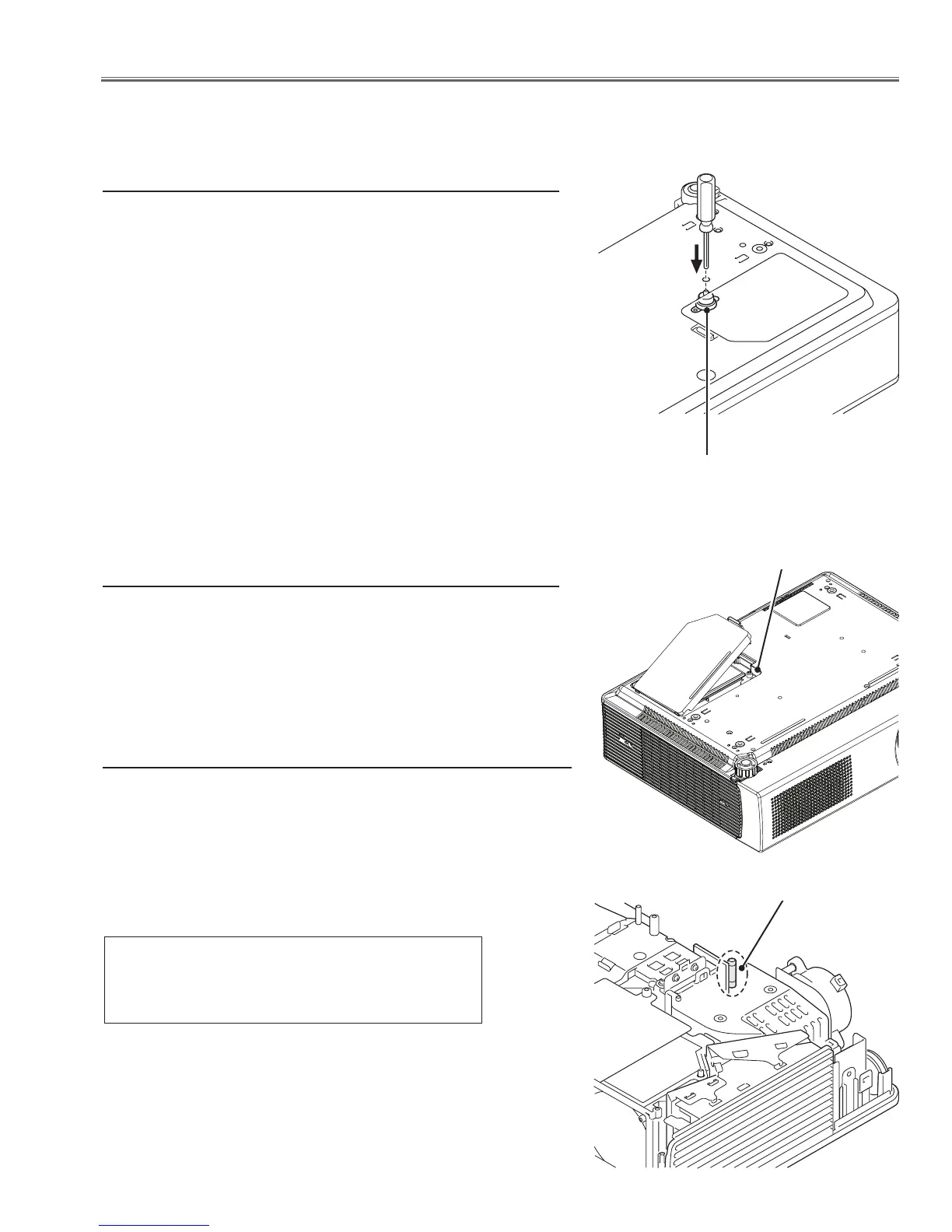-5-
Circuit Protections
This projector provides the following circuit protections to operate in safety. If the abnormality occurs inside the pro-
jector, it will automatically turn off by operating one of the following protection circuits.
Thermal switch
There is the thermal switch (SW902) inside of the projector to de-
tect the internal temperature rising abnormally. When the internal
temperature reaches near 100˚C, the thermal switch opens to stop
the operation of the power supply circuit.
The thermal switch cannot be reset itself automatically even if the
internal temperature becomes normal. Reset the thermal switch
following to the below procedure.
How to reset the thermal switch
1. Insert the sharp tool like a screwdriver into a hole on the cabinet
from the cabinet bottom.
2. Press the reset button on the thermal switch with the screw-
driver.
CAUTION:
Before press the reset button, make sure that the AC cord must be
disconnected from the AC outlet.
Thermal switch (SW902)
Lamp cover switch
(SW901)
Lamp cover switch
The lamp cover switch (SW901) cuts off the drive signal to the lamp
circuit when the lamp cover is removed or not closed completely.
After opening the lamp cover for replacing the lamp ass’y, place the
lamp cover correctly otherwise the projector can not turn on.
Fuse
A fuse is located inside of the projector. When the POWER indicator
is not lightning, the fuse may be opened. Check the fuse as follow-
ing steps.
The fuse should be used with the following type;
Fuse Part No.: 323 025 1204
TYPE 8A 250V FUSE
LITTEL FUSE INC. TYPE 215008.
How to replace the fuse
1. The fuse is placed on the filter board under the main board. Re-
move the cabinet top and main board.
2. Take the fuse off, and replace the new one with the specified type.
Fuse