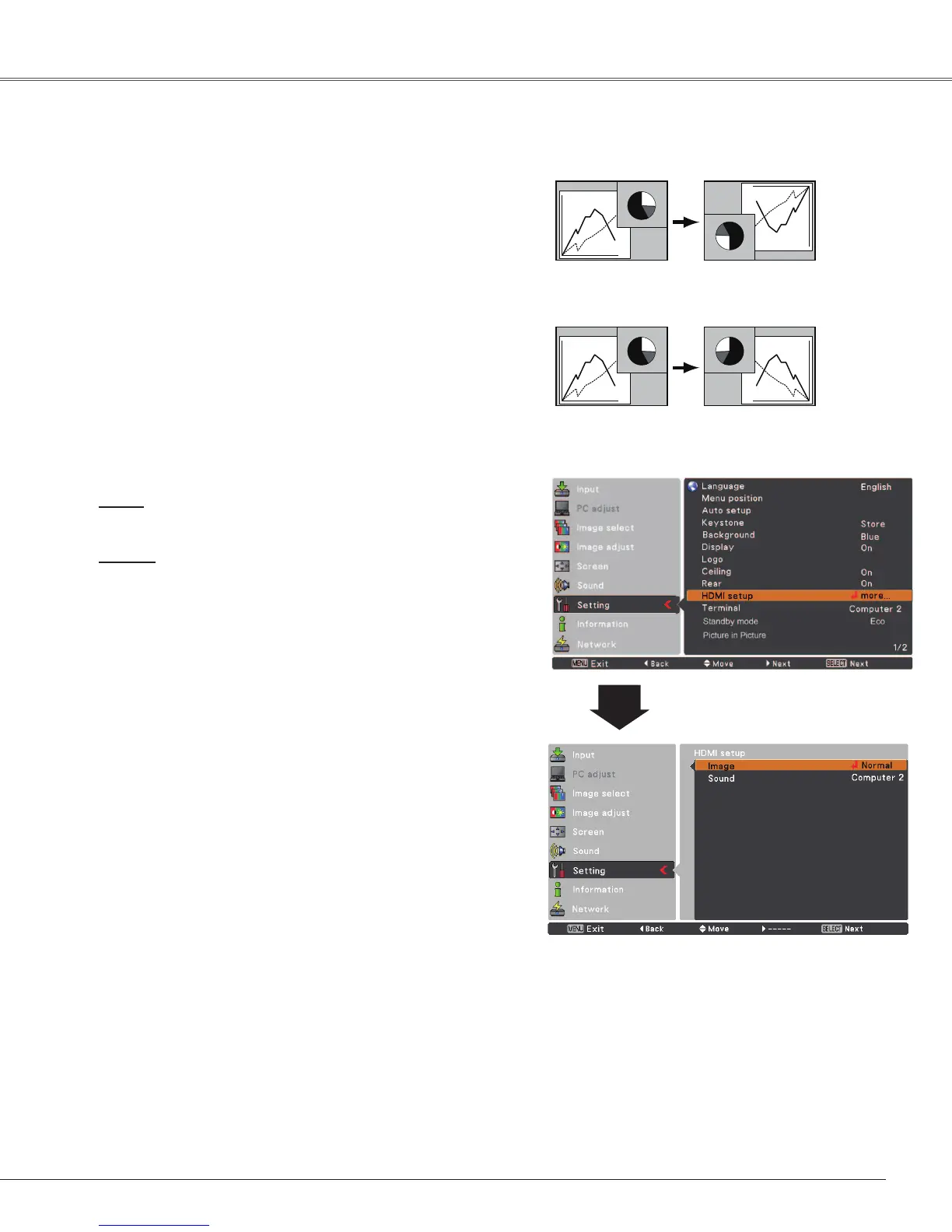51
Setting
Ceiling
Rear
Ceiling
When this function is set to On, the picture will be top/
bottom and left/right reversed. This function is used to
project the image from a ceiling-mounted projector.
Rear
When this function is set to On, the picture will be left/right
reversed. This function is used to project the image from
rear of the screen.
HDMI setup
HDMI setup
This function is only used for HDMI input source.
Image
Select Normal or Enhanced to match the video range
setting of your HDMI Digital RGB equipment.
Sound
HDMI: When using the HDMI cable, select HDMI.
Both video and audio are transferred and you
need not to connect any additional cables for
audio.
Computer 2 : When using the DVI-HDMI cable, select
Computer 2 and connect the audio cable
to COMPUTER IN 2 termimal.
The names for the output setting of Digital R/G/B vary
from equipment to equipment. For details, refer to the
owner’s manual of your Digital R/G/B equipment.
When the black parts of the image are destroyed or stand
out, please switch to Normal or Enhanced, and then switch
the output type of the HDMI Digital R/G/B output equipment.
Terminal
The COMPUTER IN 2/MONITOR OUT terminal on the back
of the projector is switchable for computer 2 input or monitor
output. (See page 10)
Computer 2 . . . Computer input
Monitor out . . . Monitor out
Terminal function is not available when selecting Computer
2 to the input source. Change the input source to the others
(HDMI or Computer 1 or Video) so that the Terminal
function will be available. (pp.28-29, 38-39)
