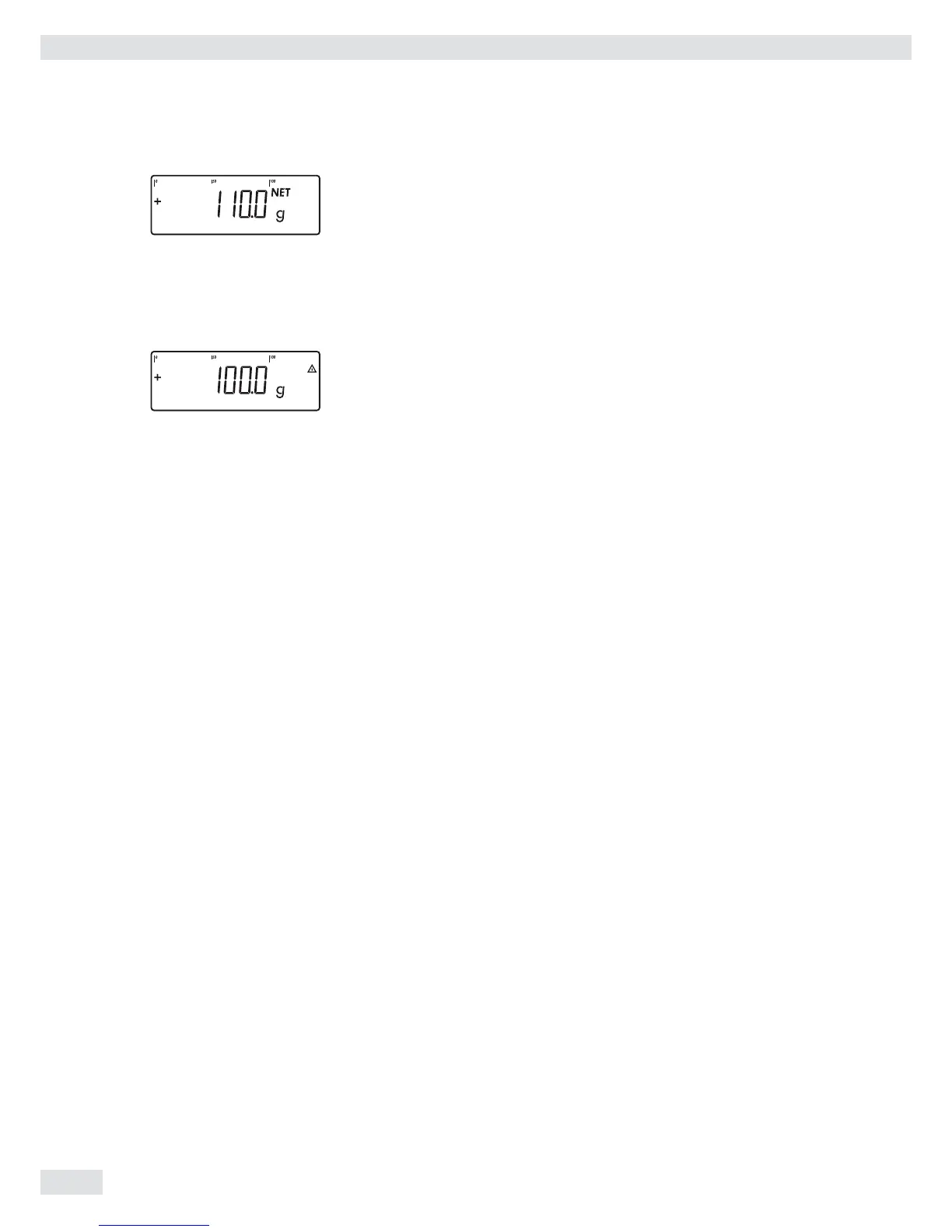y The minimum sample quantity is exceeded.
p t Print the weight value.
| N + 110.0 g |
k t Briefl y press the k key to toggle between the measured value and SQmin
value.
y The value for the minimum sample quantity is displayed for four seconds.
Data ID Codes
This function is only available for Combics 2.
You can assign codes (such as product name, batch number, etc.) for identifi cation
of measured values on printouts.
Features – Assign up to six ID codes.
– Assign both a name and a value to each ID code.
– Displaying individual IDs: press the d key
– The name is left-justifi ed and the value is right-justifi ed on the printout.
If the entire code is too long for one line, additional lines are printed.
– Enter ID code names in the Setup menu under:
SETUP / PRTPROT , menu item 7.4.
The name can have a max. of 20 characters.
– Enter up to 40 characters for the value of the ID code. Press the d key to
activate the input mode.
– Individual characters of the ID can be deleted using the c key.
– If both the name and value fi elds are empty, no ID code is printed.
– In the Setup program, you can confi gure when and whether ID codes are printed
(see “Configuring Printouts” page 93).
Settings for individual ID codes
Menu: SETUP / PRINT/PROTOC. / HEADlin.
Factory settings for ID code names:
ID1: ID1
ID2: ID2
ID3: ID3
ID4: ID4
ID5: ID5
ID6: ID6
There are no factory settings for ID code values.
Operation
