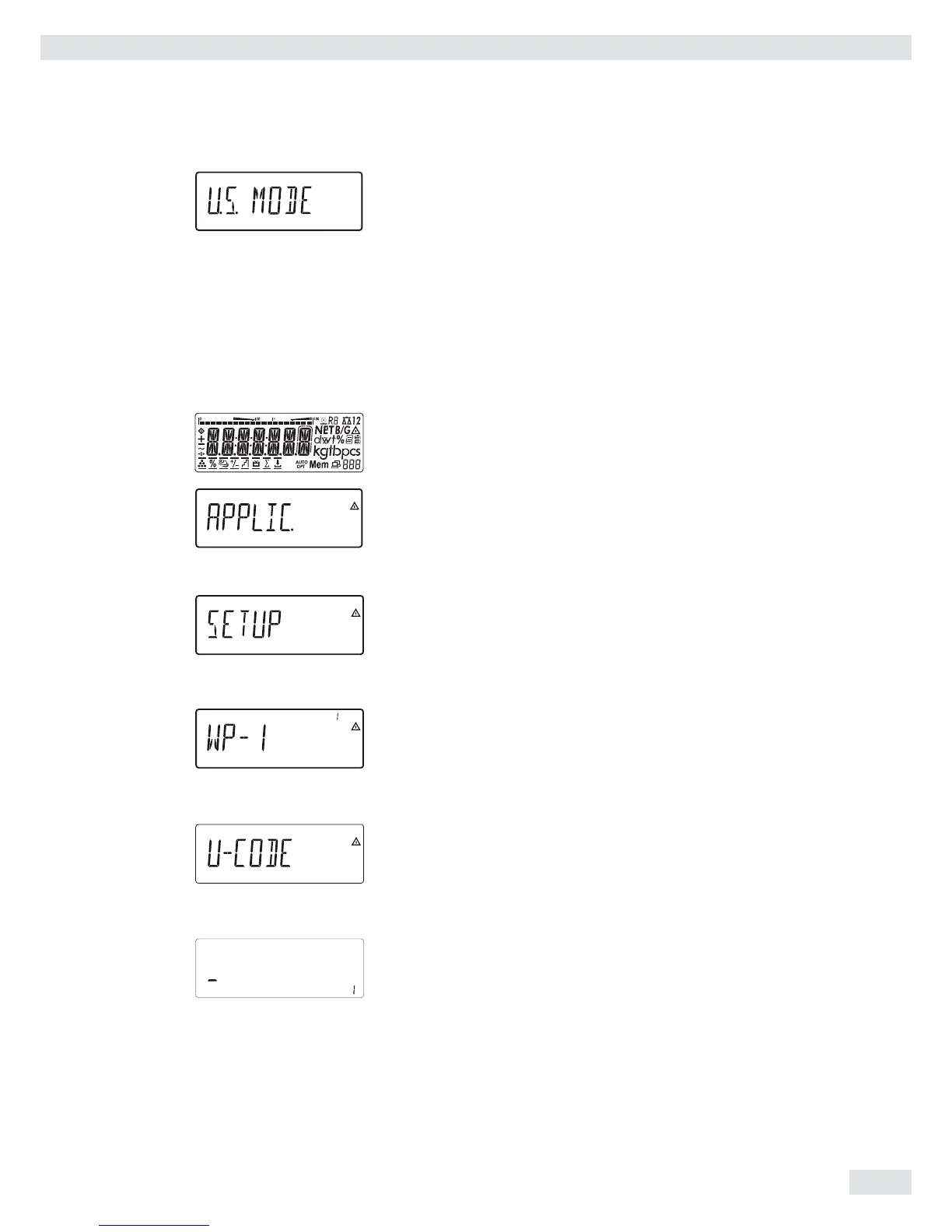Operating Instructions Combics Indicators 35
y The small circle indicates that the setting has been saved.
( Use the ( key to exit the menu level to make additional settings if required
or
) Press the ) key longer than 2 seconds to exit the menu.
Setting up Password Protection
e t Turn on the device.
t While all segments are lit, briefl y press the ) key.
y The fi rst item in the main menu is shown: APPLIC..
k k ... t Press the k key until the SETUP menu item is displayed.
) t Press the ) key to open the Setup sub-menu.
y The fi rst parameter in the Setup sub-menu is displayed: WP-1.
k k ... t Press the k key until U-CODE is displayed.
) t Press the ) key to open the menu item.
y The position for the fi rst character to be entered fl ashes.
p k t Use the p and k keys to select the desired character.
The p starts the character selection with A alphabetical and the
k key starts the character selection with 0 and counts upward.
Operating Design
