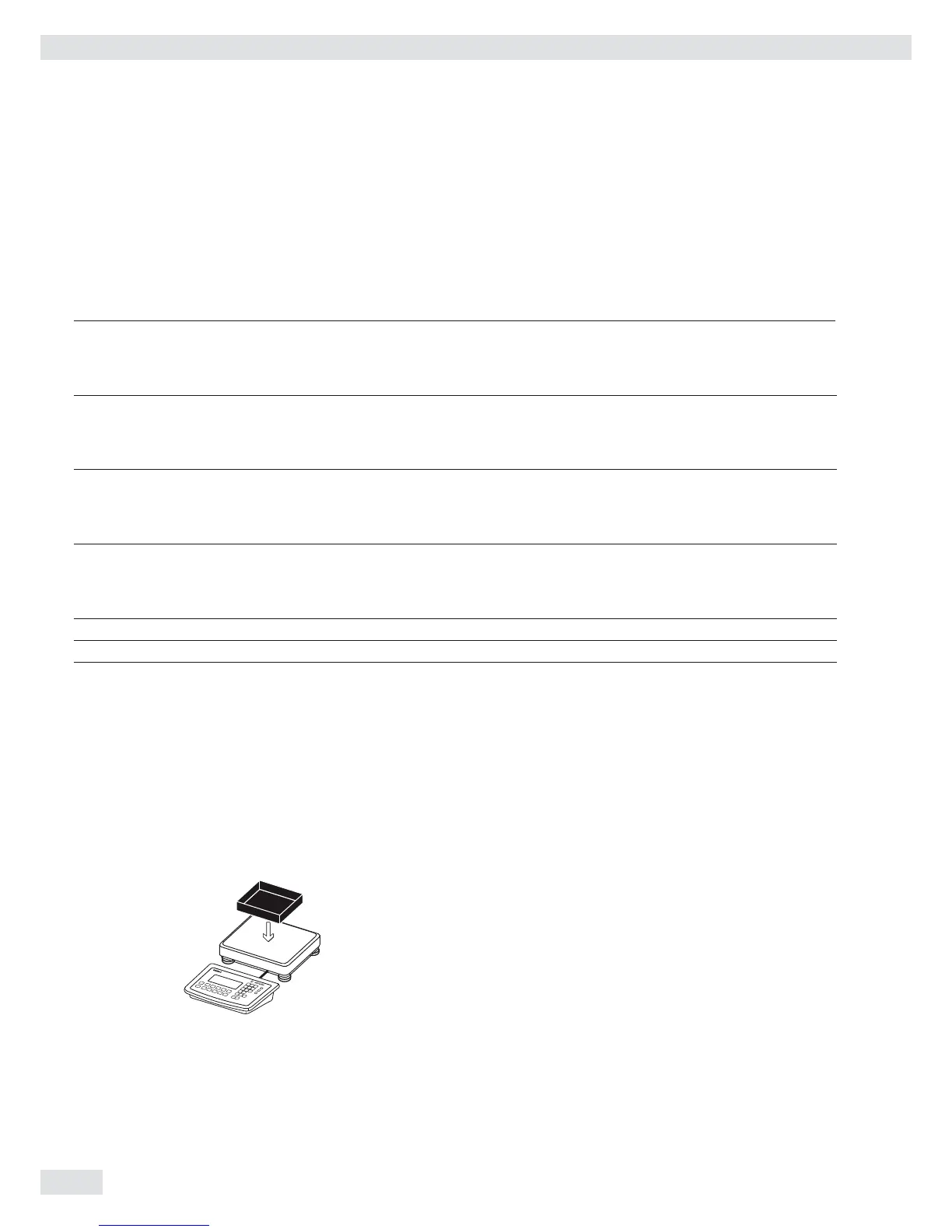Combining Application Programs
The following table shows how the applications described can be combined.
The basic weighing function is available at all times; it does not need to be
combined with a computational function.
Select programs one after the other: Toggle using the D key
Application 1 (Basic Function) Application 2 (Monitoring Function) Application 3 (Cumulative-value Function)
Counting – Totalizing
Counting Checkweighing Totalizing
Counting Checkweighing –
Counting Classification –
Neutral Measurement – Totalizing
Neutral Measurement Checkweighing Totalizing
Neutral Measurement Checkweighing –
Neutral Measurement Classification –
Animal Weighing – Totalizing
Animal Weighing Checkweighing Totalizing
Animal Weighing Checkweighing –
Animal Weighing Classification –
Weighing in Percent – Totalizing
Weighing in Percent Checkweighing Totalizing
Weighing in Percent Checkweighing –
Weighing in Percent Classification –
– – Net-total Formulation
– Checkweighing Totalizing
Example: “Portioning” (counting z, checkweighing O with totalizing s)
Confi guration:
Application 1: Counting (COUNT.)
Application 2: Checkweighing (CHECK.)
Application 3: Totalizing (TOTALIZ): Saved value: Net + Calculated (3.23.3)
Autosave: On (3.16.2)
Source of data: Application 2 (3.22.2)
Setup: Printout: PRT PROT 7.8. Printer 1: “Total printout: Print when FN pressed,”
then select the menu line items of your choice.
t Place empty container on the scale.
) t Tare the scale.
This is not required if the automatic tare function is active. The tare weight is
saved automatically when you place the container on the platform.
Operation
