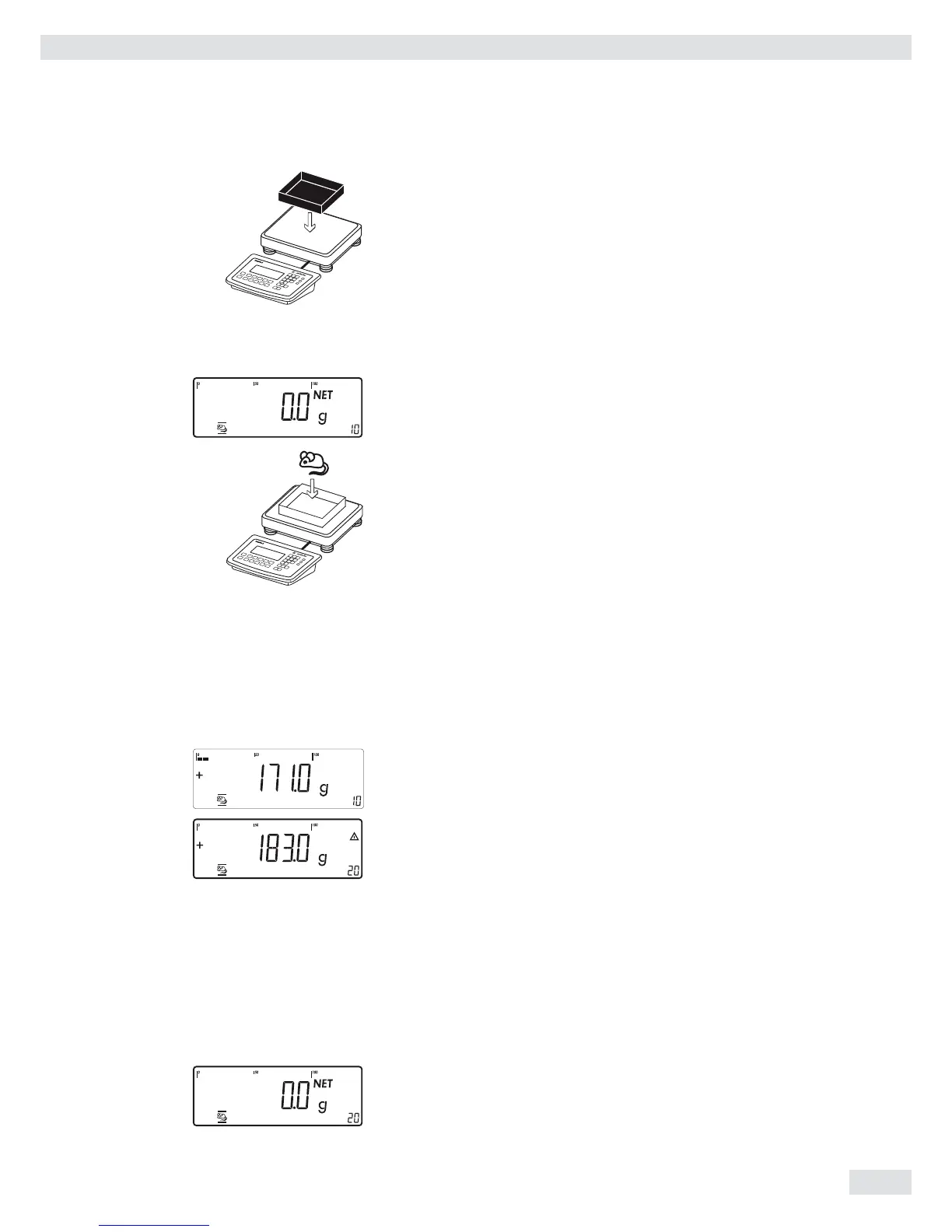Operating Instructions Combics Indicators 63
t Place empty container on the scale.
) t Tare the scale.
This is not required if the automatic tare function is active. The tare weight is
saved automatically when you place the container on the platform.
t Place the mouse in the container.
2 0 t Enter the number of sub-weighing operations using the keypad (in this example,
20 measurements).
O t Save the value entered and start the averaging.
or
r t Set the number of reference parts using r: 1, 2, 5, 10, 20, etc.
( t Start the calculation of the reference piece weight.
The averaging routine does not begin until the fl uctuation in weight value remains
below a defi ned threshold over three consecutive measurements. The number of
sub-weighing operations remaining is shown in the numeric display.
t The averaging result is displayed.
p t Print the results.
Note: If automatic printout of results is enabled, you do not need to press the
p key. The results are printed automatically.
Printout confi guration: see page 93.
mDef + 20
T + 0.292 kg
x-Net + 0.183 kg
--------------------
y When you unload the weighing platform, the display switches to the weight
readout automatically, unless confi gured otherwise in the menu. The weighing
instrument is ready for the next measurement.
Operation
