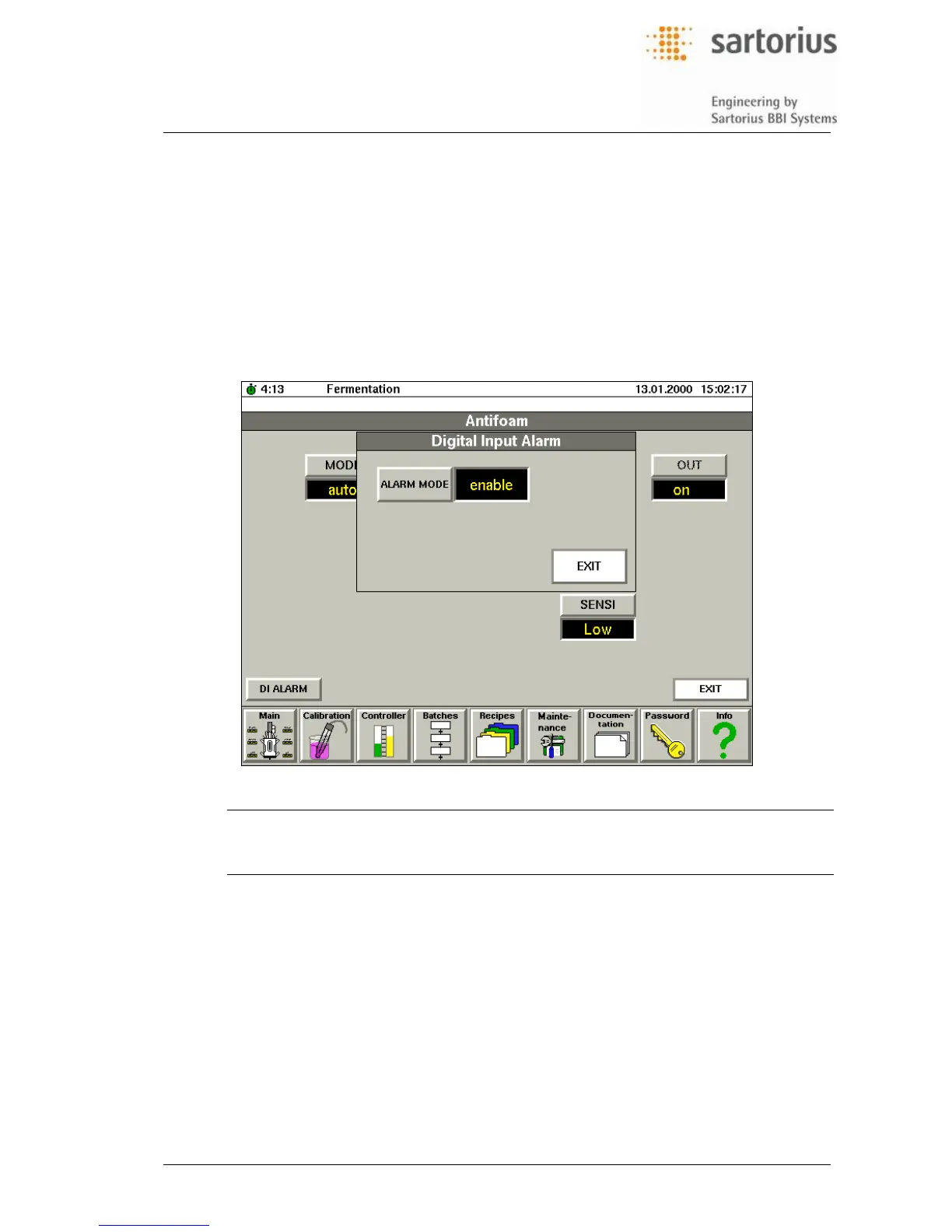Operators Handbook DCU3 – System
6., Main function „Control Loops“
BAEDCU3 - Rev. 4.6 - 0504 6 - 39
6.24 Alarms of Digital Inputs
The DCU3 - system can also monitor the status of digital inputs for alarm conditions. This includes
monitoring of limiters, motor protectors and circuit breakers. The digital alarms must be enabled via
the operator terminal. In case of an alarm a warning message appears in the alarm line showing the
time when it occurred. Above this an audible signal is generated. Current alarms are shown in the dis-
play for „Digital inputs“ within the „Process Display Menu“ and can be confirmed.
Digital alarms can swich over certain process outputs to a „shut down“ state via integrated locking
functions. Such locking functions will be implemented in customized DCU configurations.
6.24.1 Operating Display
Tag Entry Displayed value or function, required input
ALARM MODE Input for selection of the alarm monitoring
disab
− Alarm monitoring of digital alarm disabled
enabl
− Alarm monitoring of digital alarm enabled
6.24.2 Special Notes
1. An active alarm is indicated in two different ways:
– When the alarm occurs for the first time an alarm message is generated and indicated in
the alarm line of the display. Press „ACK"nowledge to confirm and delete this message.
– The display of the process value changes to red. This state is active in the display as long
as the digital input is in the alarm state.
1. If the same digital alarm occurs several time all alarms are stored in the alarm buffer. Each
alarm must be confirmed extra.
2. If more than 20 unconfirmed alarms are transferred to the alarm buffer, the system gener-
ates the message „too many alarms“ and does not store additional alarm messages.