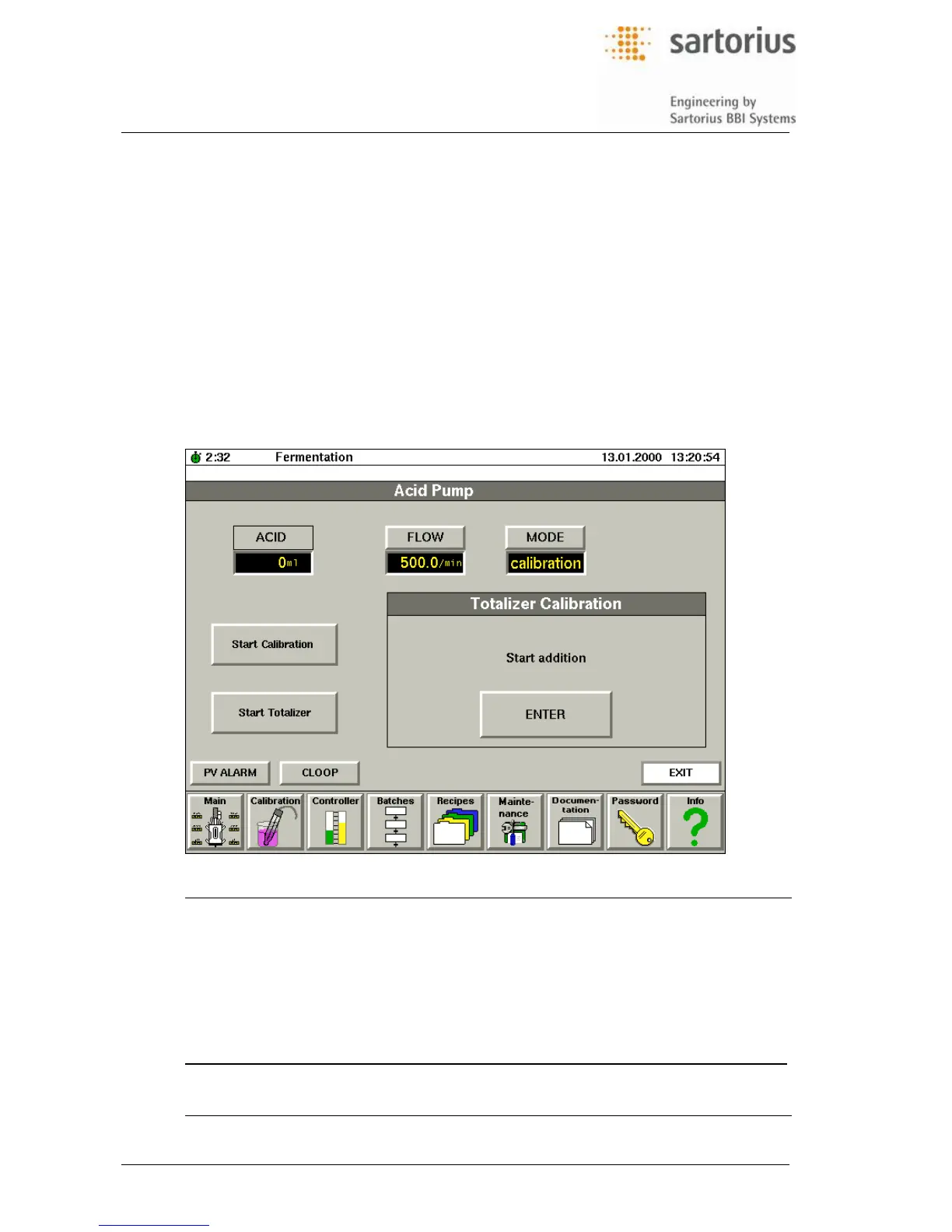Operators Handbook DCU3 – System
5., Main Function „Calibration“
BAEDCU3 - Rev. 4.6 - 0504 5 - 8
5.6 Totalizer for Pumps and Valves
For monitoring of the corrective agent consumption the dosing times of the pumps or of the dosing
valves are totalized and used as process values. The DCU3 - system converts the dosing times into
delivered volumes considering the specific flowrates of the pumps or of the dosing valves.
The dosing counters can be zeroed at any time via the operating display. If the specific flowrates are
known, you can enter them directly via the touch display. If the flowrates must be evaluated you can
use the „Calibration Totalizer“ function. Furthermore the flowrates can be calculated automatically dur-
ing the calibration process from the measured running time and the entered delivery volume.
The standard configurations of the DCU-system include calibration routines and dosing counters for
acid, base, antifoam, feed, harvest and substrate. Since the calibration and dosing counter functions
are the same for all pumps and dosing valves, only those for the acid pumps will be described herein.
5.6.1 Operating Display
Tag Entry Displayed value or function, required input
ACID ml Display of delivered volume of liquid
FLOW ml/min Display of calculated delivery or input of either specific
pump delivery or valve flow, as far as known
Start Calibration Enabling the calibration
Reset Totalizer Resetting the dosing counter to zero
PV ALARM Enabling the alarm display
CLOOP Selection of the controller menu
Additional touch keys, values and functions available in this display::
VOLUME ml Input of volume delivered during calibration