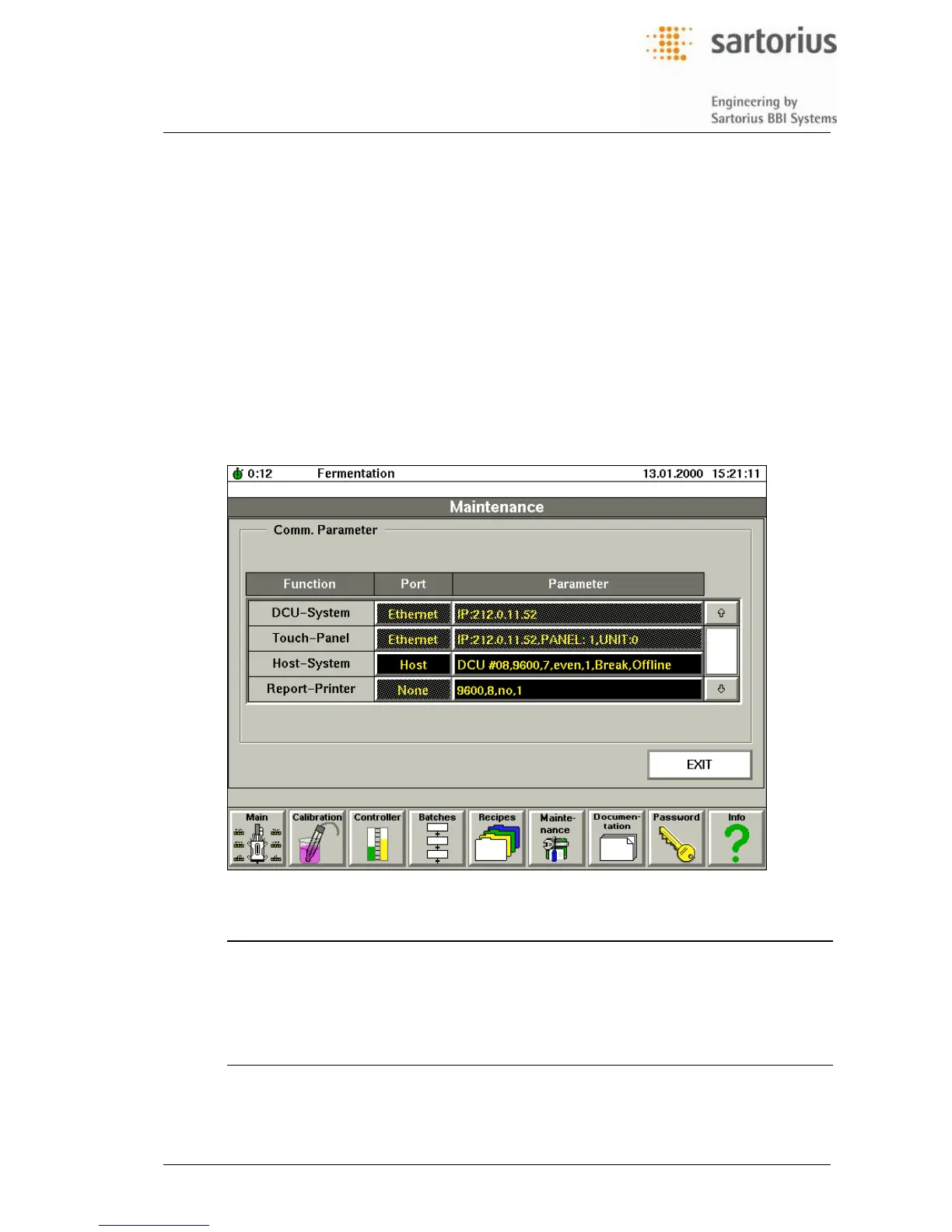Operators Handbook DCU3 – System
9., Main function „Maintenance“
BAEDCU3 - Rev. 4.6 - 0504 9 - 11
9.8 Connection of External Devices
The DCU3 - system has, by default, 2 serial interfaces for the connection of external devices, such as
printers, recorders, host computer, etc. The adjustments required for communication will be done in
the function „External Systems“ for the following interfaces:
Host computer (HOST) RS 422/485 or Ethernet - interface for communication with a host
computer
Peripheral equipment (PERI) RS 232 - interface for connection of peripheral units, such as pro-
tocol printers or a laboratory balance system
The parameters for connection of a protocol printer to the DCU3 - system can be entered via the func-
tion „Documentation/Protocol“. Additional information about connection of external devices and the
(necessary) signal assignment of the plugs of the signal cables is available in the „Technical Manual
DCU - System“.
9.8.1 Operating Display
Tag Entry Displayed value or function, required input
FUNCTION Display of function
PORT Input of the interface used
PARAMETER Input of the interface parameters
Offline Connection to external device interfered or interrupted
Online Connection to external device operating properly