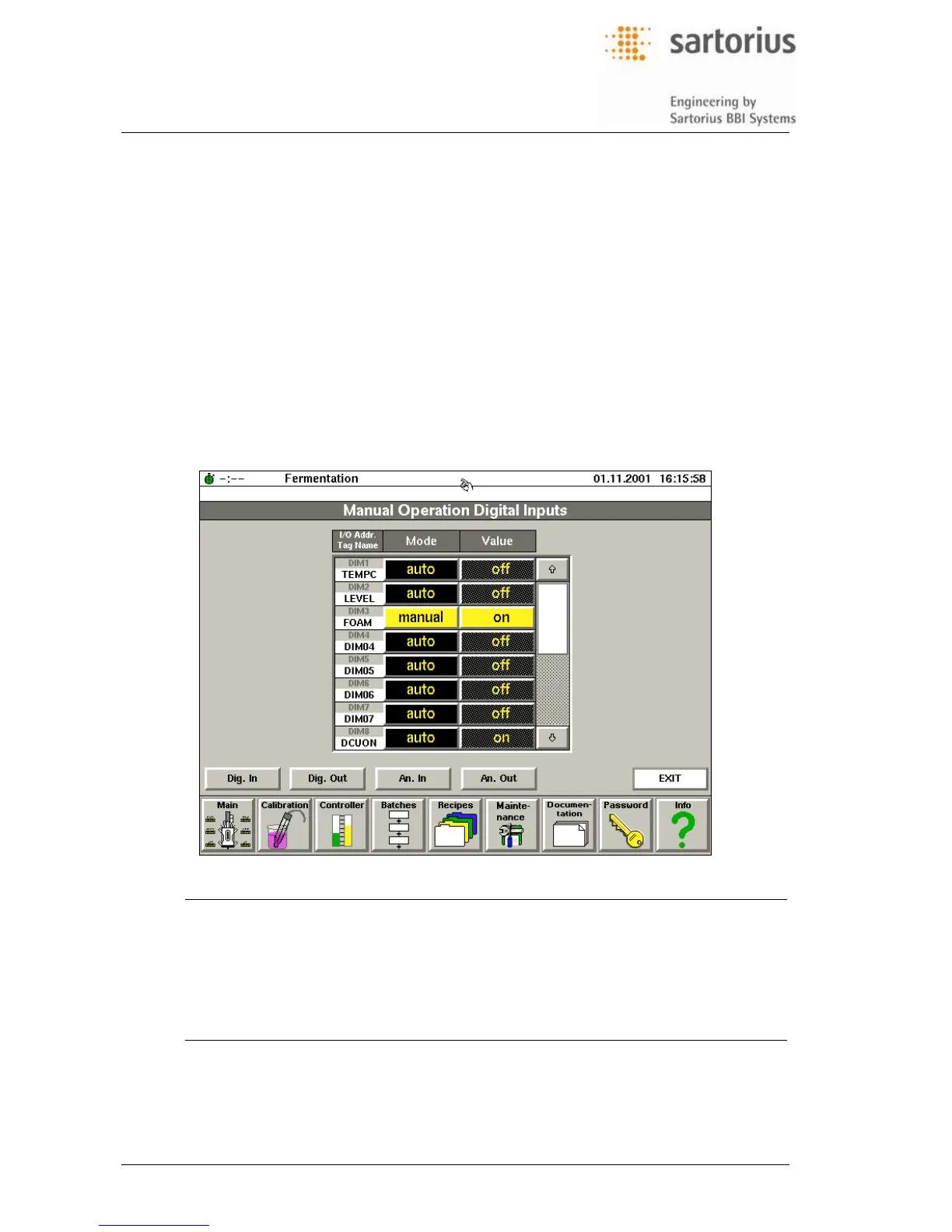Operators Handbook DCU3 – System
9., Main function „Maintenance“
BAEDCU3 - Rev. 4.6 - 0504 9 - 2
9.2 Manual Operation in General
During start-up of the DCU3 - system together with the fermentor and for trouble shooting all analog
and digital process inputs and outputs and the DCU - internal in- and outputs can be switched over to
manual operation. This disconnects the outputs from the DCU - internal functions and allows for direct
access to the outputs via the corresponding operating display.
For inputs you can disconnect the external signals and manually enter process input signals into their
corresponding menu to simulate a process. Settings entered in manual mode have top priority, they
will override all other settings and functions of inputs and outputs of the DCU - system.
9.3 Manual Operation for Digital Inputs
For manual operation you will disconnect the intended digital input from the external unit,
such as a threshold controller, and manually enter the state of the digital input, „on“ or „off“.
9.3.1 Operating Display
Column Entry Meaning
I/O Addr.,
Tag Name
DIM1 TEMPC,
DIM2 LEVHI, etc.
Display of digital input, setting of operating “MODE”
and the state of the “value”-entry
MODE auto normal operation, external input is active
manual manual operation, setting of digital input has priority
VALUE off digital input switched off
on digital input switched on
