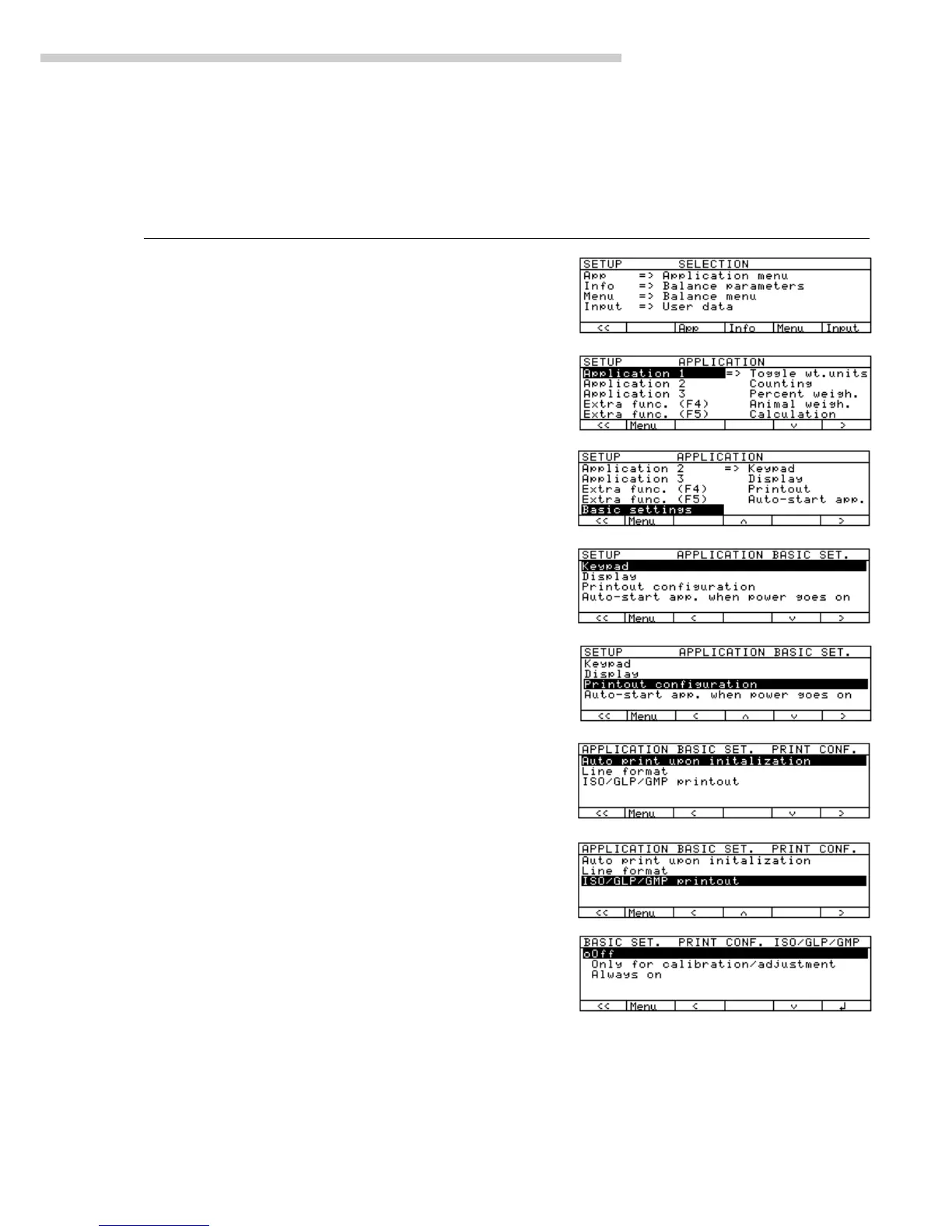19
Configuring the Scale
Practical Example
Make every printout a ISO/GMP-compliant printout
Step Key (or instruction) Display/Output
1. Select Setup M
2. Select the application menu Press the App soft key
3. Menu level 1: Press the q soft key
Select Basic Settings repeatedly
4. Confirm selection Press the O soft key
5. Menu level 2: Press the q soft key twice
Select Printout Configuration
6. Confirm selection and go Press the O soft key
to menu level 3
7. Menu level 3: Press the q soft key twice
Select “ISO/GLP/GMP Printout”
8. Confirm selection and go Press the O soft key
to menu level 4
