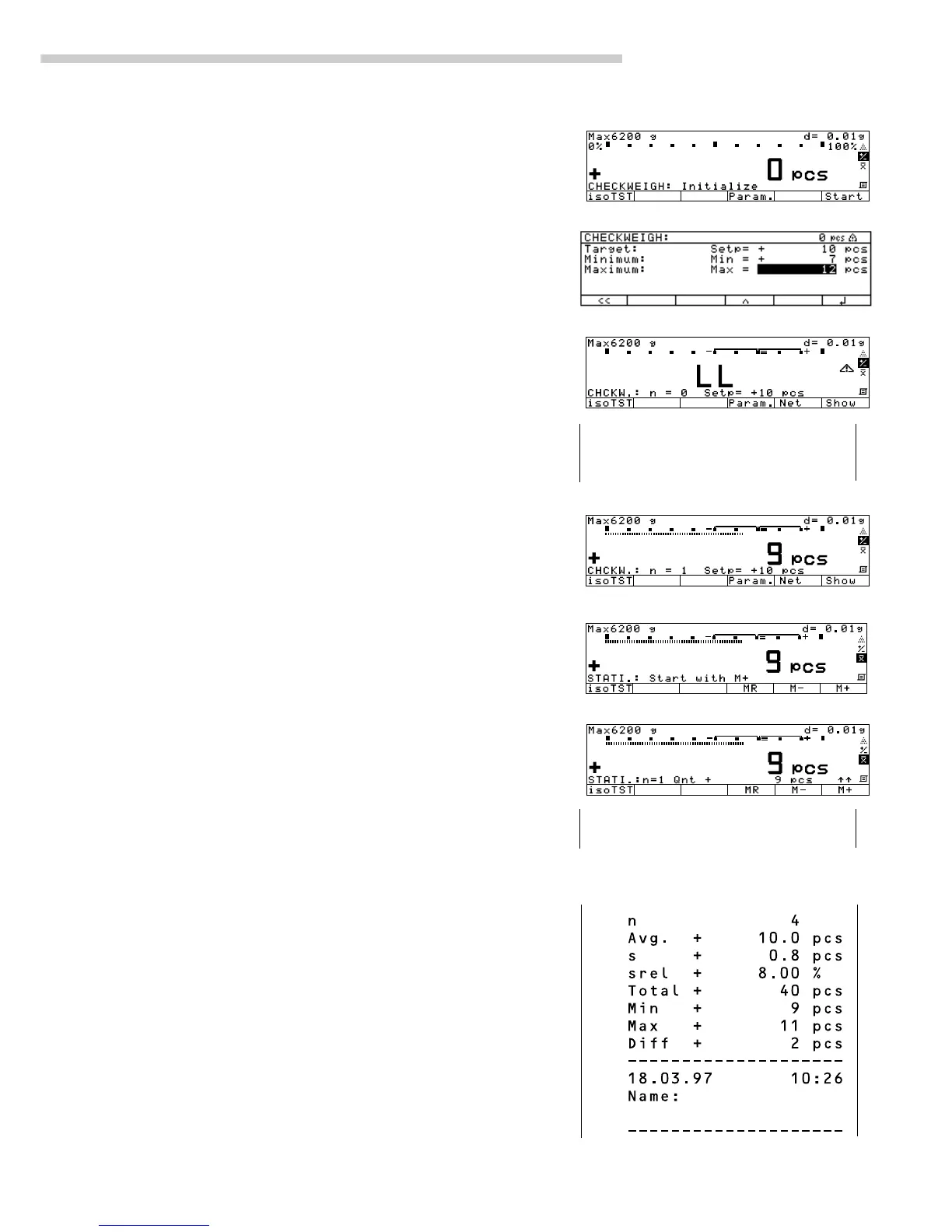Operating the Scale
89
5. Initialize Checkweighing
Toggle to Checkweighing D/[TOGGLE]
6. Enter target, minimum and Param. soft key
maximum values (here: target: 1 0, l soft key
10 pcs; minimum: 7 pcs; 7, l soft key
maximum: 12 pcs) 1 2
7. Store input l soft key
8. Determine first unknown quantity Place uncounted parts
on the scale
9. Toggle to Statistics D/[TOGGLE]
10. Initialize automatic storage M+ soft key
11. Determine further unknown Place parts to be counted
quantities on the scale
Printout is generated automatically
12. End weighing series c
Statistics are evaluated
Final GMP printout is generated
13. Delete initialization of the c
last application
Setp + 10 pcs
Min + 7 pcs
Max + 12 pcs
n 1
Qnt + 9 pcs
