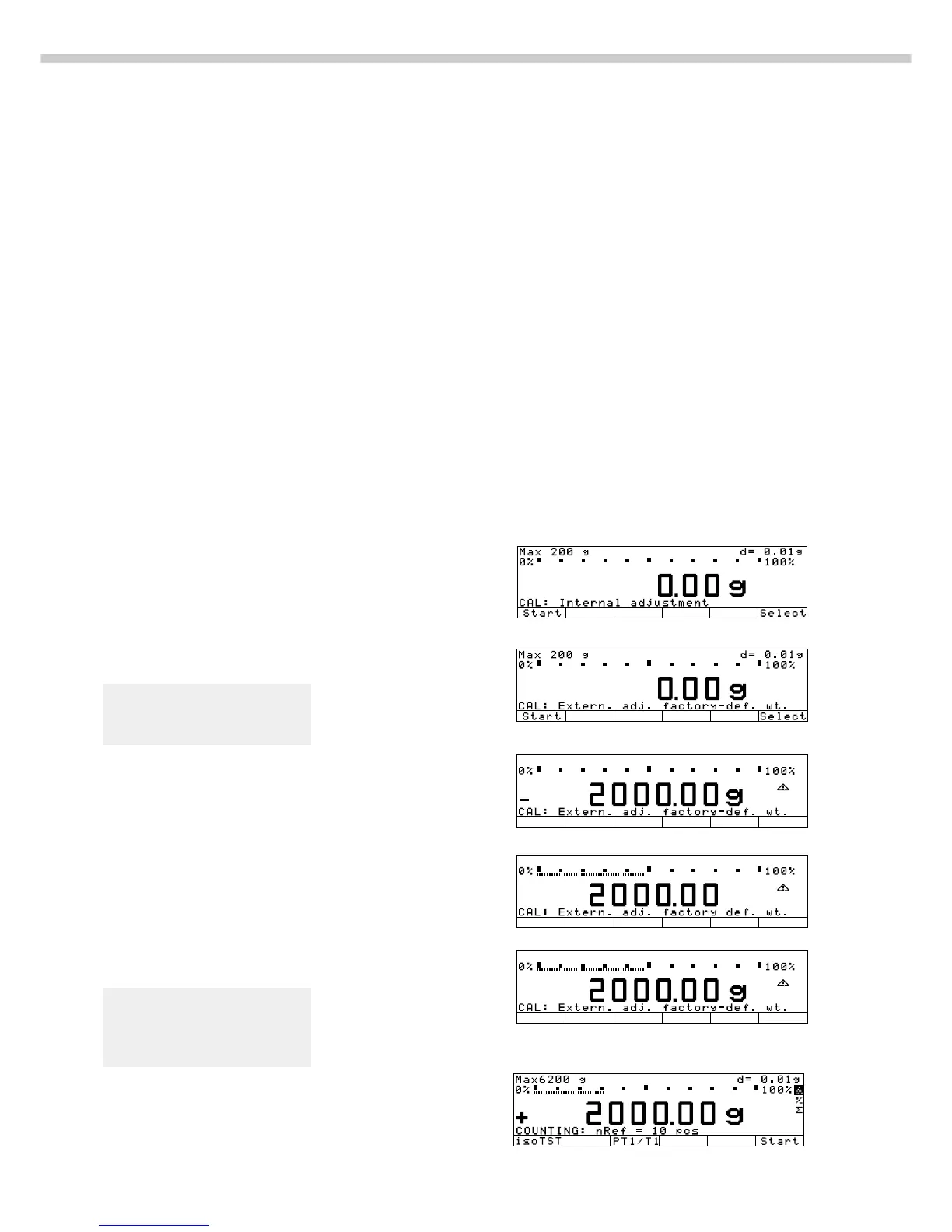40
– External calibration/adjustment
with the preset calibration weight:
Ext. cal./adj.;
factory-def. wt.
– External calibration/adjustment
with a calibration weight deter-
mined by the user:
Ext.
cal./adj.;user-
defined wt.
– Internal calibration/adjustment
Internal cal./
adjustment
– Reproducibility test
reproTEST
§ Start the desired routine:
Press the isoTST soft key again
Selecting the Calibration/
Adjustment Parameter
The setting
Selection mode
must be selected in the Setup menu
(factory setting).
After pressing the
isoTST soft key,
you can choose from among
the following settings by pressing the
Select soft key:
In the selection mode: Perform external calibration followed by automatic adjustment with the factory-set weight
Configuration:
factory settings
Step Key(s) (or instruction) Display/Output
––––––––––––––––––––––––––––––––––––––––––––––––––––––––––––––––––––––––––––––––––––––––––––––––––
1. Select Calibration isoTST soft key
2. Select external calibration/adjust- Select soft key repeatedly
ment with factory-defined weight
(for scales of accuracy
class K, only “external
adjustment” is possible)
3. Start external calibration/ Start soft key
adjustment
4. Place the weight on the Place weight on scale
scale (e.g., 2,000.00 g)
Minus sign –: Weight too low
Plus sign + Weight too high
no plus/minus sign: Weight o.k.
This is displayed after calibration,
for approx.10 seconds:
(on verified scales, the
difference between the
displayed weight and the
true weight (mass) is displayed)
5. Unload the scale
(ISO/GMP printout: see page 100)
6
6
