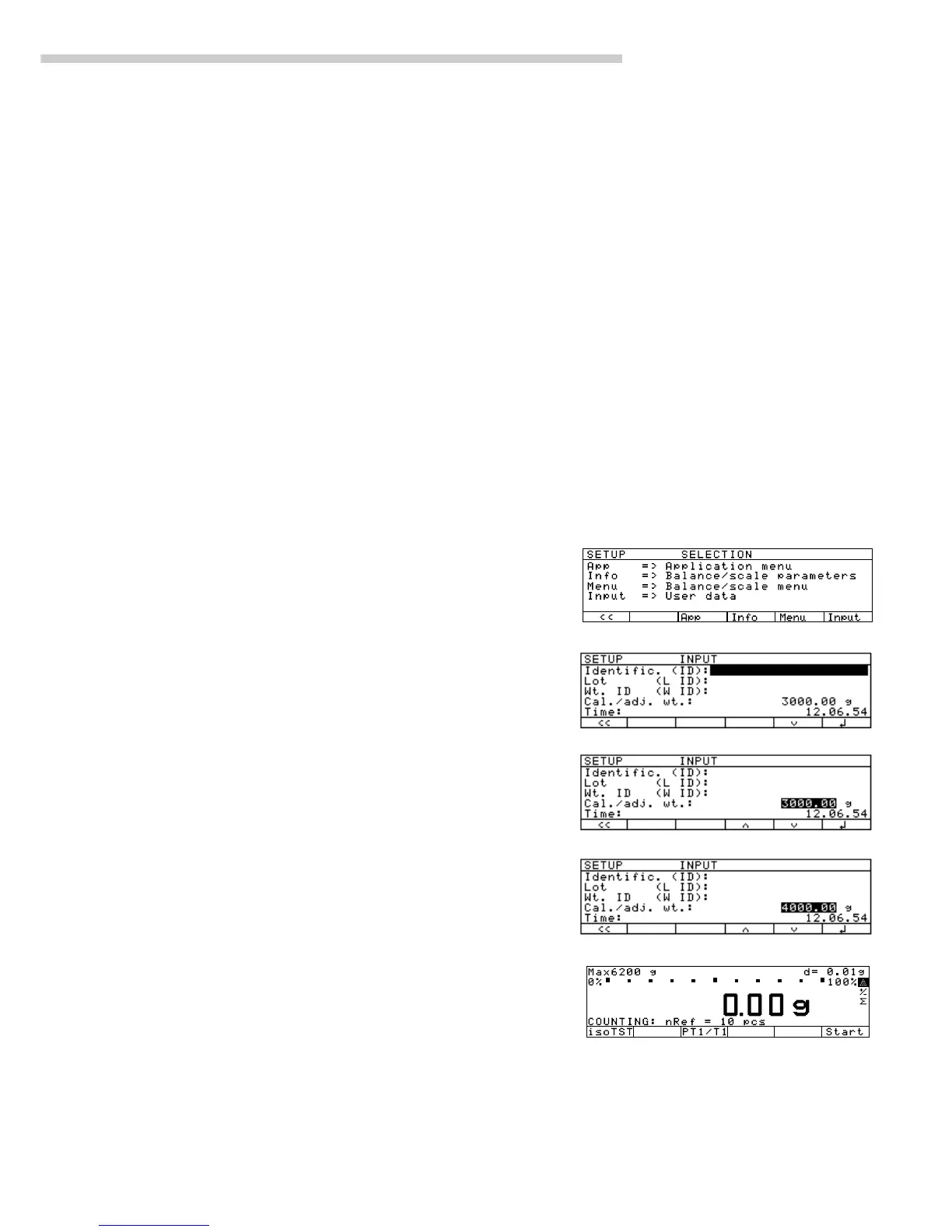Operating the Scale
41
External Calibration/Adjustment* with
a User-Defined Calibration Weight
First set either
Ext. cal./
adj.;user-defined wt. or
Selection mode (factory
setting) in the Setup: Scale menu.
You can define a weight for
calibration/adjustment. External
calibration/adjustment must
be performed with weights that are
traceable to a national standard
and that have error limits which are
at least 1/3 of the required
tolerance of the display accuracy.
The defined weight must equal
at least 10% of the maximum
scale capacity.
See page 40 for the external
calibration/adjustment sequence.
For this example, select external
calibration/adjustment with a user-
defined weight.
The scale has a factory-set weight
value (see “Specifications”).
Define the Calibration Weight
Step Key(s) (or instruction) Display/Output
––––––––––––––––––––––––––––––––––––––––––––––––––––––––––––––––––––––––––––––––––––––––––––––––––
1. Select Setup M
2. Select Input
Input soft key
3. Select calibration/adjustment q soft key 3 times
weight
3000.00 = last setting selected
4. Enter calibration weight 4 0 0 0 . 0
(e.g., 4000.00 g) 0
and store l soft key
6. Exit the Setup menu M
* for verified scales, only “external adjustment” is possible
To reset a user-defined calibration
weight to the original factory setting:
$ Enter the factory-defined value
manually (see “Specifications”)
