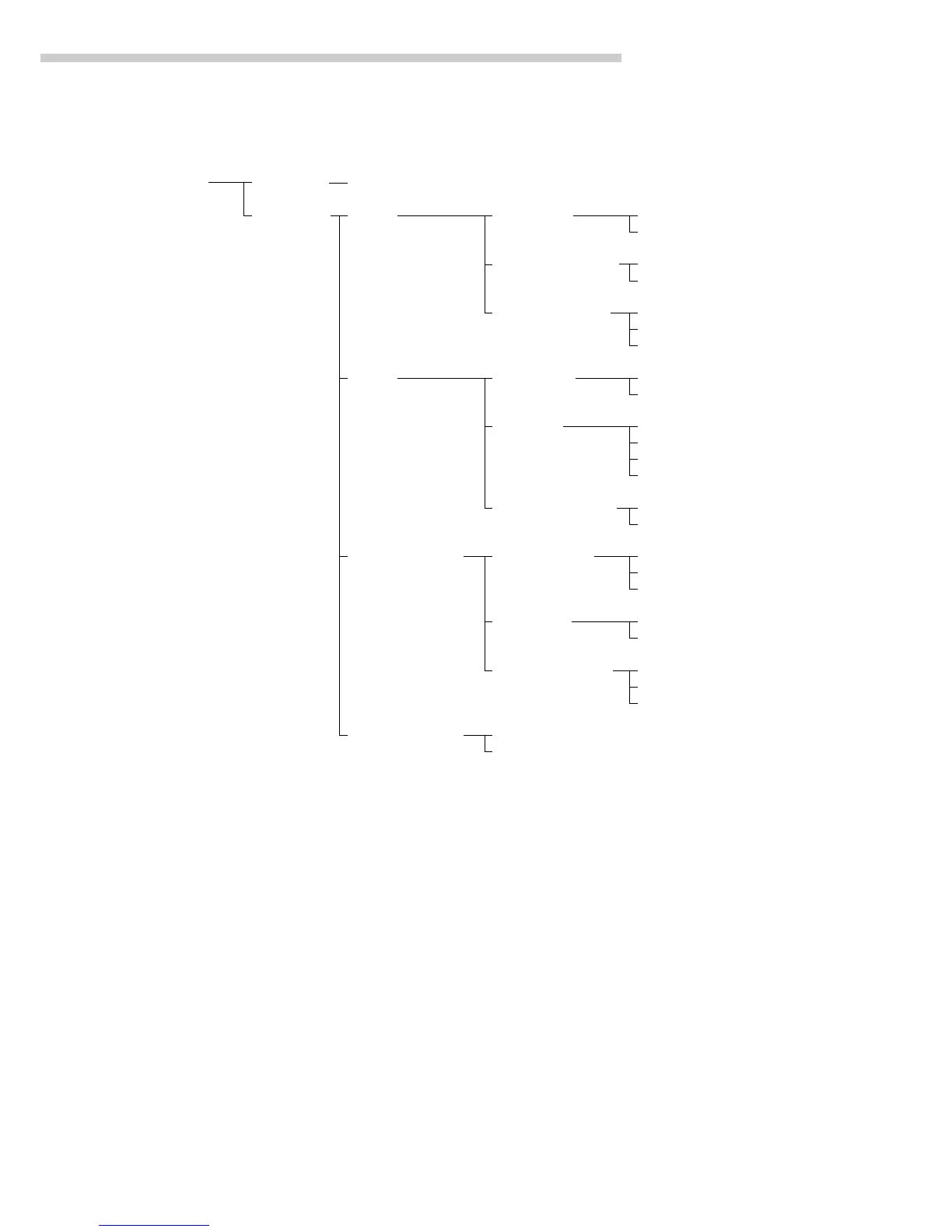27
Configuring the Scale
Menu level 1
Factory setting
Menu level 3
Factory setting
Menu level 4
Menu level 2
Setup – Extra function see previous page
Application
menu Basic settings Keypad CF function
o
Clear all applications
' in application Clear only selected applications
CF function for input Delete entire input
o
Delete last character
Block key functions
o
All keys accessible
All keys blocked except M and e
Alphanumeric keys blocked
Display Background
o
White
Black
Digit size
o
10 mm + bar graph + text
13 mm + bar graph
13 mm + text display
13 mm
Application symbols Off
o
On
Printout configuration Auto print upon Off
initialization
o
On, all value
On, only main values
Line format For raw data (16 characters)
o
For other apps/GLP (22 char.)
ISO/GMP printout
o
None
Only for calibration/adjustment
Always
Auto start app when On
power is switched on
o
Off
