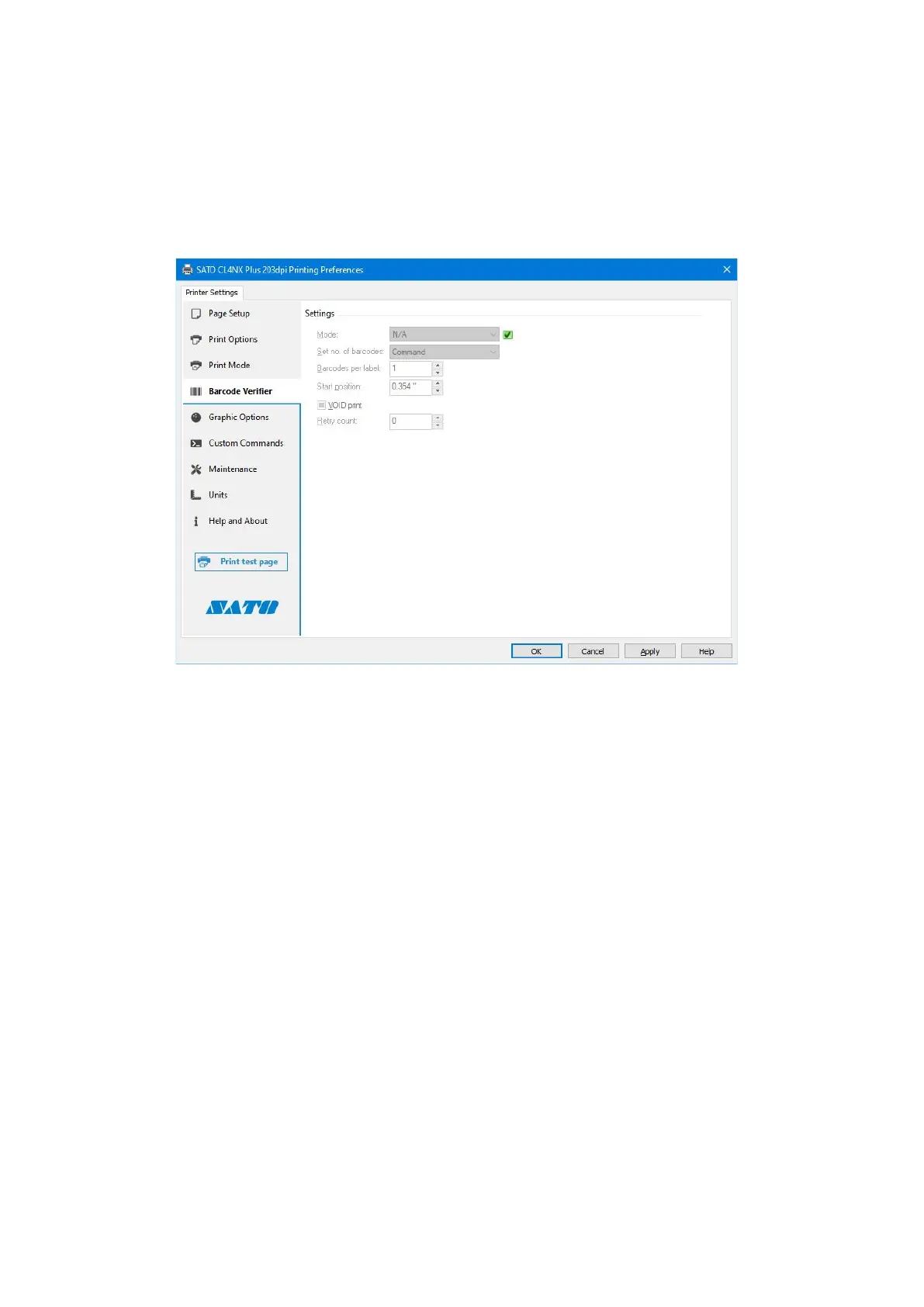101
4.4 Barcode Verier (CL4NX/CL6NX/CL4NX Plus/CL6NX Plus/
S84NX/S86NX only)
Whentheoptionalbarcodecheckerisinstalledtotheprinter,thebarcodecheckerscans
thebarcodesimmediatelyafterprintingandcheckstheaccuracyofprinted1Dbarcode
and 2D code.
Settings
[Mode]
SettheBarcodeVeriermodeofoperation.
Select [Disable] to disable the Barcode Verier. Select [Readable] to check for
readabilityofbarcodes.Andselect[Comparison]tocheckifthescannedresults
of the printed barcodes match the barcode print data.
[Set no. of barcodes]
Specifyhowtosetthemaximumnumberofveriedbarcodes.
Select [Command] to set the maximum number using direct command to the
barcodechecker.Select[Setting]tosetthemaximumnumberusingprinterdriver
interface.
[Barcode per label]
Setthemaximumnumberofveriedbarcodespersingleprintedlabel.Youcan
setupto10barcodes.
