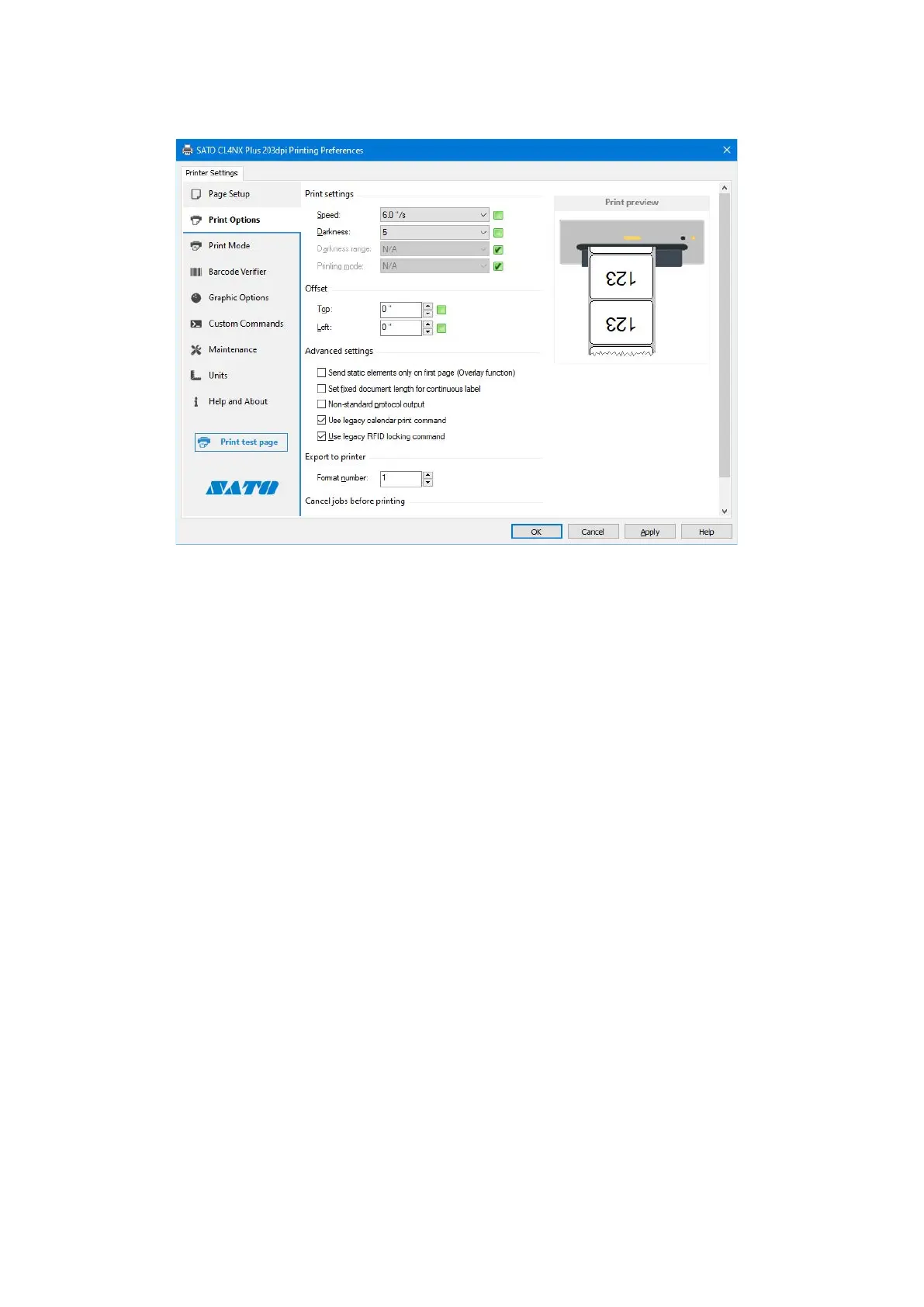97
4.2 Print Options
Print settings
[Speed]
Thisshowstheprintspeedforthestockthatyousetonthe[PageSetup]screen.
Ifyouselect[Custom]for[Stock]on[PageSetup],youcanchangethesettingson
this screen.
[Darkness]
This shows the print darkness for the stock that you set on the [Page Setup]
screen.Ifyouselect[Custom]for[Stock]on[PageSetup],youcanchangethe
settings on this screen.
Youcanset10levels,from[1]to[10].Thebiggerthenumber,thedarkertheink.
[Darkness range] (CL4NX/CL6NX/CL4NX Plus/CL6NX Plus/CT4-LX/PW208NX/
PW208mNX/PW4NX/S84NX/S86NX only)
Thisshows the darknessrange for thestock that you set onthe [Page Setup]
screen.Ifyouselect[Custom]for[Stock]on[PageSetup],youcanchangethe
settings on this screen.
[Printing mode] (CL4NX/CL6NX/CL4NX Plus/CL6NX Plus/CT4-LX/S84NX/S86NX
only)
This shows the printing mode for the media that you set on the [Page Setup]
screen.Ifyouselect[Custom]for[Stock]on[PageSetup],youcanchangethe
settings on this screen.
Youcanset[Thermaltransfer]or[Directthermal].
