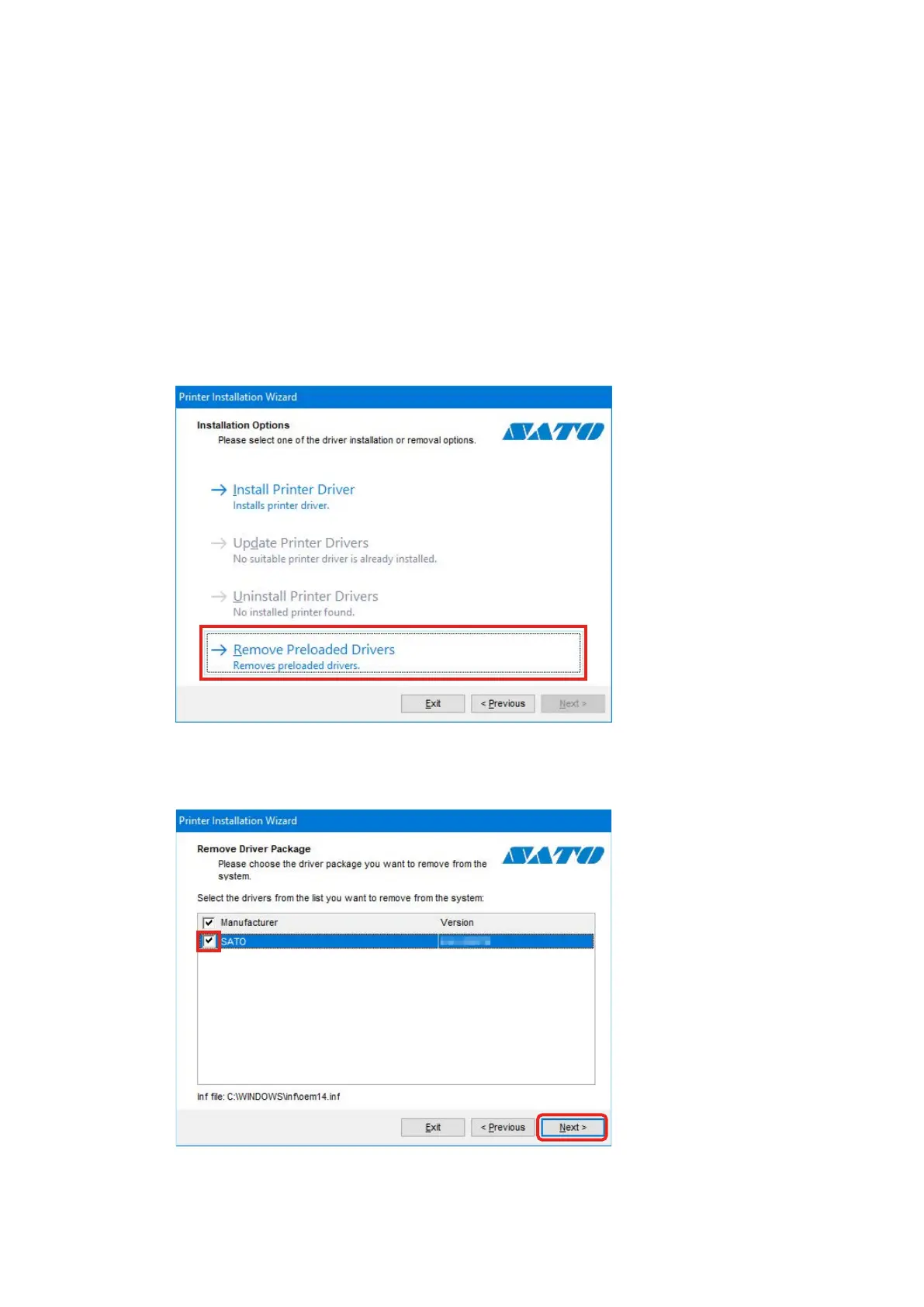129
8. Removing the Printer Driver Data File
Whentheprinterdriverisinstalled,theprinterdriverdataleisalsoinstalled.Evenifyou
uninstalltheprinterdriver,theprinterdriverdataleremainsonthecomputer.
ThisprinterdriverdataleisusedtoinstalltheprinterdriverwithPlugandPlay.
Once you have uninstalled all the printer drivers and you do not intend to install the
printerdriverwithPlugandPlayinthefuture,theprinterdriverdatalecanberemoved.
1. Double-clickPrnInst.exe.
2. Click[Next].
3. Click[RemovePreloadedDrivers].
4. Select the check box for the printer driver data that you want to delete and click
[Next].
Theremovalprocedurestarts.
