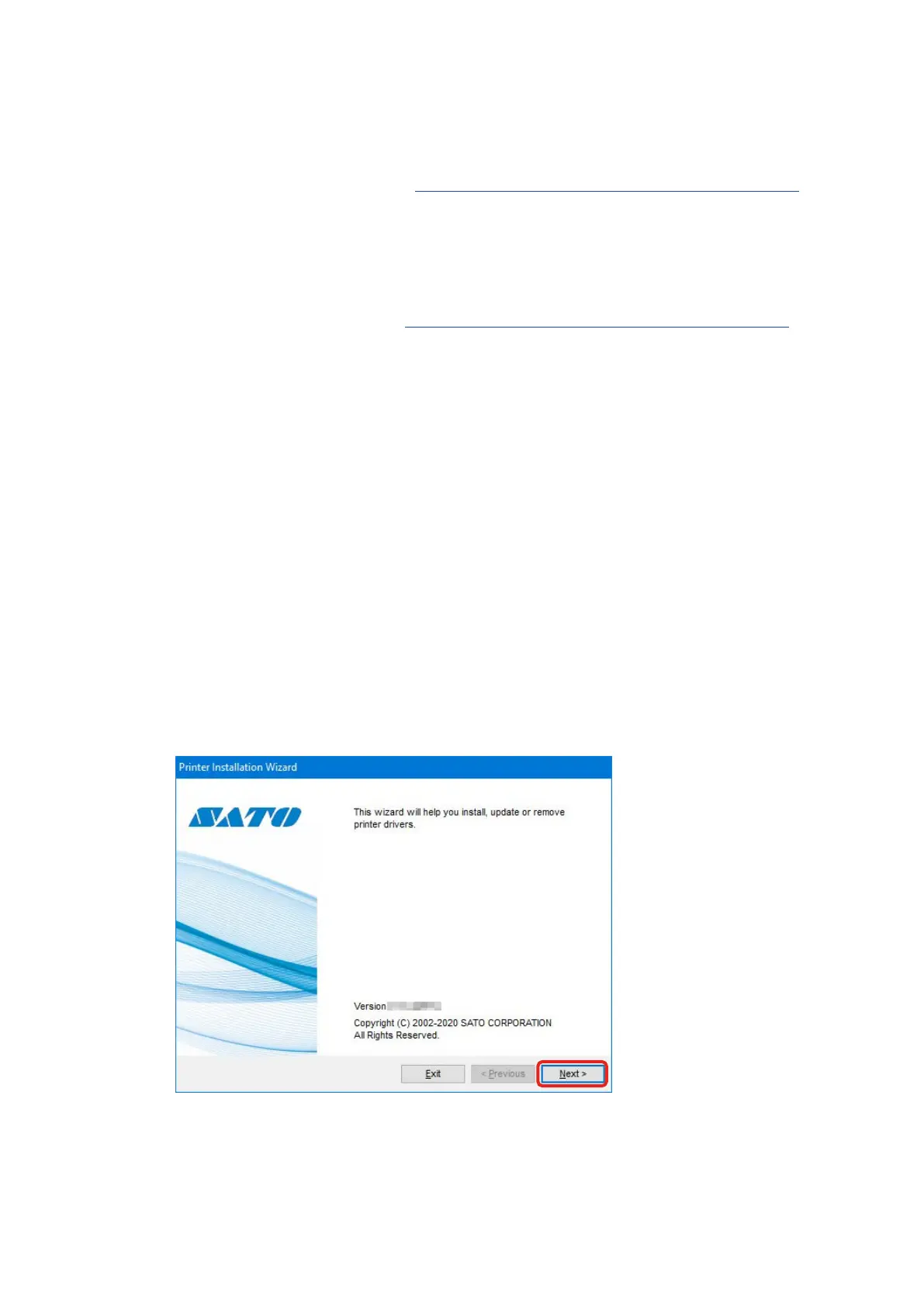113
5.1 Installing the Printer Driver on the Print Server and Client
Computers
Download the printer driver from https://www.sato-global.com/drivers/redirect.html and
install it on the print server and client computers. Install the printer driver on each
computer.
Downloading the Printer Driver
Download the printer driver from https://www.sato-global.com/drivers/redirect.html.
Fordetails,referto"1.1PreparingthePrinterDriver".
Installing the Printer Driver on the Print Server
Connect the printer to the computer and install the printer driver.
For details on how to connect the printer, refer to "1.3 Connecting the Printer to the
Computer".
Printerdriverinstallationvariesdependingonhowtheprinterisconnected.Fordetails,
refer to "1.4 Running the Installation".
Installing the Printer Driver on the Client Computers
Prepare the printer driver in the same manner as the print server and follow the procedure
below to install the printer driver.
1. Double-clickPrnInst.exe.
Theprinterinstallationwizardstarts.
2. Click[Next].
