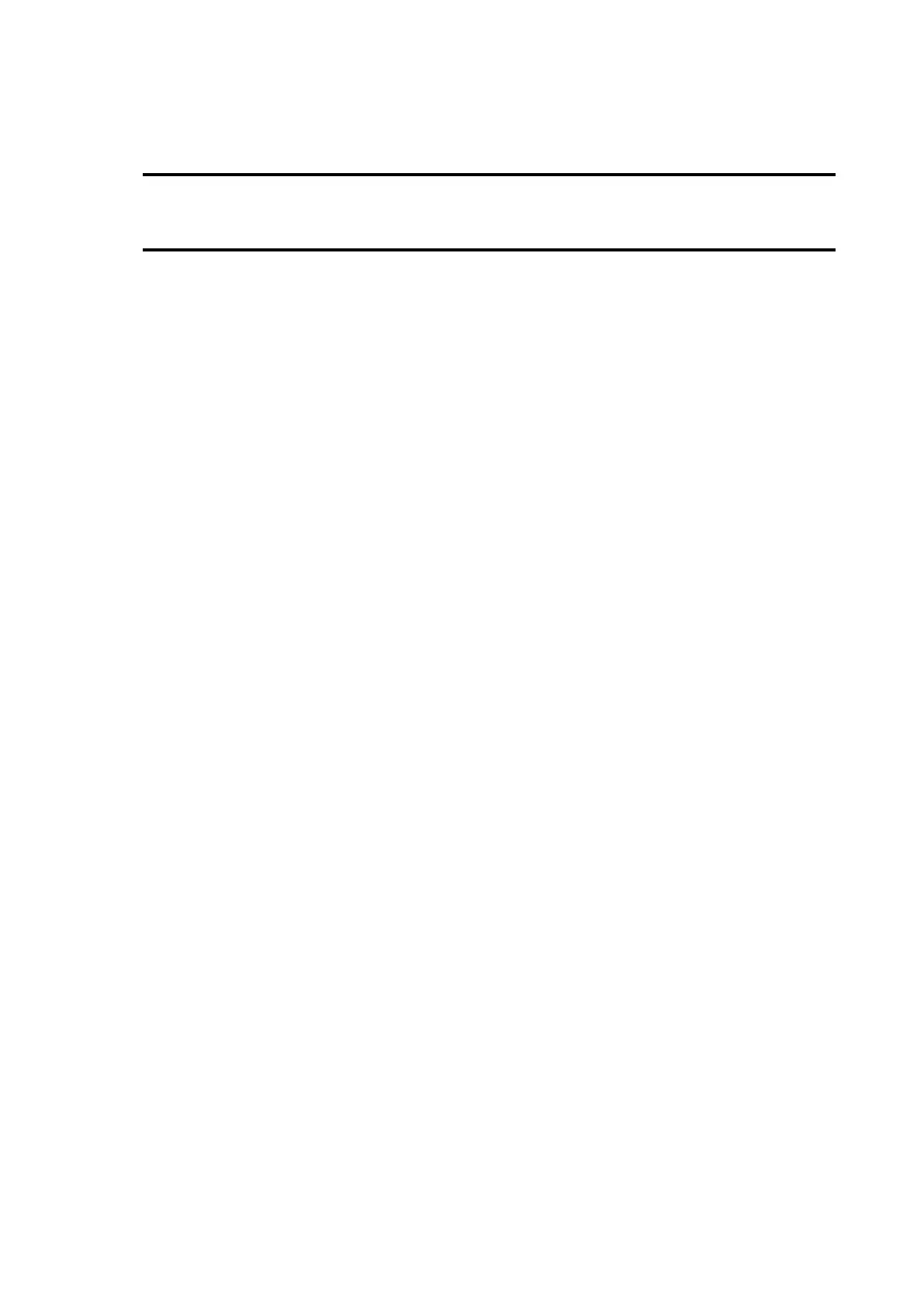14
1.3 Connecting the Printer to the Computer
Beforeinstallingtheprinterdriver,connecttheprintertothecomputer.
Caution
Power o the printer and connect the printer to the computer.
Connecting via USB Cable
TherecommendedUSBcableforconnectingtheprinteristheonewithin5meters(16.4
feet)long.
1. Powerotheprinter.
2. Connect the USB cable to the printer.
3. Connect the USB cable to the computer.
Connecting via LAN Cable
1. Powerotheprinter.
2. Connect the LAN cable to the printer.
3. ConnecttheLANcableaccordingtoyournetworkenvironment.
4. Powerontheprinterandcongurethenetworksettings.
Fordetailsofthenetworksettings,refertotheOperatorManualofyourprinter.
Connecting via a Wireless LAN
Congurethenetworksettingsoftheprinter.
Fordetailsofthenetworksettings,refertotheOperatorManualofyourprinter.
Connecting via RS-232C Cable
1. Powerotheprinter.
2. Connect the RS-232C cable to the printer.
3. Connect the RS-232C cable to the computer.
Connecting via IEEE1284 Cable
1. Powerotheprinter.
2. Connect the IEEE1284 cable to the printer.
3. Connect the IEEE1284 cable to the computer.
