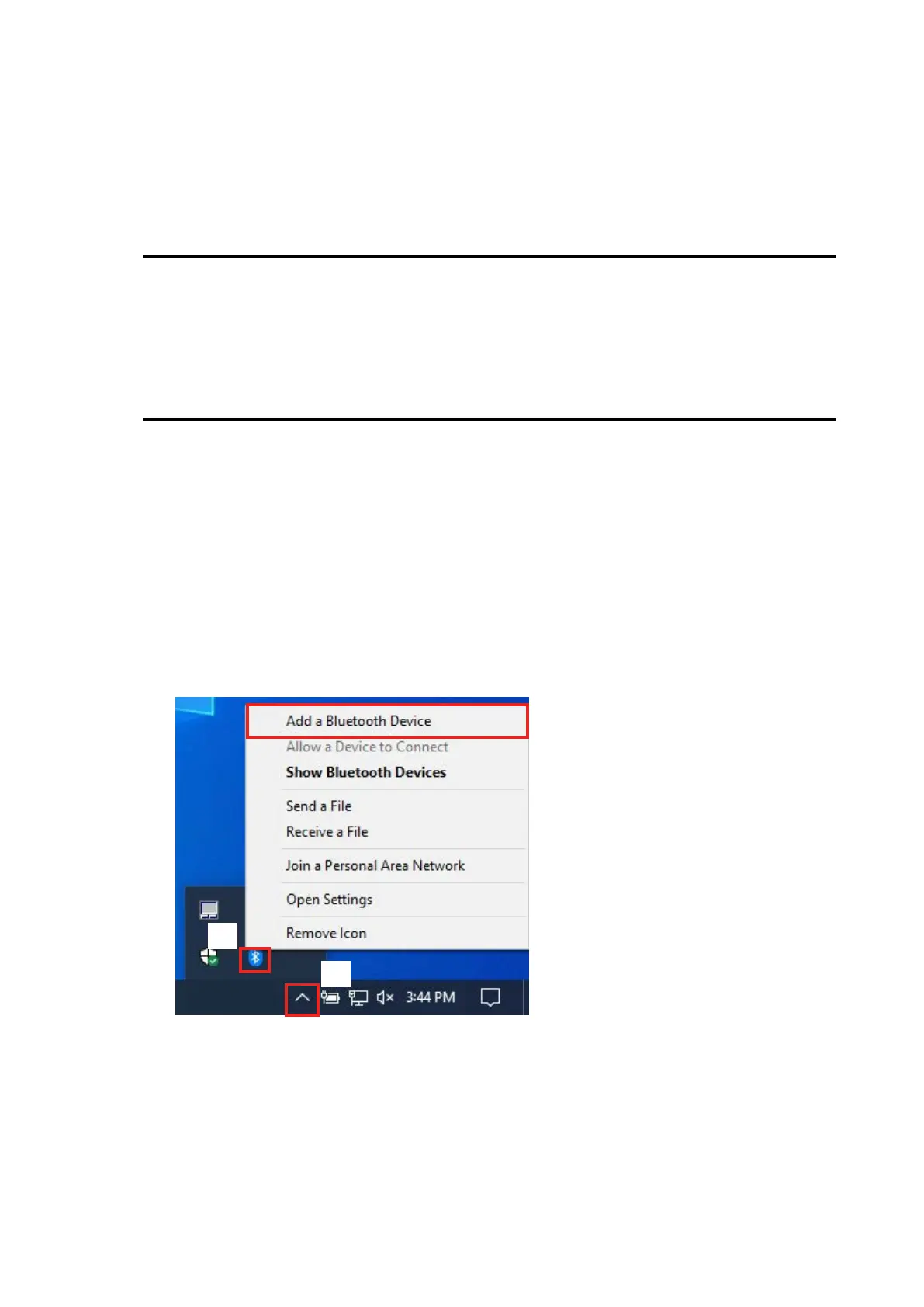28
1.4.3 Installing the Printer Driver When Connected via Bluetooth
AddtheprintertothecomputerasaBluetoothdevice(thisiscalledpairing)andinstall
theprinterdriveronthecomputer.TheprocedureforpairingaBluetoothdevicevaries
dependingonyourcomputerenvironment.
Fordetails,refertotheusermanualofyourcomputer.
Caution
Bluetooth connection may be unstable depending on compatibility with host
devices. When using Bluetooth connection, please test the operation
beforehand in your usage environment (host device, print data, print quantity,
print frequency, etc.).
Pairing the Printer with the Computer
1. Start the computer.
2. Power on the printer.
3. ConrmthatBluetoothisenabledontheprinterandnotethedevicename.
Fordetailsontheprinterscreenandoperations,refertotheOperatorManualofyour
printer.
4. Click the arrow ([Show hidden icons]) ([a]) on the bottom-right of the computer
desktop,right-clicktheBluetoothicon([b]),andselect[AddaBluetoothDevice].
[a]
[b]
