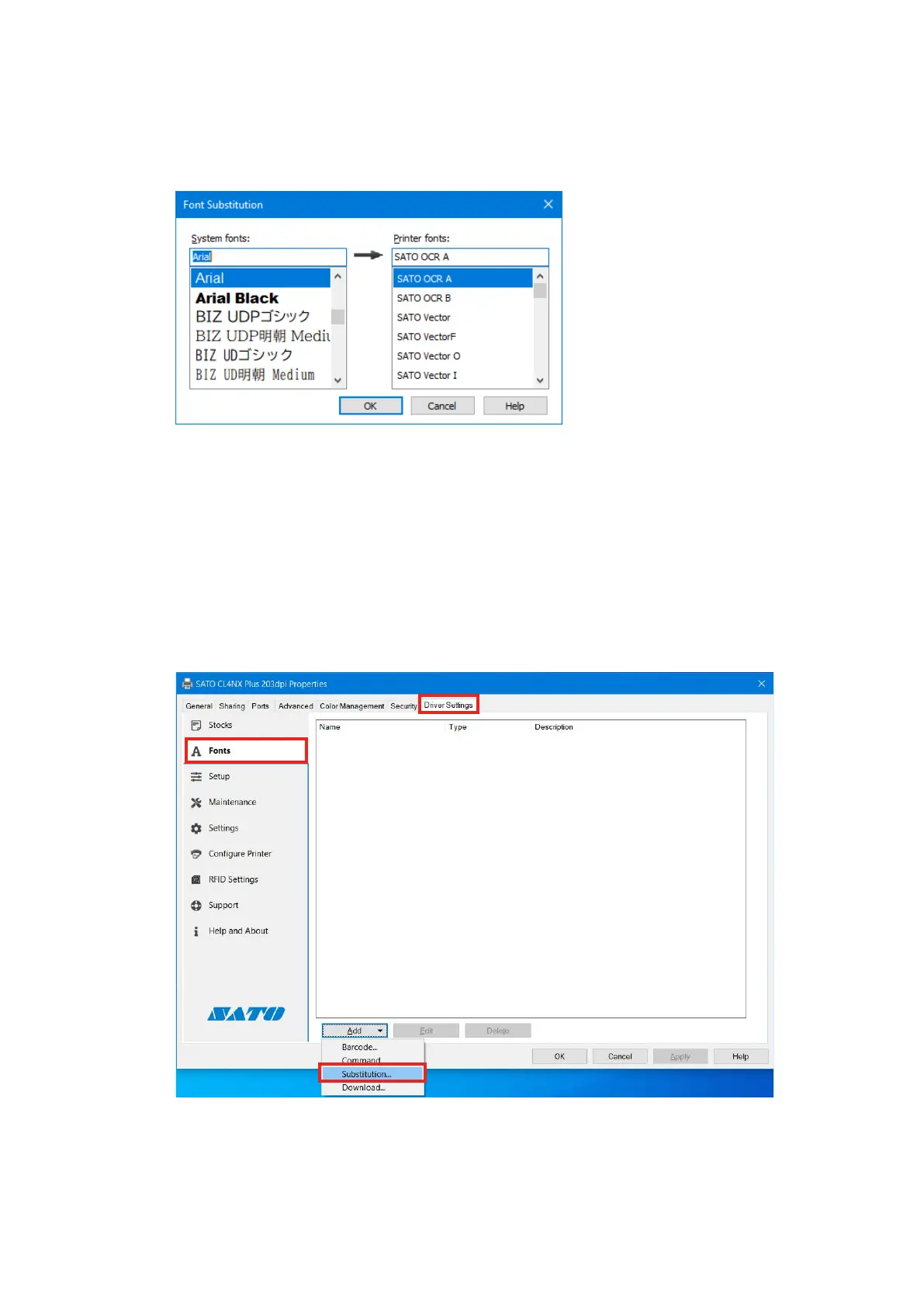77
3.2.3 Substitution Font Settings and Usage Example
YoucanprintbyreplacingtheWindowssystemfontswiththeprinter’sdevicefontswhen
deningsubstitutionfonts.
Use these fonts when you cannot select device fonts (they are not shown) from the
application font list.
Youcanalsoreplacethemwiththebarcodeandcommandfontsthatyouadded.
Substitution Font Usage Example
Thissectiondescribesanexampleusingsubstitutionfonts.
1. Open[DevicesandPrinters],right-clicktheprinter,andselect[Printerproperties].
2. Select[Fonts]onthe[DriverSettings]tabandthenselect[Add]>[Substitution].
