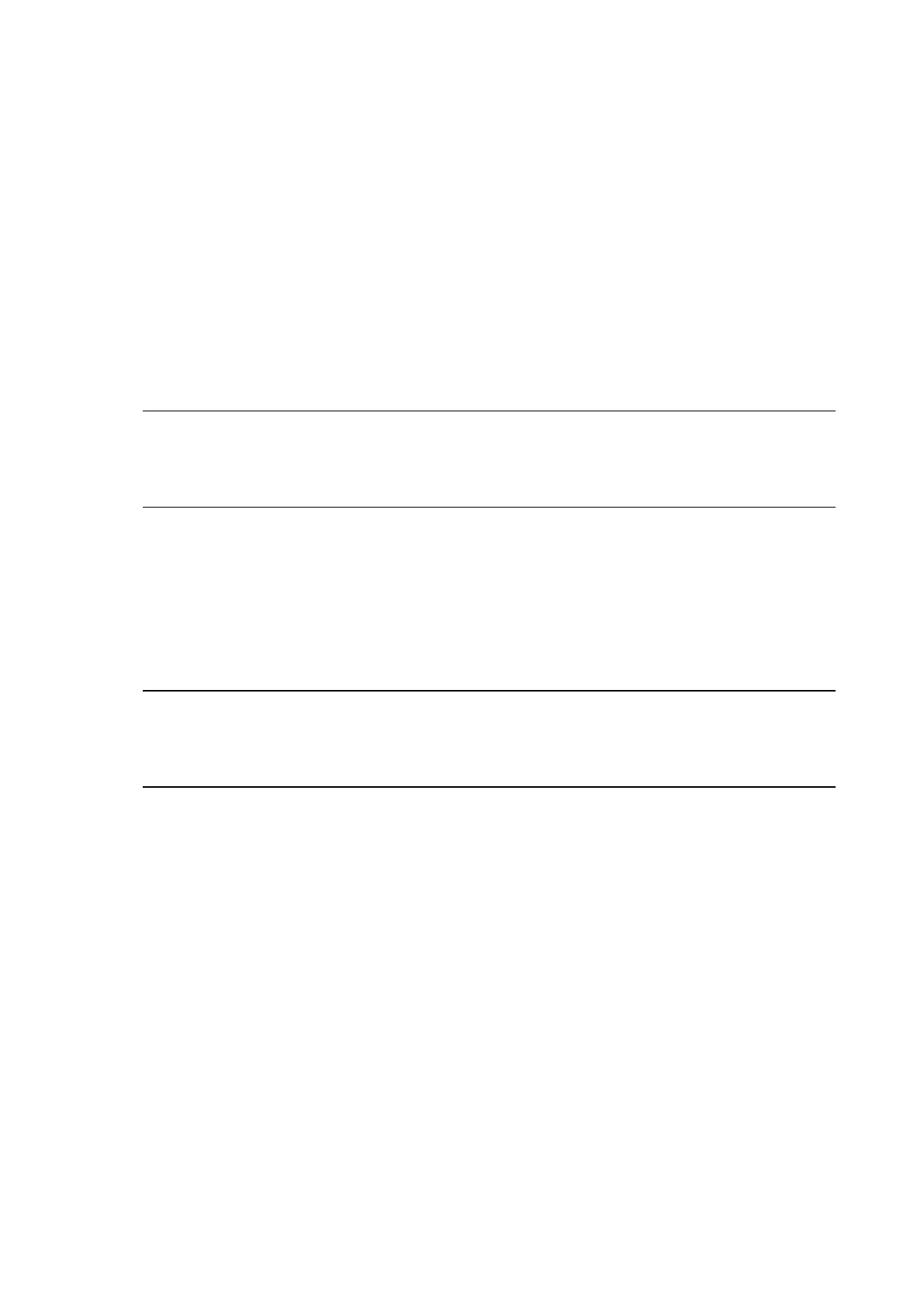51
1.4.6 Installing the Printer Driver for Second and Later Printers
Whenusingmultipleprinters,youneedtoinstallprinterdriversforeachprinter.
When Connected via USB or IEEE1284
1. Powerotheprinterandconnecttheprintertothecomputer.
2. Power on the printer.
ThePlugandPlayfeaturerunsandtheprinterdriverisautomaticallyinstalled.
When Connected via LAN, Wireless LAN or RS-232C
Usethesameprocedureastherstprintertoinstalltheprinterdriver.
1. Double-clickPrnInst.exe.
2. Tonishinstallingthedriver,followthesameprocedureastherstprinter.
Note:
Youcannotinstalltheprinterdriverusingportandprinternamesthathavealreadybeencreated.
Changethename(s).
When Connected via Bluetooth
Usethesameprocedureastherstprintertoinstalltheprinterdriver.
1. Pair the printer with the computer.
2. Double-clickPrnInst.exe.
3. Tonishinstallingthedriver,followthesameprocedureastherstprinter.
Note:
Youcannotinstalltheprinterdriverusingportandprinternamesthathavealreadybeencreated.
Changethename(s).
