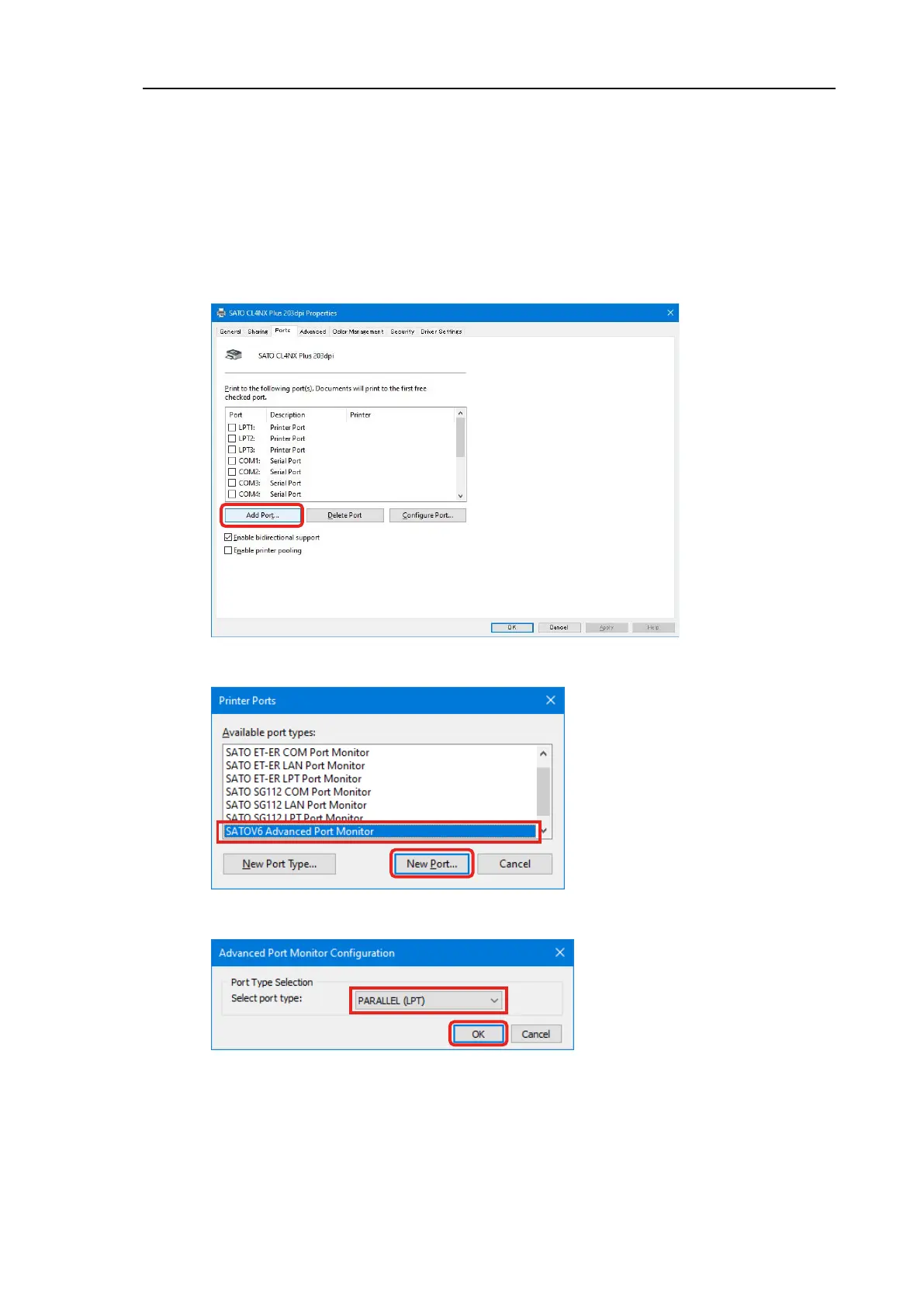16
Note:
ForIEEE1284connection,changetheportoftheprinterinstalledwiththePlugandPlayfeature
to Advanced Port.
ThisoperationrequiresAdministratorPrivileges.
Refer to "2.2 How to Get Administrator Privileges" on how to get Administrator Privileges.
a. Open[DevicesandPrinters],right-clicktheprintertobeconguredandselect[Printer
properties].
b. Click[AddPort]onthe[Ports]tab.
c. Select[SATOV6AdvancedPortMonitor]andthenclick[NewPort].
d. Select[PARALLEL(LPT)]fromthe[Selectporttype]dropdownlistandclick[OK].
