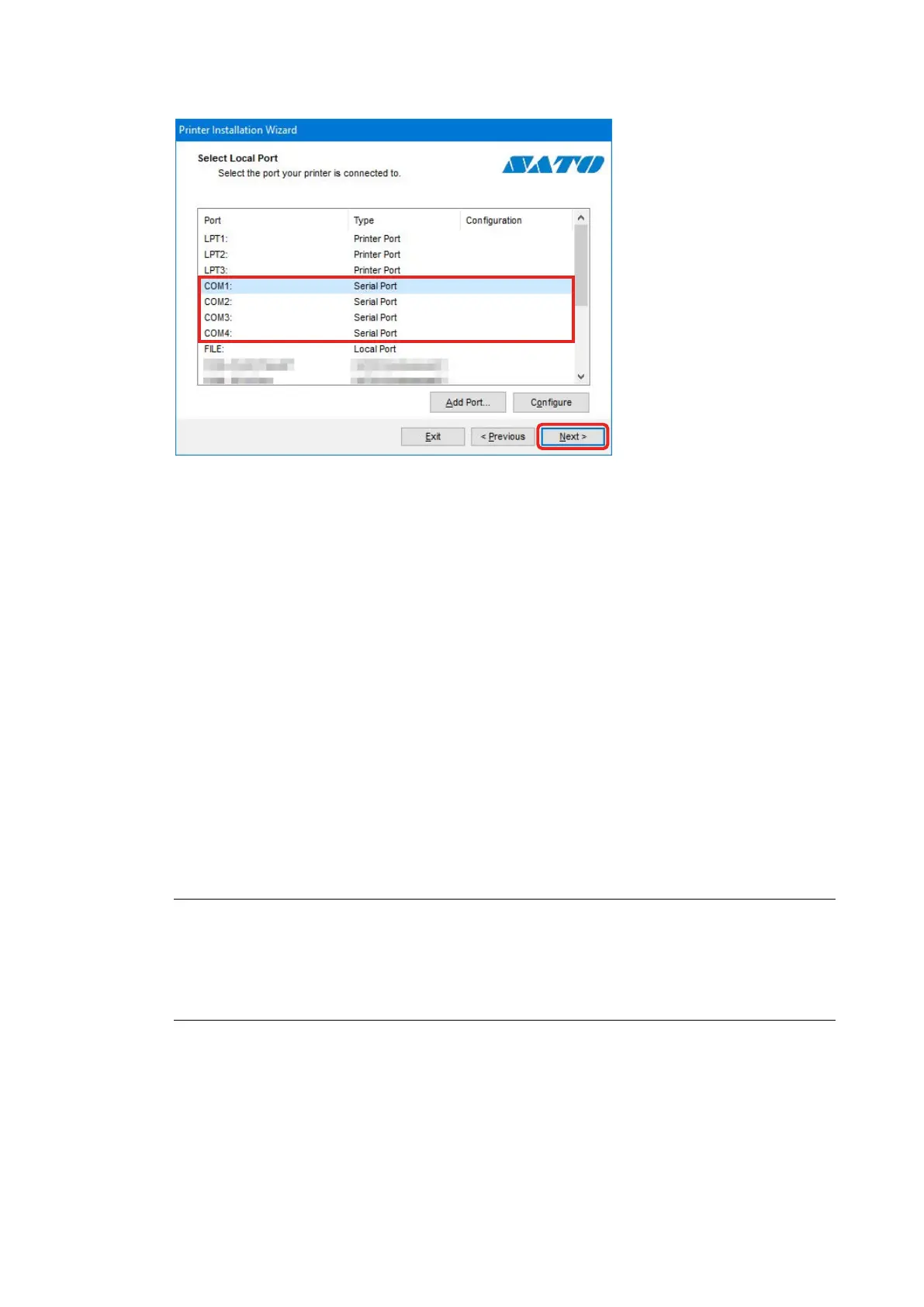40
7. Selectaprinterport(COM)andclick[Next].
• Ifyouwanttodownloadgraphicsandfontstotheprinter'sinternalmemoryfrom
the computer, or if you want to check the printer status via bi-directional
communication, you must install the SATOAdvanced Port Monitor.Add it by
performing the following procedure.
a. Click[AddPort].
b. Select the port type that matches the printer connection method from the
[Selectporttype]dropdownlistandclick[OK].
c. Conguretheportsettingsandclick[OK].
• The[AdvancedTCP/IPPortConguration]dialogboxcanbeshownevenafter
installingtheprinterdriverwiththefollowingprocedure:
a. Open[DevicesandPrinters],right-clickthedesiredprinter,andselect[Printer
properties].
b. Clickthe[Ports]tab.
c. Click[CongurePort].
Note:
Ifyouwanttodownloadfontsandgraphicsfromthecomputer,check[Enabledownload]and
uncheckitwhenyouarenisheddownloading.Ifleftchecked,theprinterperformancewillbe
poor.
