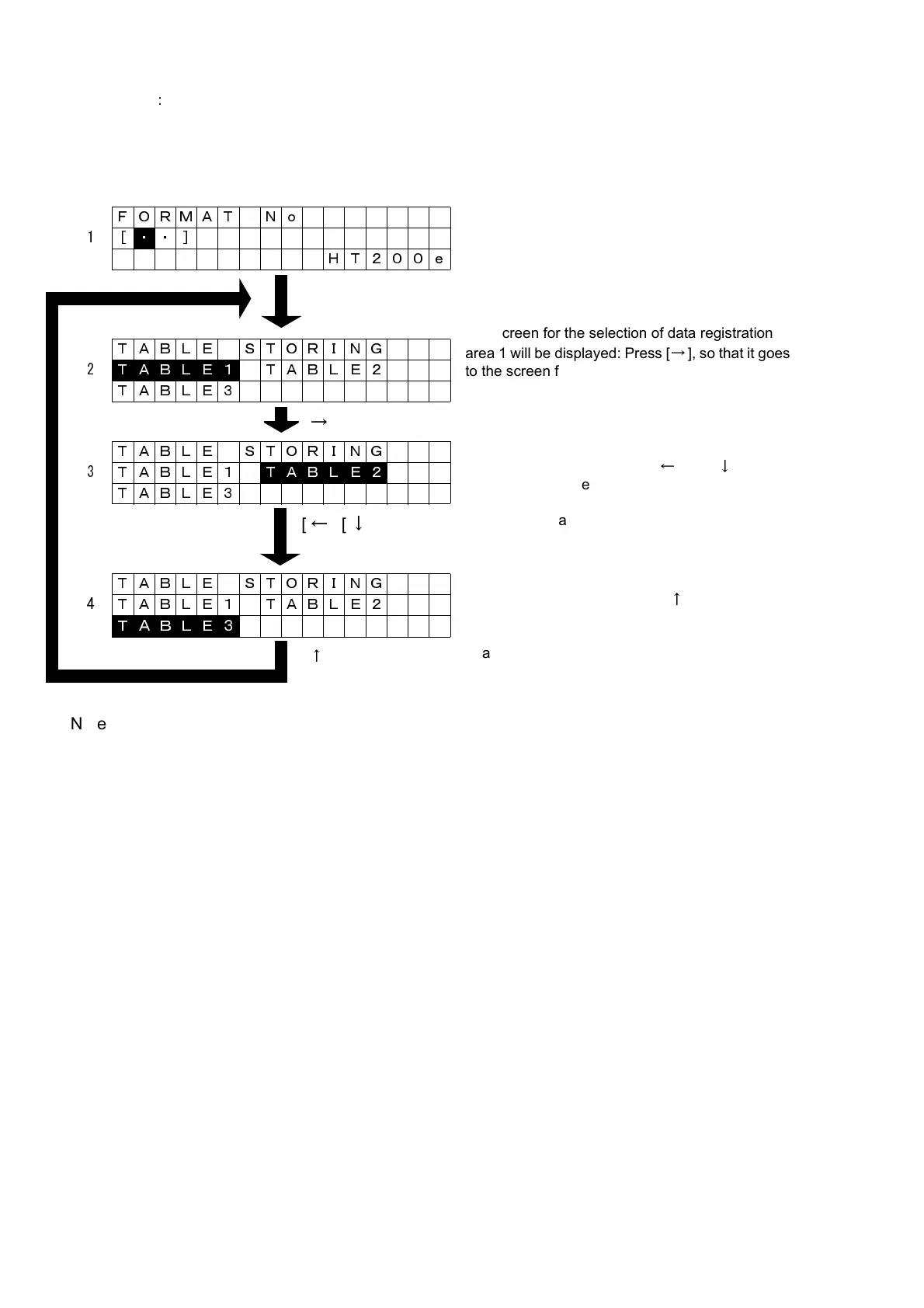SECTION 5
:
PRESET, TABLE DATA
Page 5-10 SATO HT200e
TABLE DATA
[FNC1]
[
→
]
[
←
] [
↓
]
[
↑
]
Note: The largest number of table data registration will be: Table 1; 200 (1 to 200), Table 2; 200 (1
to 200), and Table 3; 500 (1 to 500)
FORMAT No
1[
・ ・]
HT200e
TABLE STORING
2
T A B L E 1 TABLE2
TABLE3
TABLE STORING
3 TABLE1
T A B L E 2
TABLE3
TABLE STORING
4 TABLE1 TABLE2
T A B L E 3
The screen for the selection of data registration
area 1 will be displayed: Press [
→
], so that it goes
to the screen for the process No. 3. Whereas
[ENTR] is pressed, it goes to the selection for table
data registration.
Press [FNC1], so that it goes from the modes of
the print of format to the table data.
The screen for the selection of data registration
area 2 will be displayed: Use [
←
] and [
↓
], so that
it goes to the screen for the process No. 4.
Whereas [ENTR] is pressed, it goes to the selec-
tion for table data registration.
The screen for the selection of data registration
area 3 will be displayed: Press [
↑
], so that it goes
to the screen for the process No. 2. Whereas
[ENTR] is pressed, it goes to the selection for table
data registration.