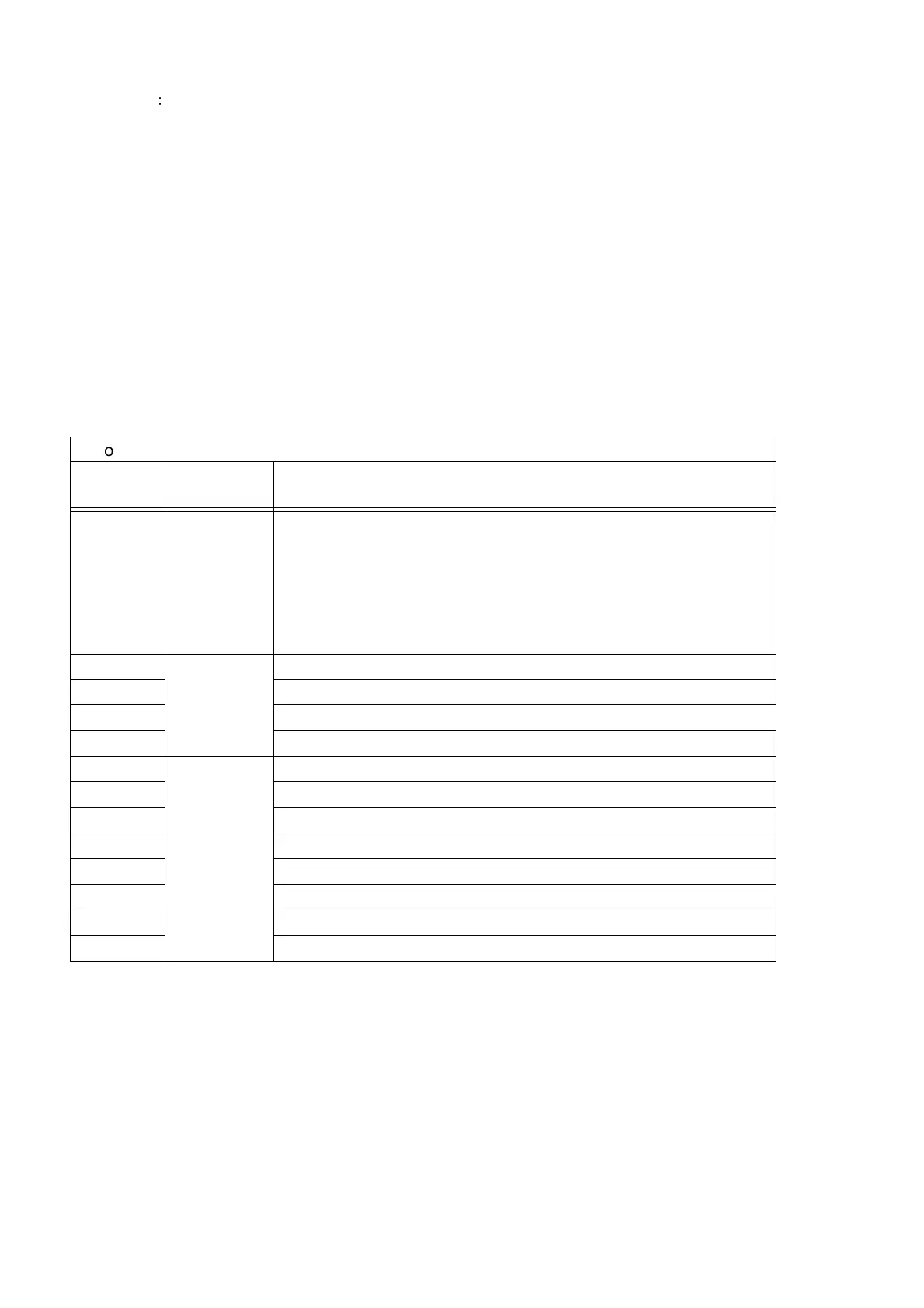SECTION 4
:
FREE MODE
Page 4-4 SATO HT200e
Based on the field designation, the setting for copy functions will be explained in the following.
10: Normal
11: Normal/Table data
12: Normal/Sequential number
20: Price/Normal
21: Price/POP
70: Bar code/HRI is available
71: Bar code/HRI is NOT available
A calendar field can not be copied.
For Normal/Table data, a copy can not be received.
Copy setting
Digit
position (s)
Designated
item
Description
22 Copy action 0: No copy
1: Copy
2: Receive a copy
Note: The information below is only available when the Copy
action 1 is selected.
23, 24 Copy 1 01 to 32: First position to specify the range of copying characters
25, 26 01 to 32: Number (or digits) of characters to be copied
27, 28 01 to 29: Field number for characters to be sent
29, 30 01 to 32: Position that specified characters to start copying
31, 32 Copy 2 01 to 32: Fist position to specify the range of copying characters
33, 34 01 to 32: Number (or digits) of characters to be copied
35, 36 01 to 29: Field number for characters to be sent
37, 38 01 to 32: Position that specified characters to start copying
39, 40 Copy 3 01 to 32: Fist position to specify the range of copying characters
41, 42 01 to 32: Number (or digits) of characters to be copied
43, 44 01 to 29: Field number for characters to be sent
45, 46 01 to 32: Position that specified characters to start copying