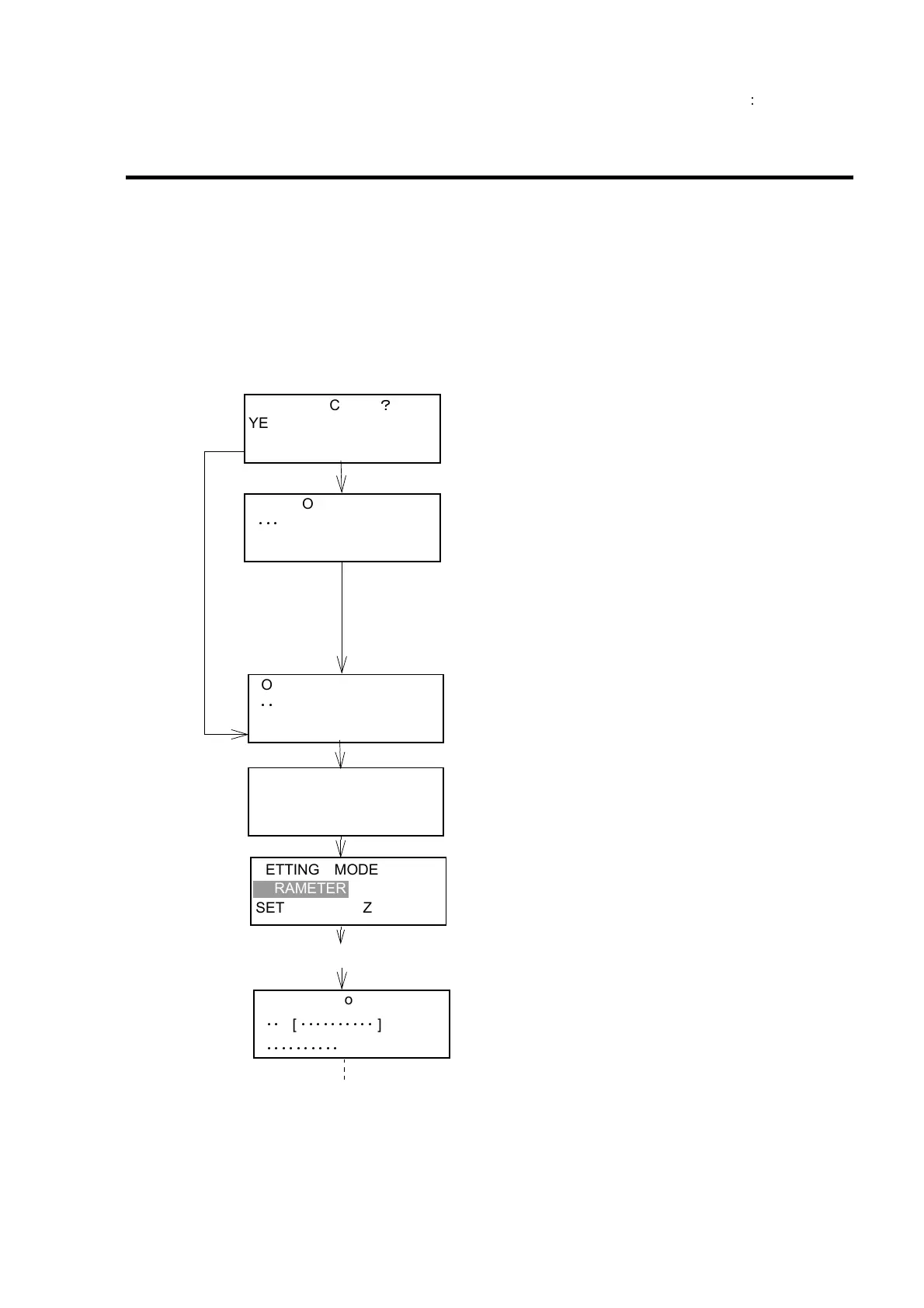SECTION 4
:
FREE MODE
SATO HT200e Page 4-13
FREE MODE
Free mode allows free set for print layout, character, and bar code so as to print them on the
label. Setting the layout, the types of character and bar code, and the entry method is called “field
parameter” and the registration mode can be used to preset them.
The function also includes issuance of sequential number and addition of date and time.
AC + Power “ON”
Comment 1 (See below.)
Comment 1 When power is “ON”, a screen for the entry of format number will be displayed.
Enter whatever the format number is appropriate.
Then press ENTR.
Select parameter or paper setting, and then press
ENTR, from which various processes can be handled.
To enter the registration mode for parameter, key 1)
SHFT and 2) SET in.
Enter password rightly and implement memory clear,
so that data on the parameter and preset in a printer
can be eliminated.
Note 1:To use data already registered, data backup
must be required.
Note 2:If wrong password is entered, it returns to the
previous screen.
“310”
Enter password in 3 digits and press ENTR.
ENTR
Entry procedure is specified by following a parameter.
If “YES”
If “NO”
When the print parameter is registered:
FORMAT
No.
[
・・
] [
・・・・・・・・・・
]
[
・・・・・・・・・・
]
SETTING
MODE
PARAMETER
SET LABEL
SIZE
PARAMETER
SETTING
MODE
FORMAT
No.
[
・・
]
HT200e
PASSWORD
[
・・・
]
MEMORY
CLEAR
?
YES/NO