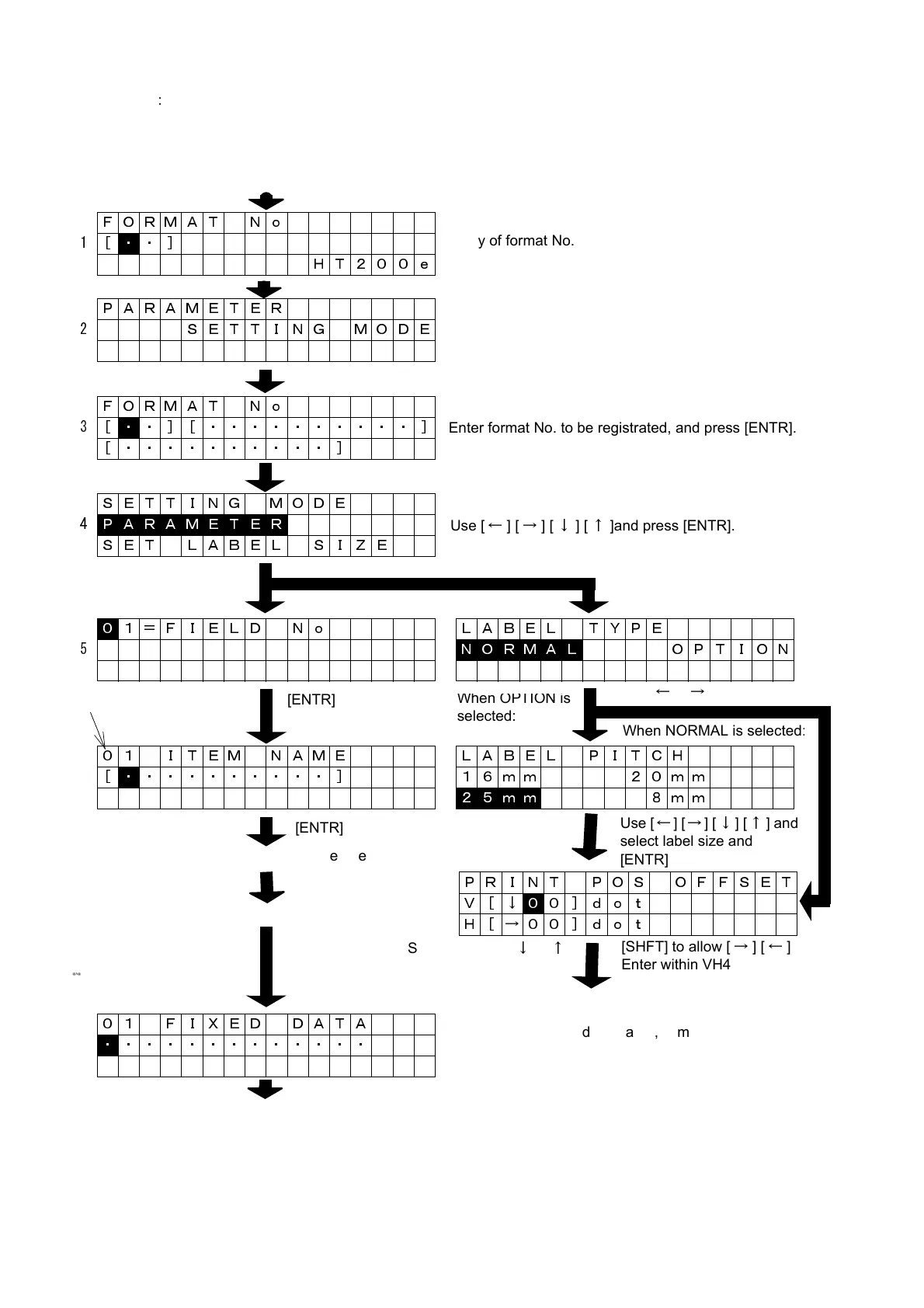SECTION 4
:
FREE MODE
Page 4-14 SATO HT200e
PROCESS OF REGISTRATION MODE ON SCREEN
Power “ON”
[SHFT] + [SET]
[ENTR]
[ENTR]
(Parameter)
Field No.
Å@Å@Å@Å@Å@Å@Å@
Return to the procedure No. 3
The field No. is automatically counted and returned to the
Process No. 5.
Note that use [FMT] to return to No. 1.
FORMAT No
1[
・ ・]
HT200e
PARAMETER
2 SETTING MODE
FORMAT No
3[
・ ・ ][ ・・・・・・・・・・ ]
[ ・・・・・・・・・・ ]
SETTING MODE
4
P A R A M E T E R
SET LABEL SIZE
0 1=FIELD No LABEL TYPE
5
N O R M A L OPTION
01 ITEM NAME LABEL PITCH
[
・ ・・・・・・・・・ ] 16mm 20mm
2 5 m m 8mm
PRINT POS OFFSET
V[ ↓
0 0 ]dot
H[ →00 ]dot
01 FIXED DATA
・ ・・・・・・・・・・・・
Entry of format No.
Enter format No. to be registrated, and press [ENTR].
Use [
←
] [
→
] [
↓
] [
↑
]and press [ENTR].
en
s
selected:
When NORMAL is selected
[ENTR]
[ENTR]
Use [
←
] [
→
] [
↓
] [
↑
] and
select label size and
[ENTR]
[SHFT] to allow [
→
] [
←
]
Enter within VH40 and
press [ENTR].
[SHFT] to allow [
↓
] [
↑
]
[ENTR]
[ENTR]
For the No. of digits designated, symbol (*) will be
displayed.
End for the entry of parameter
Go to the entry of parameter in the filed designation 1.
Use [
←
] [
→
]and [ENTR].
(Set label size)