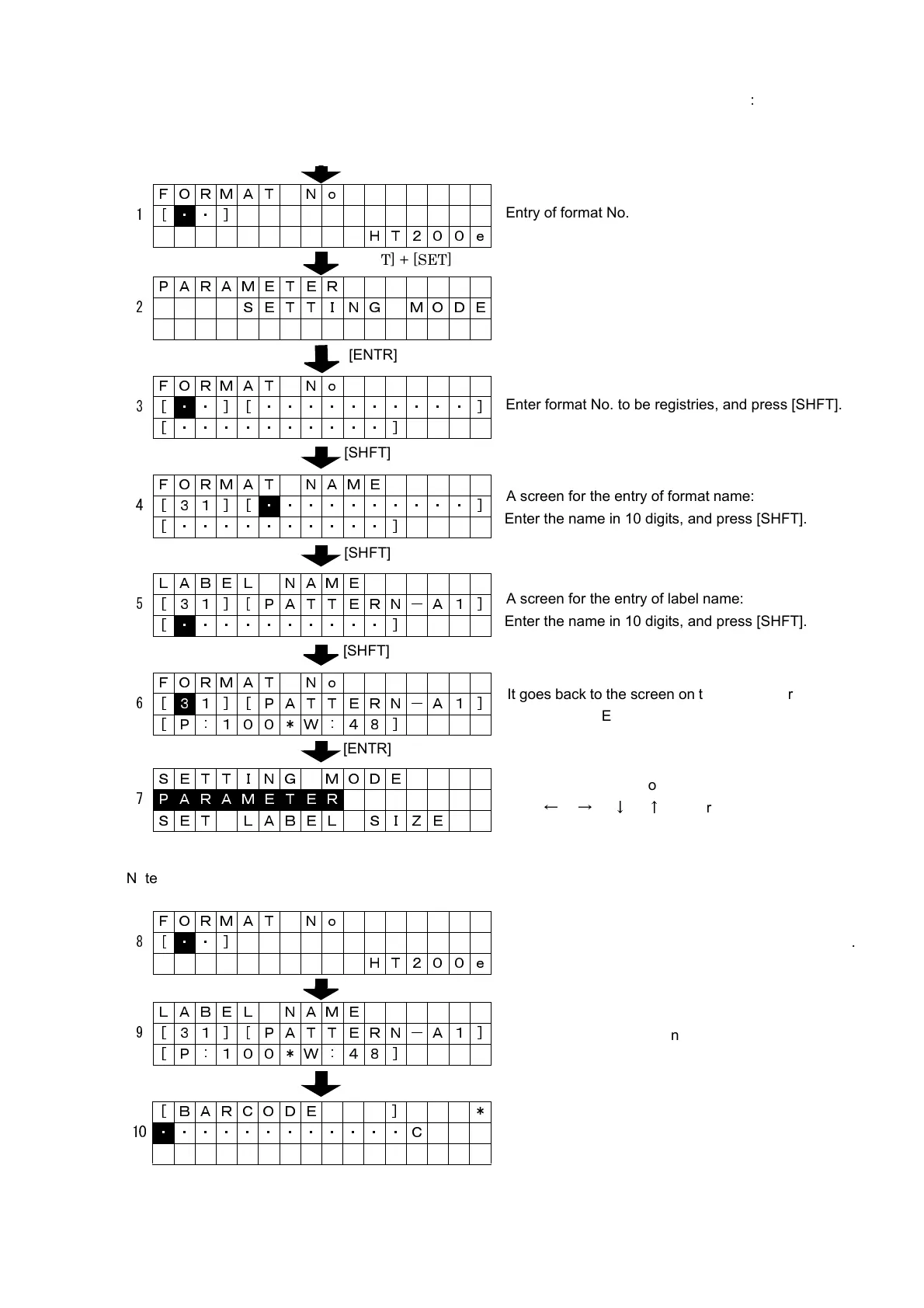SECTION 4
:
FREE MODE
SATO HT200e Page 4-15
Power “ON”
Note 1) In the processes of No. 4 and 5, press [ENTR] so that the procedure No. 7 can be reached.
Since the processes use a [SHFT] key to switch the entry items, lowercase can not be allowed.
Note 2) The names for the format and label will be registered right after parameter has been entered.
If it is terminated without the entry of parameter, the names registered shall be cleared off.
FORMAT No
1 [
・ ・]
HT200e
PARAMETER
2 SETTING MODE
FORMAT No
3 [
・ ・ ][ ・・・・・・・・・・ ]
[ ・・・・・・・・・・ ]
FORMAT NAME
4[31][
・ ・・・・・・・・・ ]
[ ・・・・・・・・・・ ]
LABEL NAME
5 [ 31 ] [ PATTERN-A1 ]
[
・ ・・・・・・・・・ ]
FORMAT No
6[
3 1 ][ PATTERN-A1 ]
[ P : 100*W : 48 ]
SETTING MODE
7
P A R A M E T E R
SET LABEL SIZE
FORMAT No
8[
・ ・]
HT200e
LABEL NAME
9 [ 31 ] [ PATTERN-A1 ]
[ P : 100*W : 48 ]
[ BARCODE ] *
10
・ ・・・・・・・・・・・C
[SHFT] + [SET]
Entry of format No.
[ENTR]
Enter format No. to be registries, and press [SHFT].
A screen for the entry of format name:
Enter the name in 10 digits, and press [SHFT].
[SHFT]
[ENTR]
[SHFT]
[SHFT]
A screen for the entry of label name:
Enter the name in 10 digits, and press [SHFT].
It goes back to the screen on the entry of format No. to
be registered. Enter the No. and press [ENTR].
To go to the setting mode for parameter,
Use [
←
] [
→
] [
↓
] [
↑
]and press [ENTR].
[FNC1]
Enter the format No. to be printed, then press [FNC1].
[ENTR]
It displays the names of format and label: Confirm No.
and name of the format and label name.
Then press [ENTR].
It goes to the screen of the data entry for print.