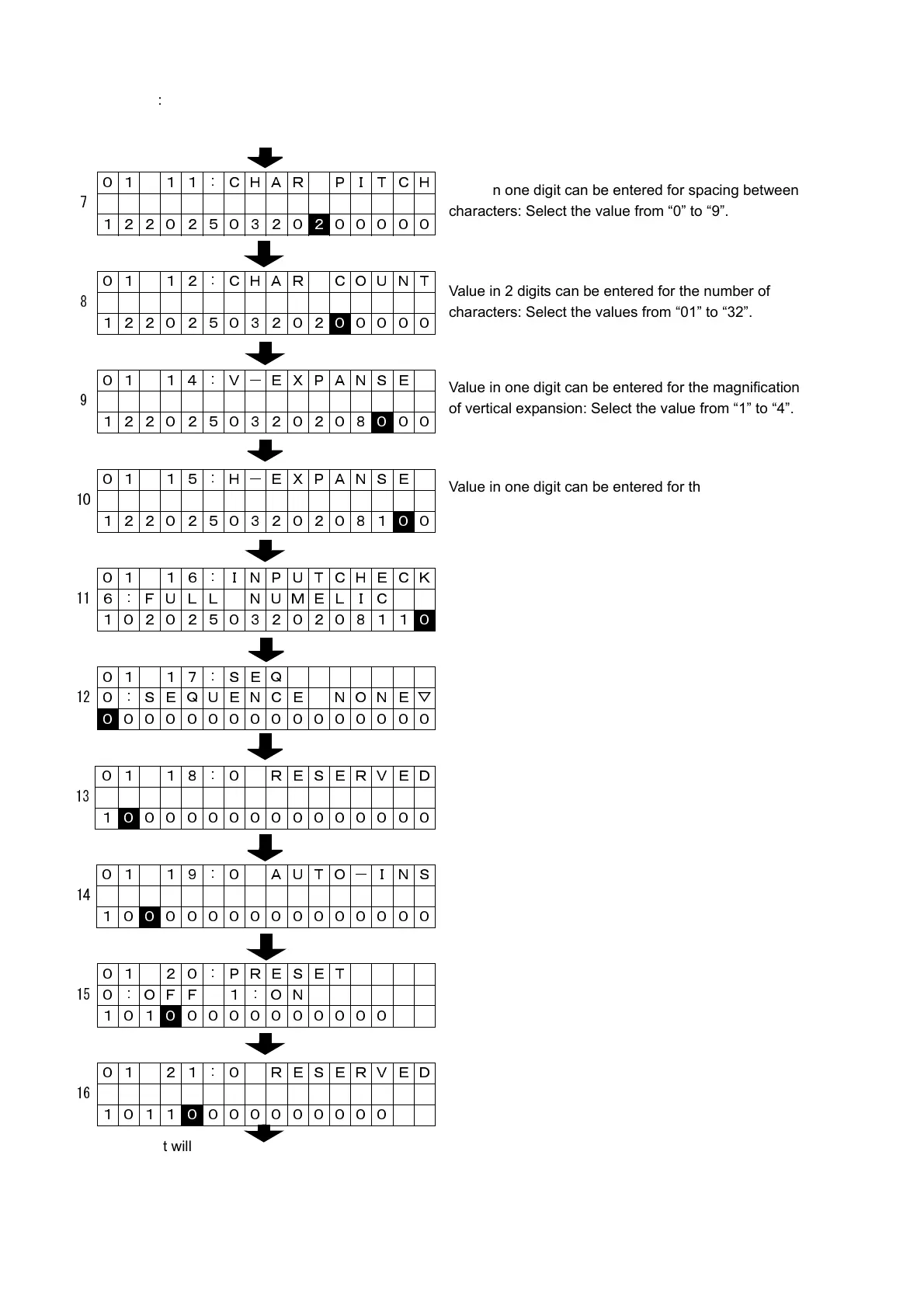SECTION 4
:
FREE MODE
Page 4-22 SATO HT200e
It will go to the entry for copy.
01 11 : CHAR PITCH
7
1220250320
2 00000
01 12 : CHAR COUNT
8
12202503202
0 0000
01 14 : V-EXPANSE
9
1220250320208
0 00
01 15 : H-EXPANSE
10
12202503202081
0 0
01 16 : INPUTCHECK
11 6 : FULL NUMELIC
102025032020811
0
01 17 : SEQ
12 0 : SEQUENCE NONE▽
0 000000000000000
01 18 : 0 RESERVED
13
1
0 00000000000000
01 19 : 0 AUTO-INS
14
10
0 0000000000000
01 20 : PRESET
150:OFF 1:ON
101
0 0000000000
01 21 : 0 RESERVED
16
1011
0 000000000
Value in one digit can be entered for spacing between
characters: Select the value from “0” to “9”.
Value in 2 digits can be entered for the number of
characters: Select the values from “01” to “32”.
Value in one digit can be entered for the magnification
of vertical expansion: Select the value from “1” to “4”.
Value in one digit can be entered for the magnification
of horizontal expansion: Select the value from “1” to “4”.
Value in one digit can be entered for the input check:
Select the value from “5”, “6”, “8” and “9”.
Value in one digit can be entered for the table of
sequential No.: Select the value from “1” to “9”.
“0” is fixed.
Value in one digit can be entered for with or without
0 insertion: Select “0” or “1”.
Value in one digit can be entered for preset:
Select “0” or “1”.
“0” is fixed.