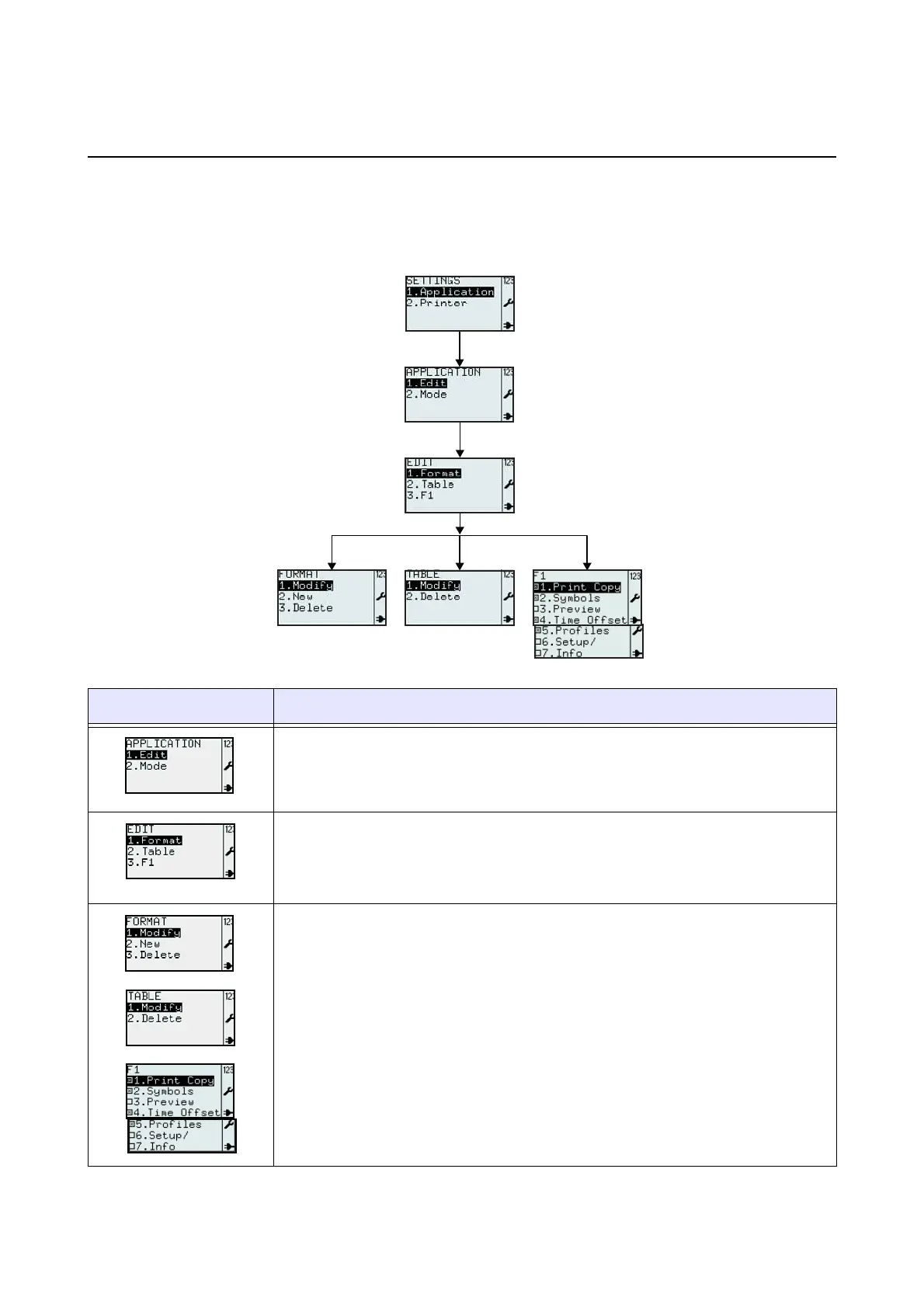Section 3: Configuration and Operation
TH2 Series Operator Manual Page 3-15
3.6 APPLICATION MENU
In the APPLICATION menu of the SETTINGS mode, the user can edit the pre-loaded formats or tables, or set
the functions of the F1 button in Edit selection. User can also set the appearance of the PRINT menu in Mode
selection.
Menu Description
APPLICATION menu.
Enables the selection of Edit or Mode.
Enables selection of Format, Table or F1 from EDIT menu.
FORMAT, TABLE or F1 menu will be displayed, depending on the selection
done on the EDIT menu.
The details of each selection are explained in the following pages.
SETTINGS
menu
Select 1.Application
Select 1.Edit
Select 1.Format Select 2.Table Select 3.F1
