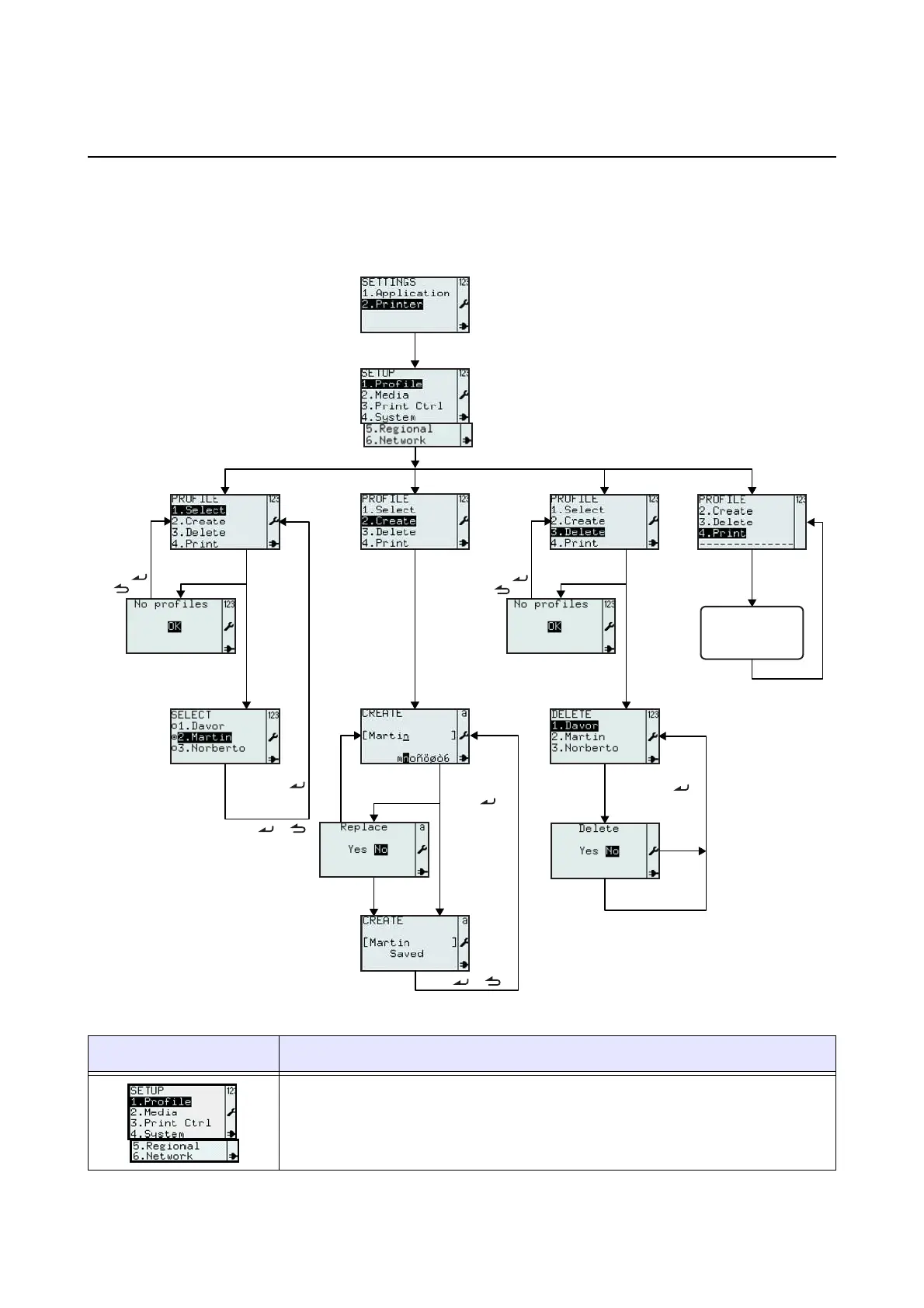Section 3: Configuration and Operation
Page 3-40 TH2 Series Operator Manual
3.7 PRINTER SETUP MENU
When 2.Printer is selected in SETTINGS menu, SETUP menu will be displayed on the printer. User can
perform general settings of the printer.
3.7.1 When Profile is selected in the SETUP menu
Menu Description
Printer SETUP menu.
Enables the selection of 1.Profile, 2.Media, 3.Print Ctrl, System, Regional or
6.Network
Note: 6.Network will only appear if LAN/WLAN board is installed.
SETTINGS
menu
Select 2.Printer
Select 1.Profile
Select
1.Select
Select
2.Create
Enter profile
name and
press
Select
Yes
Select
3.Delete
Select
4.Print
Print out the
current profile’s
printer set-up.
Select
No
If no profile is created,
No profiles screen is
displayed.
If no profile is created,
No profiles screen is
displayed.
Select profile
and press .
Press
or
Press
or
Press or
Press or
Select profile
and press .
Select
Yes
Select
No
