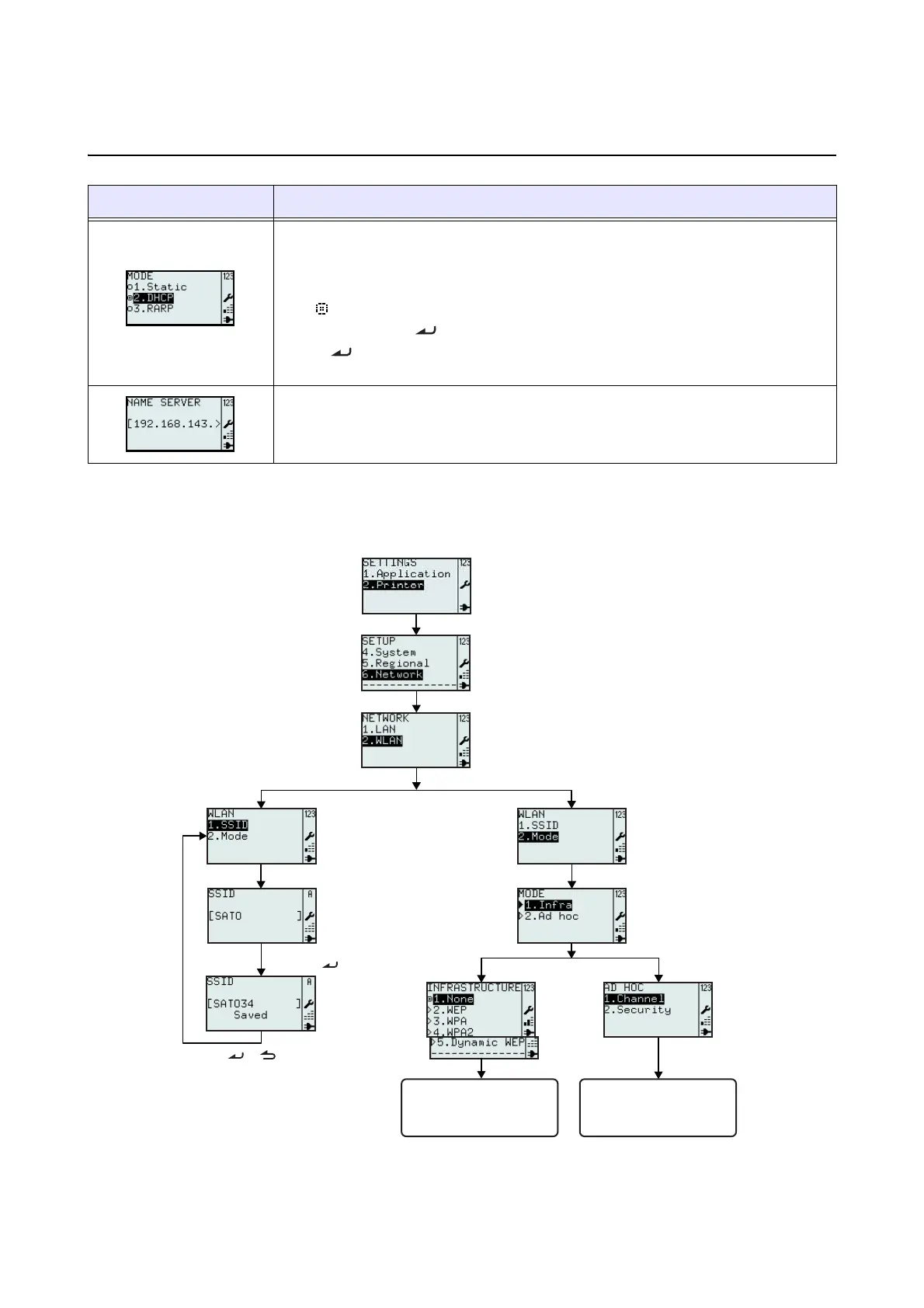Section 3: Configuration and Operation
TH2 Series Operator Manual Page 3-63
3.7 PRINTER SETUP MENU (Cont’d)
3.7.7 When Network is selected in the SETUP menu (Wireless LAN)
Menu Description
MODE menu.
Enables the selection of 1.Static, 2.DHCP or 3.RARP.
Displays existing MODE setting and enables new selection.
The default setting is DHCP.
The “pressed radio button” indicates the current selection until the new selec-
tion is chosen and enter button is pressed.
When enter button is pressed, the new selection is saved and the related
“radio button” is shown as pressed.
Displays input field with existing NAME SERVER address and enables input of
the new NAME SERVER address.
SETTINGS
menu
Select 2.Printer
Select 6.Network
Select 2.WLAN
Select 1.SSID
Select 2.Mode
Set the SSID
and press .
Press or to return
to WLAN menu.
Select 1.Infra Select 2.Ad hoc
Refer to Infrastructure
Mode flowchart for more
details on the settings.
Refer to Ad Hoc Mode
flowchart for more
details on the settings.
