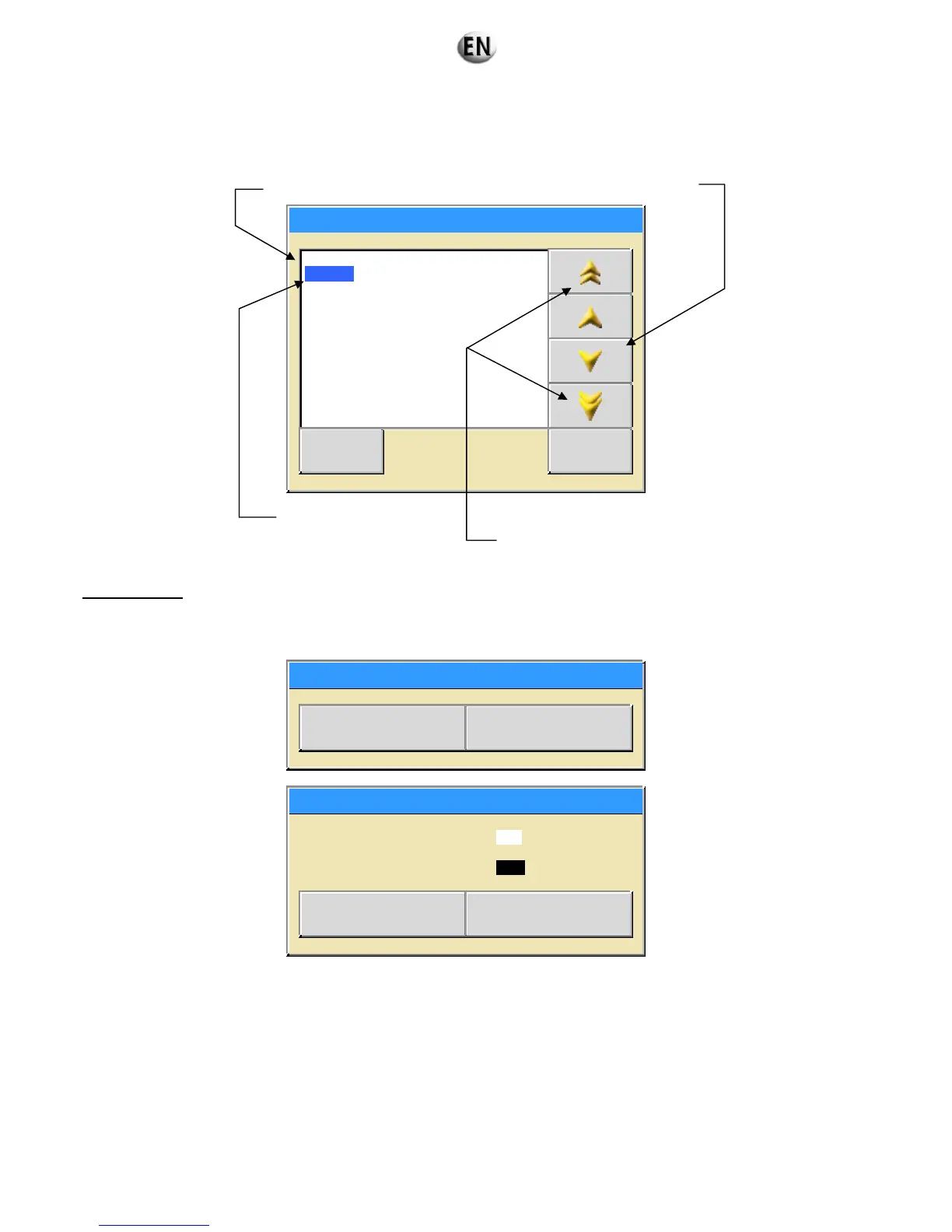Selecting from a list
The box heading indicates the parameter which will be assigned from your selection.
Type of fault (6000)
Whithout
General
Alarm
Valid Esc.
Saving changes
After changing a parameter, the new data is stored in volatile memory, which means that in the event of a power failure, any
changes will be lost. It is also necessary to transfer these values to permanent memory. This is the “Save in flash” operation.
Following a modification a red “Sauvegarde à faire” (Save) indicator light flashes at the top left of the screen. Pressing this indicator
light brings up one of the following dialogue boxes:
Save in flash
Valid Esc.
Save in flash
Custome
3
Factory
Valid Esc.
Always select “Client”
Pressing “Valid” confirms the operation, pressing “Esc.” cancels it.
List indicating possible selections
Arrows for moving the cursor
Active selection
Arrows only visible if the number of choices
does not fit on the screen
(enables you to go to the next page on the list
or return to the previous page on the list)