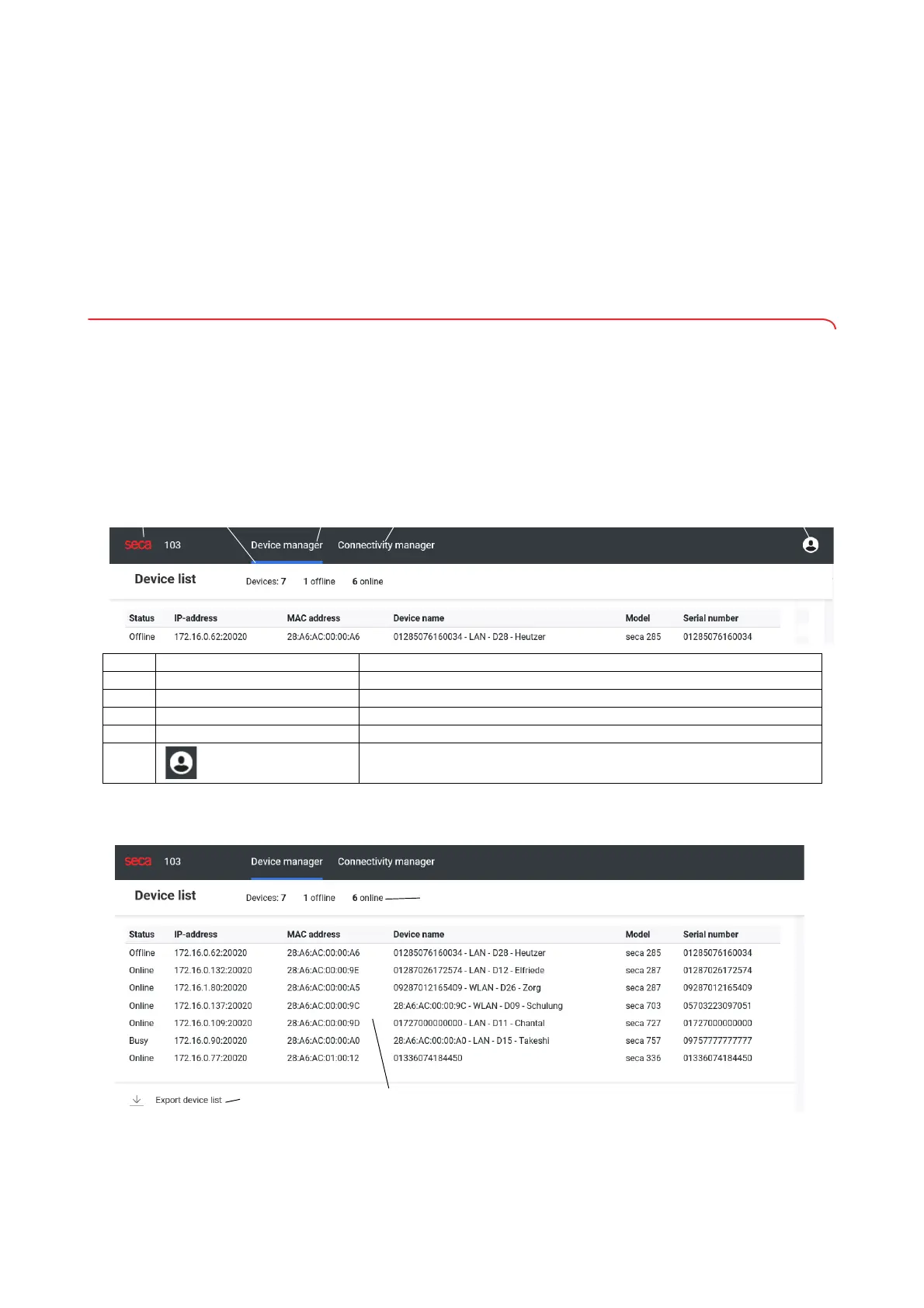Overview • 11
17-10-01-266-002a/07-2018B
3. OVERVIEW
3.1 Controls for seca connect 103
Menu bar
Device manager: Device list
➔ Controls for seca connect 103
➔ Controls for seca 452 interface module
➔ Markings on the type plate (seca 452 interface module)
➔ Markings on the packaging (seca 452 interface module)
➔ Menu bar
➔ Device manager: Device list
➔ Device manager: Device settings
➔ Connectivity manager
No. Control Function
1 seca Click here to display information about the
secaconnect 103 software
2 Selection bar Indicates which tab is active
3 Device manager Connect and manage seca measuring devices
4
Connectivity manager Establish connection to the EMR system of a third-party provider
5
• Login/logout
• Change password