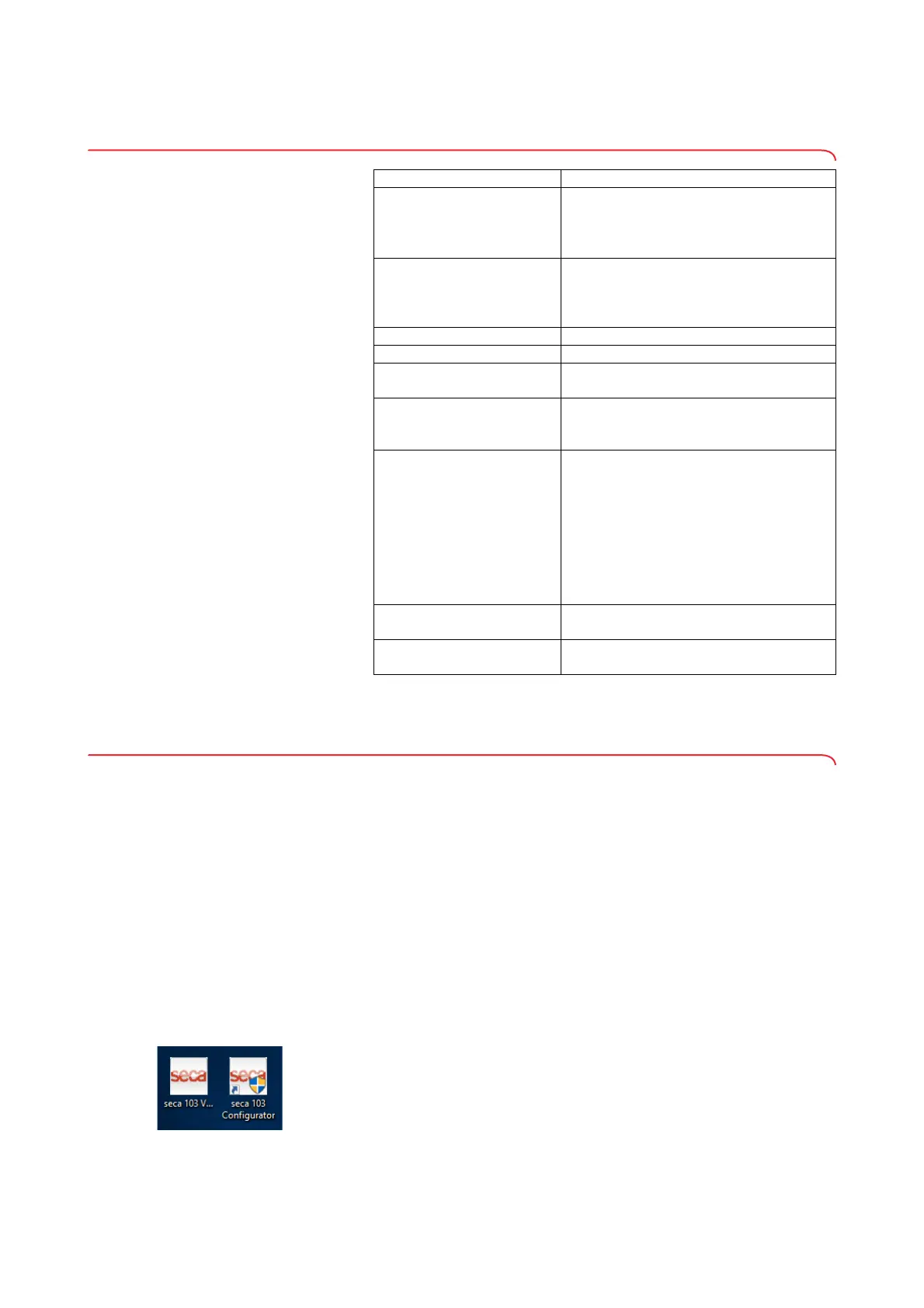Setting up the seca connect 103 System • 19
17-10-01-266-002a/07-2018B
4.3 System requirements
Windows
®
, Windows
®
10 and Windows
®
Server 2016 are registered
trademarks of the Microsoft Corporation.
4.4 Installing and configuring seca connect 103
Installing seca connect 103 The secaconnect 103 installation package is exclusively available as a down-
load. The corresponding link is sent as part of the project implementation.
1. Follow the link and download the installation package.
2. Provide a separate server for the
secaconnect 103.
3. Extract the zip archive on the server provided for the
secaconnect 103.
The following programs/desktop icons are provided:
•
secaconnect 103 Setup wizard
•
secaconnect 103 Configurator
System component Requirement
Operating system:
•Client
•Server
Windows
®
10
Windows
®
Server 2016 Datacenter 64-bit
(32-bit systems not supported)
Server hardware:
•RAM
• Processor
• Free hard disk storage
at least 16 MB
Intel Xeon CPU Q 2.30 GHz
at least 200 GB
Browser Google Chrome Release 64
Remote service Team Viewer
Software
Program for displaying PDF files
Program for extracting zip archives
Data transmission
Ethernet
WiFi: WPA2 with PSK
(WPA Enterprise not supported)
Ports
Recommended:
• 8677: Windows Server, seca 103 server,
seca 103 web server, mongo db
• 9000: seca 103 web browser
• 9243: Logstash Server for log files/remote
service
• 20020, 20021, 20023, ....: GPX listening
ports for seca measuring devices (max.
50 devices/port, max. 10 ports)
EMR systems:
supported interfaces
Cerner VitalsLink
IP addresses for seca
measuring devices
Static IP addresses recommended
➔ Installing seca connect 103
➔ Configuring seca connect 103
➔ Preparing the data connection (WiFi/Ethernet) for seca measuring devices
➔ Configuring the firewall
➔ Configuring the security program