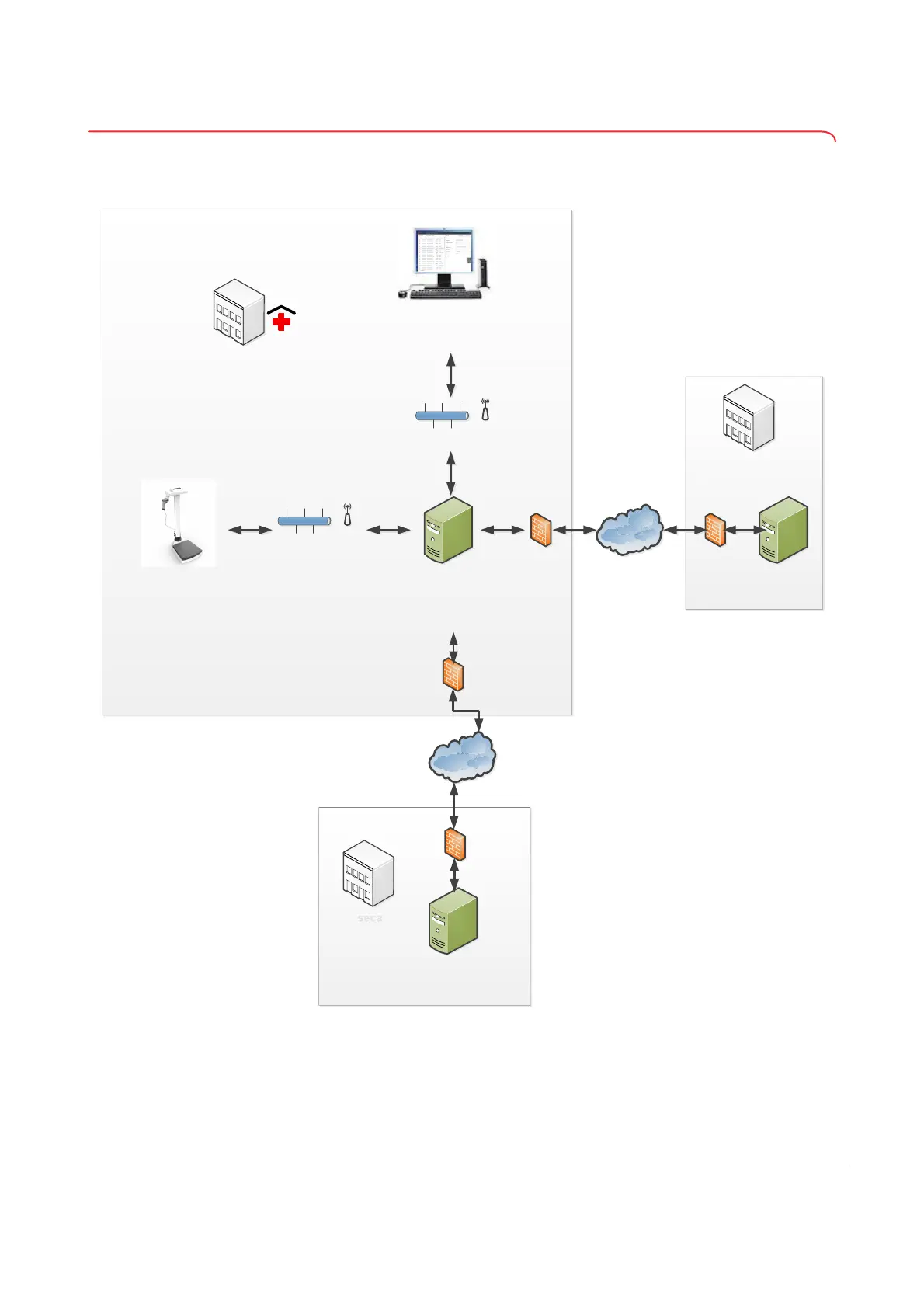externally hosted EMR system).
Port 8677: Server
x seca connect 103 server
x Veca connect 103 web server
x Mongo database
x Integration modules
Local Area Network
(e.g. Hospital Network)
Ethernet/ WiFi depending
on type of user interface
Ethernet/ WiFi depending on
type of measuring device
Port 9000: seca connect 103
Administration via web browser
Ports 20020, 20021, …: Measuring
x Max. 50 seca devices/port
x Max. 500 seca devices in total