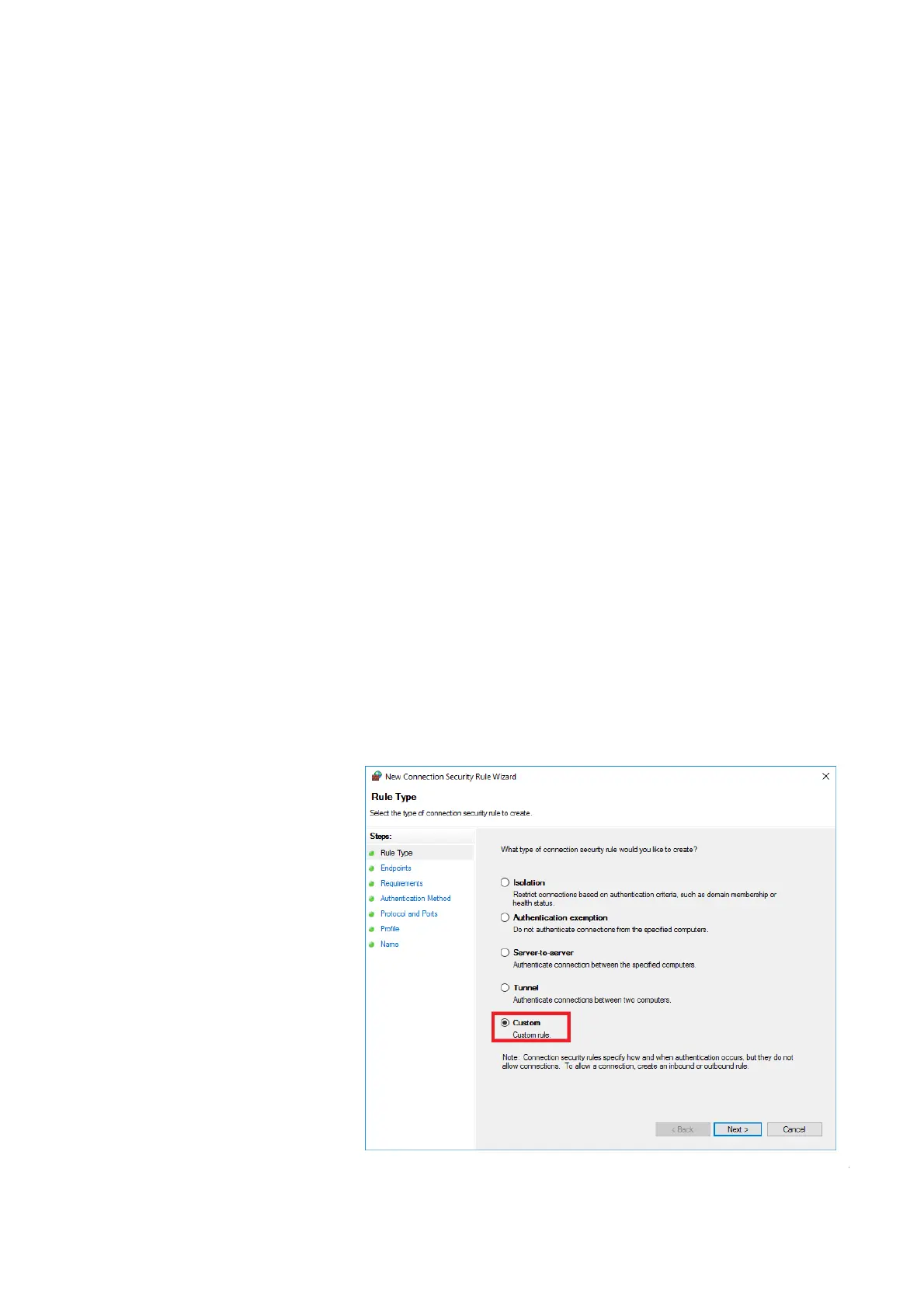24 • secaconnect 103/seca 452
17-10-01-266-002a/07-2018B
Preparing the data connection
(WiFi/Ethernet) for seca measuring
devices
seca measuring devices can transfer data via WiFi or via Ethernet to the
secaconnect 103. The type of data connection can be selected separately for
each connected seca measuring device.
When preparing the data connection (WiFi/Ethernet), the following factors
must be taken into account:
• seca measuring devices used ➔ Compatible seca measuring devices:
– seca measuring devices with internal interface module (for example,
seca 336 i): Exclusively WiFi
– seca measuring devices with seca 452 interface module (for
example,
seca 704): Ethernet or WiFi
• Technical and structural conditions in your institution:
– Network structure and capability
– Length of the data transmission paths
– Location of the seca measuring device, possible obstacles between
transmitter and receiver, for example, other medical devices,
furniture
– Properties of ceilings and walls
Depending on the data connection, the following preparation work is
necessary:
► Assign IP addresses for seca measuring devices (static IP addresses
recommended)
► WiFi: Network definition/new setup
► Ethernet: Patch network socket at location of seca measuring device
Configuring the firewall The settings in the Windows
®
Defender Firewall are described in the following
text. If you use a different firewall, define the settings accordingly. Work
through the individual dialog windows and then click on
Next.
1. Open the firewall dialog window (“Windows Administrative
Tools\Windows Defender Firewall with Advanced Settings”).
2. Create a new rule:
a) Click “Connection Security Rules”
b) Click “New Rule”
3. Under “Rule Type”, click “Custom”.
