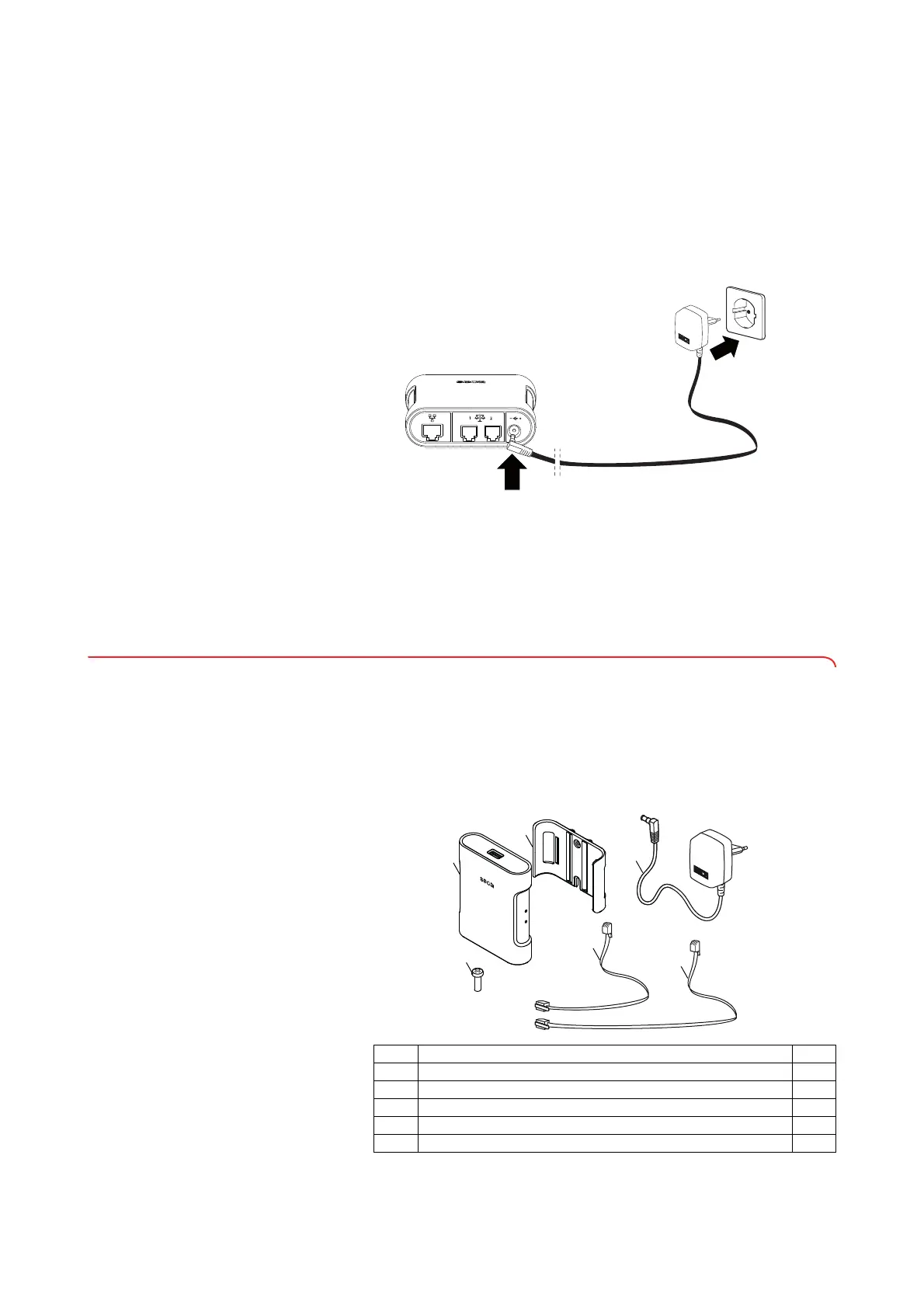Connecting and installing the seca 452 interface module • 41
17-10-01-266-002a/07-2018B
NOTICE!
Damage to device due to incorrect power supply unit
The power supply unit of the scale is not suitable for operation with
the
seca 452 interface module.
► Only use the seca power supply unit included in set 4520050009.
4. Connect the power supply unit to the seca 452 interface module:
a) Connect the power cable to the power supply connection of the
seca 452 interface module
b) Insert the power supply unit into a power supply socket
You have the following options to continue:
►
seca 452 interface module positioned next to the scale: continue
with ➔ Performing final work
► Mounting the
seca 452 interface module to the wall: continue with
➔ Mounting the seca 452 interface module to the wall
6.3 Retrofitting multi-functional scales 635/634, 657/656, 675/674 (models with
cabled remote display)
You need the following parts from set no. 4520050009:
➔ Preparing the scale
➔ Connecting a seca 452 interface module
➔ Mounting the seca 452 interface module to the wall
➔ Performing final work
Pos. Component Pcs.
a
seca 452 interface module 1
b Bracket 1
c Power supply unit 1
d Connecting cable, long 1
e Connecting cable, short 1
