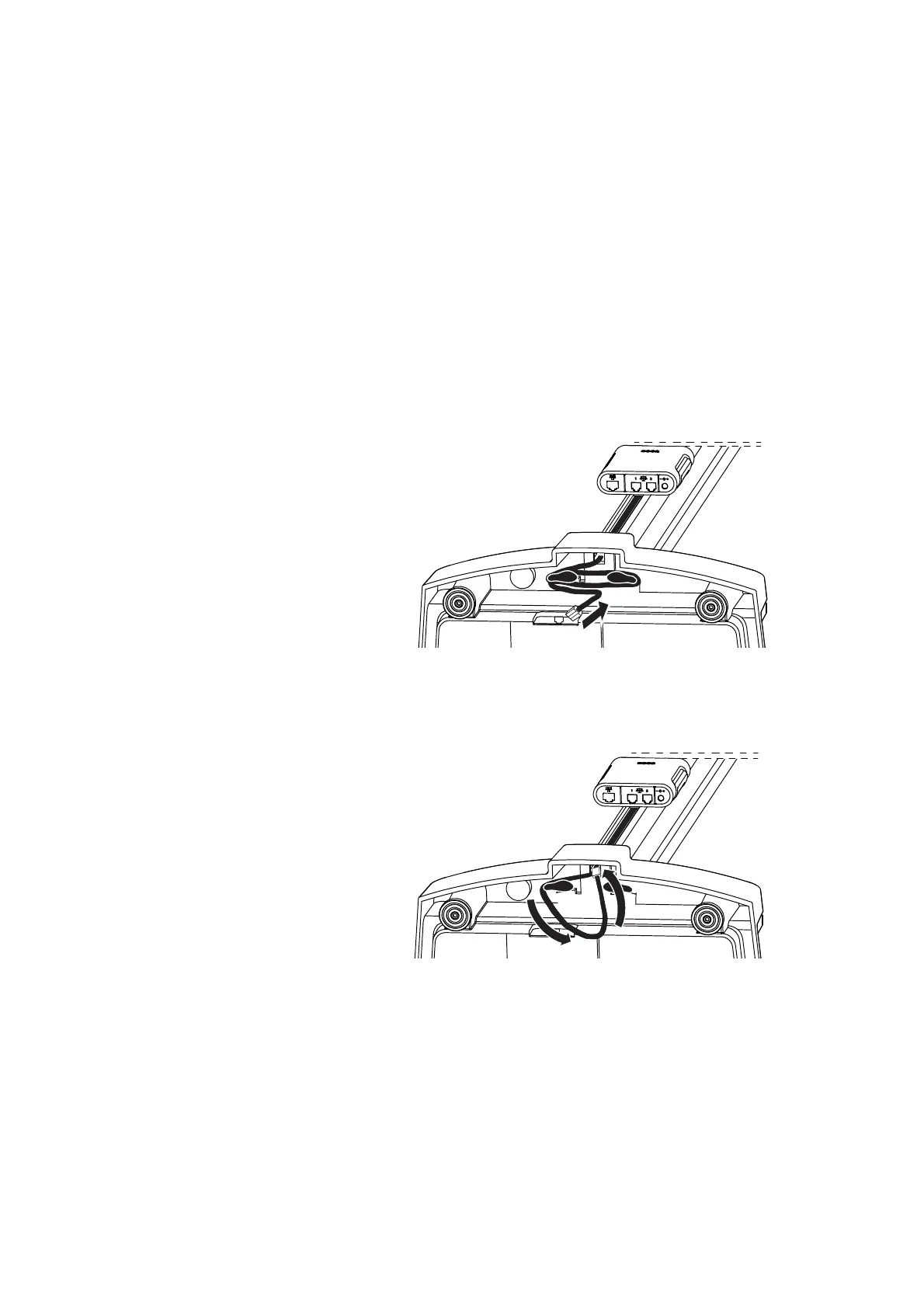66 • secaconnect 103/seca 452
17-10-01-266-002a/07-2018B
Connecting a seca 452 interface
module
NOTICE!
Malfunction as a result of faulty multi-functional display
When the device is laid down, the multi-functional display is directly on
the floor and may be damaged.
Ⴋ Lay the device down slowly and carefully on a soft surface, a
blanket, for example.
1. Lift the measuring station at the rear and carefully tilt it forward.
NOTICE!
Malfunction due to installation errors
If cables are strained during installation, e. g. with sharp bends or
kinked connectors, this may result in faulty displays and failure of the
display.
Ⴋ Route all cables to prevent sharp bends and kinked connectors.
Ⴋ Provide strain relief by routing all cables in the relevant holders.
2. Connect the multi-functional display to the
seca 452 interface module:
a) Remove cable of the multi-functional display from the electronics
box
b) With the cable, make a loop and push the end of the cable upward
through the hole
NOTE
Depending on the cable length, you can guide the cable past one or
both cable storage posts.