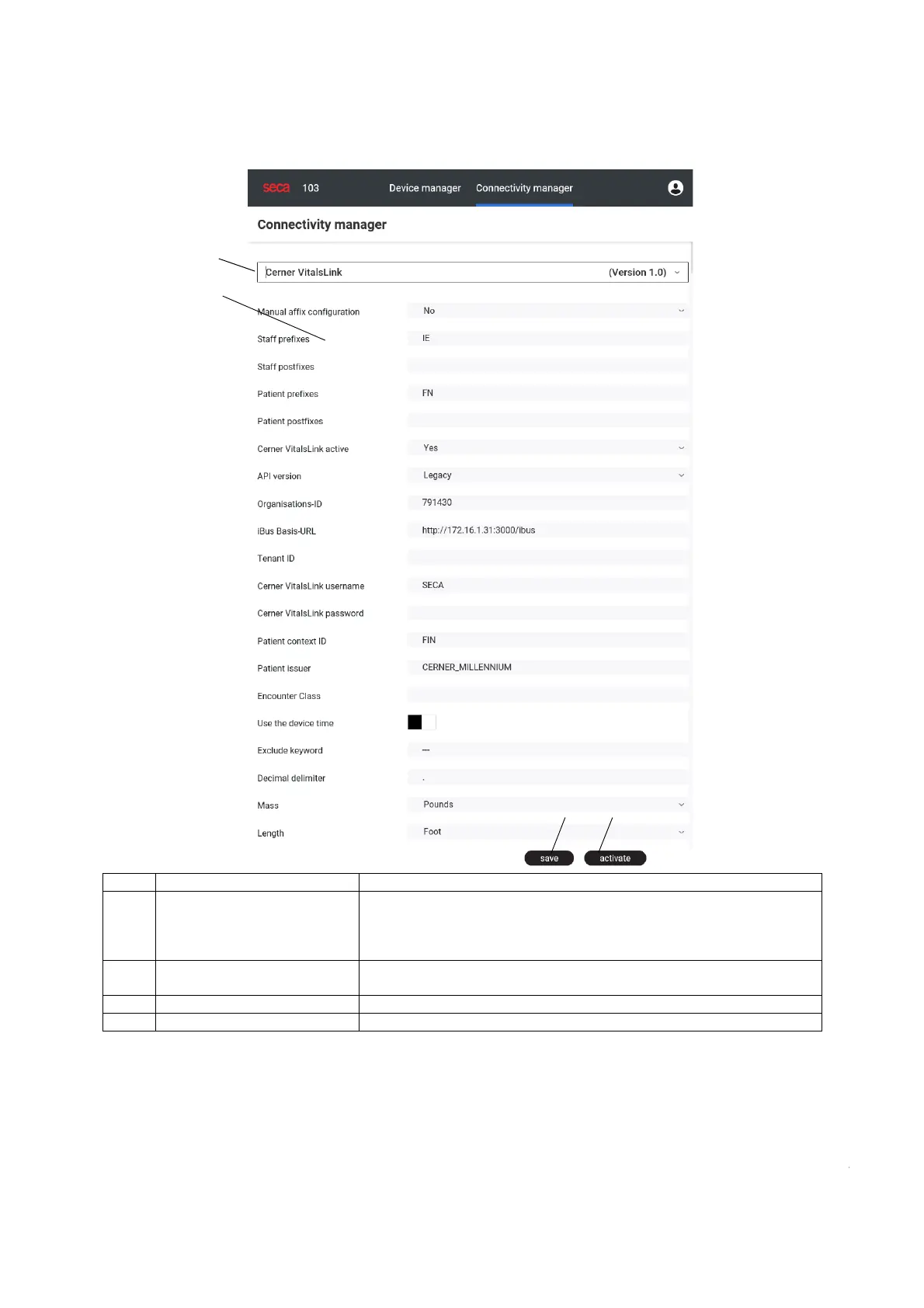14 • secaconnect 103/seca 452
17-10-01-266-002a/07-2018B
Connectivity manager
No. Control Function
1
Selection field: Integration
module
Select integration module for the communication between the
secaconnect 103 and your EMR system. Available modules:
• Cerner VitalsLink
• seca TestModule (for testing only)
2
Parameter of the integration
module
Set up parameter for the integration of the EMR system (support from the
manufacturer of your EMR system is recommended)
3 save Save settings of the integration module (integration module not active)
4 activate Activate integration module (settings are not saved)