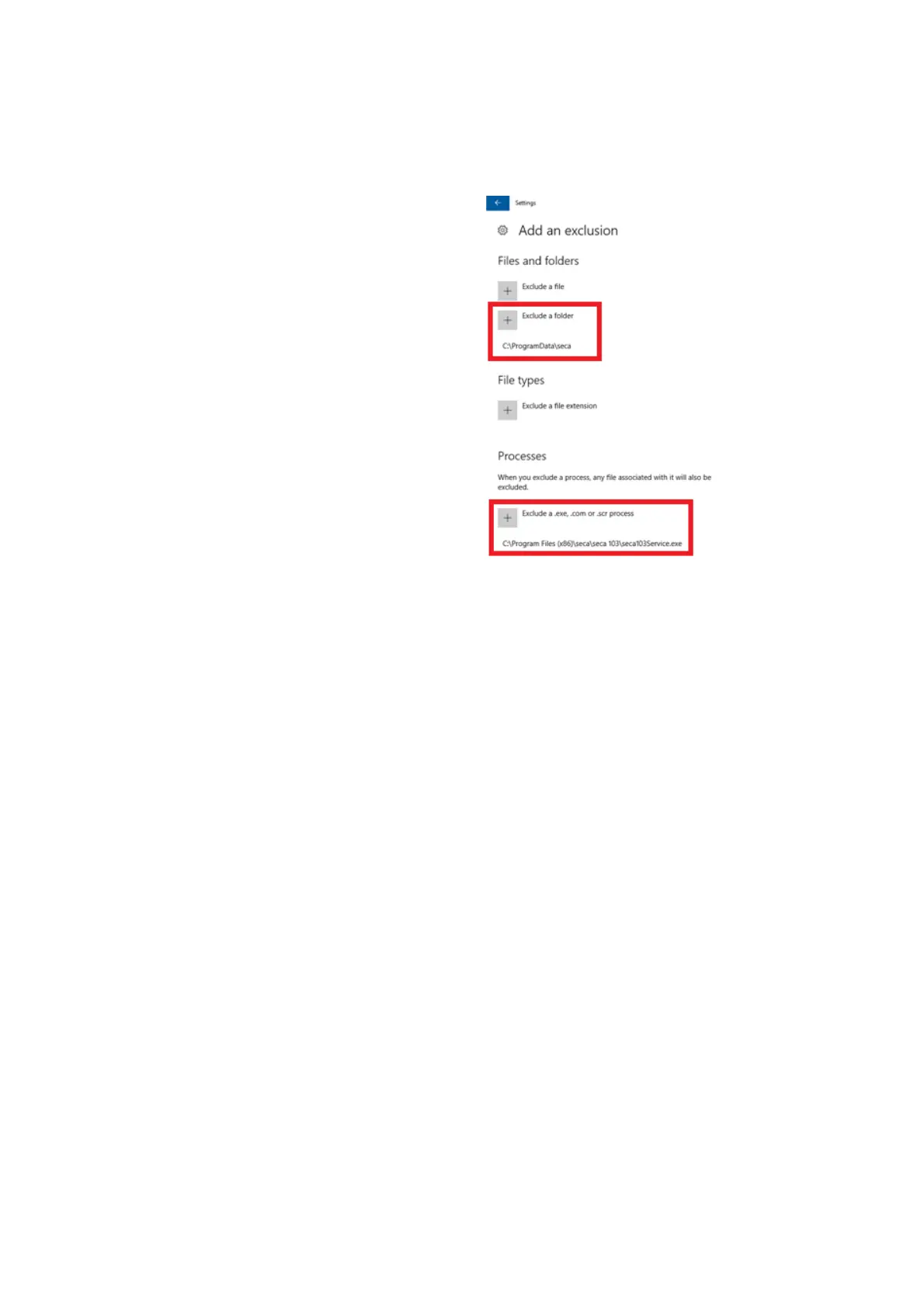Setting up the seca connect 103 System • 29
17-10-01-266-002a/07-2018B
4. Enter the following exclusions:
• Exclude a folder: C:\ProgramData\seca
• Exclude a .exe, .com or .scr process:
C:\Program Files (x86)\seca\seca103\seca103Service.exe
NOTE
If your system is secured by additional security programs, define
appropriate settings in
all the security programs.