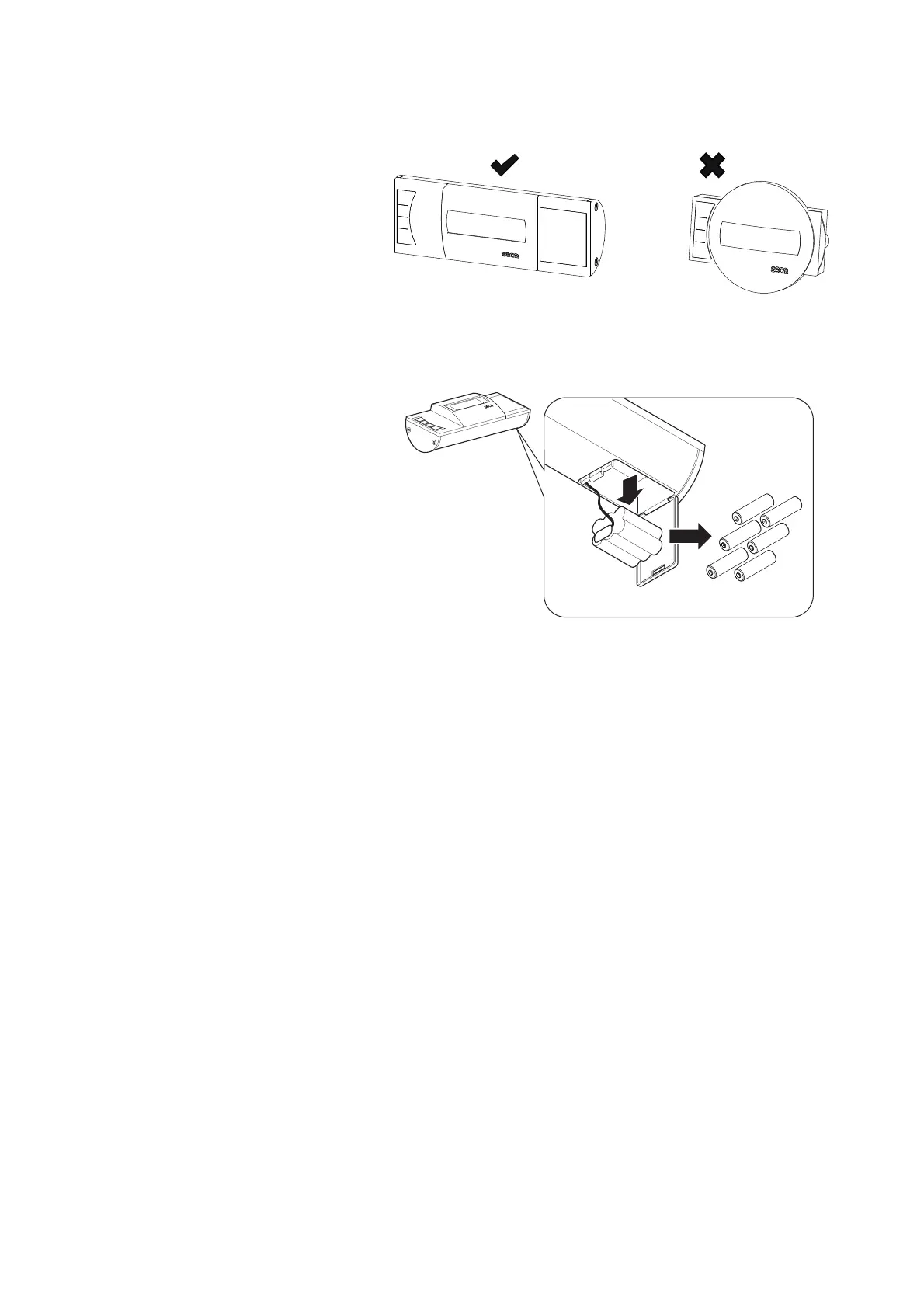Connecting and installing the seca 452 interface module • 43
17-10-01-266-002a/07-2018B
4. Only for models seca 635 and seca 634 (indicated in the following figure by
a checkmark): Remove the batteries from the display.
a) Press the latch of the battery compartment
b) Open the lid of the battery compartment
c) Remove batteries from the battery holder
d) Put battery holder back and close lid again
5. Store the power supply unit and the batteries or dispose of them properly
(➔ Disposal).